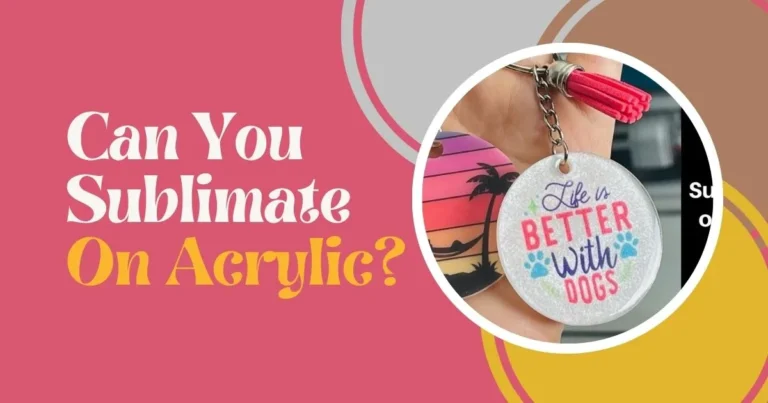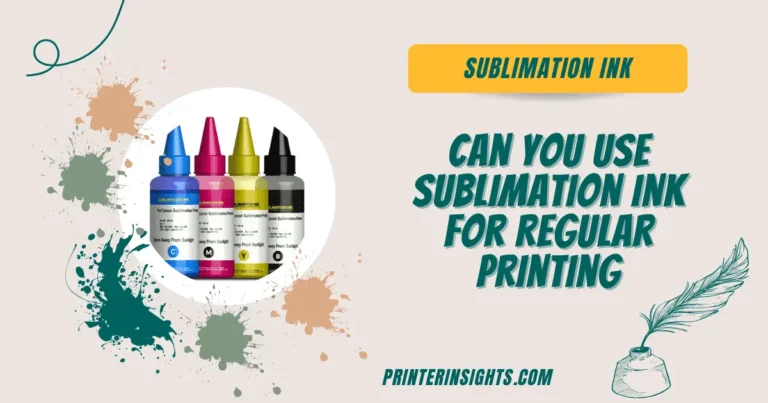Best Dye Sublimation Printer
If you’re looking for the best dye sublimation printer in 2025, explore these top 7 picks trusted for quality, reliability, and vibrant print results.

You are searching for an affordable dye sublimation printer without compromising on quality. Businesses and creatives wishing to create long-lasting or high-quality prints on various surfaces are increasingly choosing dye sublimation printers. Whether you print in a busy store or a closet-sized studio, our succinct reviews delve into the best in the industry and help you make an informed decision.
Let’s quickly examine the best sublimation printers in a world full of them. We will examine some of the top choices for dye sublimation printers in this guide and give you the necessary details to assist you in selecting the best model. Read on to find out more. Now is the time to examine each of the best choices in detail! Now is the perfect time to practice this wonderful craft technique, since the sublimation market is expanding almost every day.
What Is a Dye-Sublimation Printer?

One kind of printer that transfers dye onto materials including textiles, ceramics, and specially coated surfaces using heat is called a dye sublimation printer. The brilliant, long-lasting colours produced by this printing technique don’t fade over time. Since dye sublimation embeds the dye directly into the material, it is a better option for high-quality photo prints and promotional items than inkjet printers, which apply ink on top of it.
Top 1 Overall: Sawgrass SG500

If you’re searching for the best dye-sublimation printer that produces results that appear professional The Sawgrass Sublimation Printer (SG500) is an expert in sublimation, and its most recent entry-level model makes the procedure easy and reasonably priced. This desktop printer can print on transfer paper of any size up to legal wide (8.5 x 14 inches) using specially formulated inks. Using the company’s proprietary UHD inks, it provides high-resolution inkjet printing on a range of substrates, including polyester textiles and rigid media coated in polymers, like glass or metal. Sublisure A4 paper (100 sheets), Sawgrass software, and a 21ml starting set of ink are all included in the box to get you started.
Key Features
- Perfect for producing personalized t-shirts, drinkware, signage, and promotional items, the Sawgrass SG500 offers a professional-grade sublimation printing machine.
- It’s a compact dye sublimation printer for home-based entrepreneurs who require colourful, high-definition results.
- The set comes with a comprehensive starter set of mL SubliJet UHD ink cartridges, which include black, yellow, magenta, and cyan colours.
- These cartridges were precisely developed in small batches to provide rich, consistent colours on both soft and hard substrates, guaranteeing that every project is distinguished by sharp, vivid details.
- With its desktop-friendly dimensions and ability to print on media up to 8.5″ x 14″, the SG500 is ideal for small to medium-sized projects while still offering busy businesses high efficiency.
- Access our all-in-one MySawgrass platform, a user-friendly online design tool with a ton of templates that makes it simple to make gorgeous sublimation-printed goods! Sawgrass Print Utility gives you control over your printing processes and perfect colour fidelity with its smart preset features.
- Built for long-term use and durability, the SG500 has features including Wi-Fi connectivity and print head auto-maintenance; Whether you’re a hobbyist, business owner, or expanding your enterprise, this printer is made
Pros
- Installing the Sawgrass SG500 is a breeze because it uses ink cartridges. It is by far the simplest printer to set up.
- Sawgrass printers offer a one-on-one call to assist you with printer setup if you require assistance.
- Easy-to-use software is included with Sawgrass. Their software makes using layouts and templates simple, even if you’re not very experienced with them.
- You can customize the printer’s built-in colour profile according to the surface you’re printing on. Polyester, metal, plastic, or anything else is your option.
- Sawgrass also handles routine printing for you. The device takes care of itself as long as it is connected. Although printing every one to two weeks would be preferable because it uses a little ink, you’ll still be protected if you forget.
Cons
- The Sawgrass printers’ largest drawback is their initial cost.
- The printer itself and the inks cost extra.
- A device like the SG1000 would be necessary if you wanted to print larger, and the initial expenditures would be significantly higher.
Final Verdict
The Sawgrass SG500 dye sublimation printer is the best option for expanding businesses or aspirational entrepreneurs. It works well for small or medium-sized photo panels, soft items, and clothing. The Sawgrass500 printer is for home crafters, and it is also a dedicated sublimation printer. It has software, is easy to set up, and is great for home-based businesses. You can choose from the printer’s built-in colour profiles, according to the surface you’re printing on. Polyester, metal, plastic, or anything else is your option. Sawgrass also handles routine printing for you. The device takes care of itself as long as it is connected. Although printing every one to two weeks would be preferable because it uses a little ink, you’ll still be protected if you forget.
Top 2: Epson SureColor F170

This model is our top-two choice for the best sublimation printer in general, not simply the best Epson sublimation printer. The simplest way to print on cloth and other appropriate sublimation surfaces, this machine is accessible to almost everyone. As you would with a standard inkjet printer, you fill the ink tanks with the special ink that comes in the box and print your design onto special transfer paper.
With a heat source, transfers printed in this manner can be put to the surface of your choice with consistent outcomes. The printer comes with four 4 ml T49M ink bottles (C, M, Y, and K), widely recognized as the best sublimation dyes. The printer is based on Epson’s superb EcoTank line, making it the best portable dye sublimation printer available. It is easy to use with the included Mac and PC software, even though it lacks a display.
Key Features
- Epson’s SureColor F170 sublimation printer has the best image quality available thanks to its PrecisionCore printhead, which provides precision droplet control. An AC power cable, user manual, and the entire set of Epson sublimation ink are included in the printer bundle.
- Epson ink is widely recognized for its ability to consistently provide excellent colour contrast and saturation.
- It comes with a 150-sheet auto-feed tray for increased productivity. The paper is kept in a dust-resistant closed tray in Epson SureColor sublimation printers, resulting in the cleanest prints and little paper preparation for expert sublimation transfers.
- With our high-capacity sublimation ink bottles that feature auto-stop for simple, mess-free filling, you can reduce the cost of sublimation consumables. Get every drop of your sublimation ink so you may save money and gain a competitive advantage in your sublimation business.
Pros
- Its ease of usage and setup is one of its advantages. You can print with any program by using a digital textile or a stiff printer to achieve the desired colour changes.
- It’s so simple to use, you can be creating beautiful products with this printer in a matter of minutes.
Cons
- The main drawback of the F170 is how difficult it can be to locate. You won’t find them on sites like Amazon, as only approved retailers offer them for sale. It will need to be available at an approved merchant. When you eventually locate it, it’s most likely somewhere unfamiliar, which can cause anxiety in buyers.
- Epson advises that this printer should only be used with Epson paper and ink. It can be challenging to locate the paper and ink; therefore, it’s a minor disadvantage.
- Additionally, the cost of the paper and ink is somewhat higher than with the EcoTank model mentioned above.
- As with the EcoTank, you will lose your guarantee if you decide to use a different ink with the F170.
- This printer’s maximum print size is 8 1/2 x 14 inches. The F570 model, which is significantly more costly, is the only Epson sublimation printer that comes in larger sizes.
Final Verdict
The SureColor F170 is less expensive than the SG500 but pricier than the SP-1. Ongoing ink expenses are less expensive than with the other two printers, nevertheless. Like the others, the SureColor gives excellent results despite having the lowest print resolution. The primary benefit over converted EcoTank printers is the elimination of conversion and related difficulties. If you can deal with its lower print quality and don’t want large-format features, the Epson SureColor F170 is a fantastic option for anyone looking for a dedicated sublimation printer.
Top 3: Epson SureColor F570 Pro

Everything you need to print on rough surfaces and cloth is included in the box of Epson’s step-up dye-sub printer. This large-format inkjet printer can print on transfer paper of various sizes, from letter/A4 to 24-inch-wide rolls. It comes with two 140-mL ink bottles in all four colours and a built-in cutter. Professional software, Epson Edge Print Pro, is also included with this Pro edition. The PrecisionCore MicroTFP printhead guarantees the best print quality, and the large colour touchscreen interface makes dye subprinting simple.
Key Features
- The PrecisionCore MicroTFP printhead has Nozzle Verification Technology for commercial-grade dependability and Precision Droplet Control for exceptional clarity.
- Epson ink is renowned for its ability to consistently provide high contrast and exceptional colour saturation.
- It features a 50-sheet auto-feed tray, a built-in cutter for increased efficiency, and the capacity to handle rolls and sheets up to 24″ wide.
- Auto-stop ink bottles having a large volume for simple, mess-free refill
- For professional results, Epson Edge Print Pro with Adobe PostScript 3 and Adobe PDF Print Engine offers sophisticated colour settings, pattern repeats, job layouts, and nesting.
Pros
- Unlike traditional desktop sublimation printers, the F570 Pro can print up to 24 inches (0.61 m) wide, allowing for larger and more intricate designs.
- Epson’s PrecisionCore® technology guarantees a stunning, high-resolution sublimation printer for textiles with accurate colours and sharp details.
- The dual ink sets and auto sheet feeder enhance productivity, making it perfect for businesses handling high-volume orders.
- It supports both roll-fed and sheet-fed sublimation printing, giving users more flexibility in their projects.
- The intuitive control panel and free remote installation support make it easy to start printing immediately.
- The high-capacity ink bottles help reduce long-term printing costs, making it more economical than smaller sublimation printers.
Cons
- The initial investment is higher than entry-level sublimation printers, but it is justified by its high-quality output and efficiency.
- Due to its larger size, the F570 Pro takes up more workspace compared to standard desktop sublimation printers.
- Like other Epson sublimation printers, using third-party inks can void the warranty, making it a long-term investment in Epson’s ink system.
Final Verdict
A high-end dye-sublimation printer made for companies that need wide-format, high-quality printing is the Epson SureColor F570 Pro. For professional sublimation printing, its outstanding print quality, quick speeds, and flexible media handling make it a worthy investment. Despite the high initial cost, the features that save money, durability, and efficiency make it well worth the investment. The Epson SureColor F570 Pro is one of the best solutions available if you need large-format, high-resolution prints or are serious about growing your sublimation business.
Top 4: Epson EcoTank ET-15000

Epson has a wonderful selection of sublimation-compatible EcoTank printers. The ET-15000 is among the best for wider-format printers. Even with intensive sublimation printing, the ET-15000’s recurring costs are very inexpensive. Its high-density print chip ensures sharp, detailed, and realistic designs without sacrificing image quality. Regardless of the equipment or program, WiFi Direct eliminates the trouble of wireless connections, enabling you to print your designs. Printing is rapid and effective after the design is received.
Key Features
- Flexible Paper Handling: Use ADF to copy and scan up to 8.5″ x 14″; use rear feed to print up to 13″ x 19″ on specialist media.
- High-productivity features include borderless printing up to 11″ x 17″; voice-activated printing without hands; automatic two-sided printing; and a 2.7″ colour touchscreen.
- Ethernet and the Ultimate Wireless Solution— Print from your smart device with ease thanks to the user-friendly The Epson Smart Panel app allows for network-free printing with Wi-Fi Direct.
- High-Capacity Ink Tanks: Epson’s unique EcoFit ink bottles save hassle and make filling a breeze.
- New Cartridge-Free Printing: No more pricey, small ink cartridges; each pair of ink bottles contains roughly 80 separate cartridges.
Pros
- It efficiently handles high-volume prints, making it suitable for small businesses.
- Low price per print
- Printing is made simple using WiFi Direct.
Cons
- It does not support roll-fed printing, which may limit production efficiency.
- Excessive effort for minor tasks
Final Verdict
This printer is undoubtedly a fantastic option for crafters if they have large-format demands or expect to have large-format requirements, are ready to take on the hazards involved with the conversion process, and have a smaller budget. Epson has a wonderful selection of sublimation-compatible EcoTank printers. For wider format printers, the ET-15000 is unquestionably among the best.
Top 5: Epson EcoTank ET-2800

An economical and best dye sublimation printer for beginners is Epson’s EcoTank ET-2800, which is similar to the ET-15000. This starting printer is easy to operate and convert. The ET-2800, like the ET-2820, may be filled with various top sublimation inks from various manufacturers after conversion. The EcoTank versions can print many times before needing refills due to their high-capacity tank design. Given its low price, the printer’s 5760×1440 dpi resolution ensures clear, colourful photos.
Key Features
- New Cartridge-Free Printing: No more pricey, small ink cartridges; each pair of ink bottles contains roughly 80 separate cartridges.
- Significant reductions in ink costs: compared to ink cartridges, replacement ink bottles can save up to 90%, which is sufficient to print up to 4,500 black pages and 7,500 colour pages.
- Printing without stress: Each new ink set comes with up to two years’ worth of ink, reducing the annoyance of running out of ink.
- Large Ink Tanks: Epson’s unique EcoFit ink bottles make filling simple and worry-free.
- Use an EcoTank printer to help cut down on the quantity of cartridge waste that ends up in landfills.
- Superb Print Quality Cutting Edge: The Micro Piezo’s heat-free technology creates crisp text and striking colour images on almost any kind of paper.
- A colour display and a high-resolution flatbed scanner are integrated with the device to facilitate document copying and navigation.
Pros
- Sublimation-capable EcoTank at an economical price.
- Cartridge-free ink reduces ink costs over time.
- This space-saving printer suits home-based enterprises.
Cons
- Sublimation ink technology voids the Epson warranty, so flush the original ink before upgrading.
- Unlike professional sublimation printers, the ET-2800 cannot print in large quantities.
- The non-sublimation printer may need manual calibration to provide adequate colour output.
- The generally mediocre print speed, while not excruciatingly sluggish, may delay your sublimation process.
- The ET-2800’s default colour setting isn’t as brilliant; use an ICC colour profile.
Final Verdict
If you’re searching for a sublimation printer with large-format capabilities or amazing, high-quality prints, this is the best Epson printer for dye sublimation. If you’re on a tight budget and prepared to go through the conversion process, the Epson EcoTank ET-2800 is the best option for you. It is best to get a dedicated sublimation printer because converting an EcoTank printer to sublimation can lead to a number of problems and difficulties. This printer is intended for people who are just starting out with sublimation and do not yet have the funds to purchase a specialized printer.
Top 6: Epson EcoTank ET-4760

In the company’s latest line of multifunction printers for home and small offices, the Epson EcoTank ET-4760 All-In-One Printer is the flagship model. Like the bulk of them, this sort of EcoTank yields exceptional results at some of the lowest operating expenses. Even better, its feature set avoids completely forgoing the advantages of productivity in lieu of lower ink costs. This is an Editor’s Choice for home and small offices that need to print or copy hundreds of pages every month without having to worry about consumable costs.
Key Features
- Among supertank printers, Epson EcoTank is the most popular.
- Using refill ink bottles instead of ink cartridges will save you up to 90%; that’s roughly 1 cent for every colour ISO page rather than about 20 cents for cartridges.
- Increase productivity with a 30-sheet auto document feeder, fax machine, automatic two-sided printing, scanning, and copying, as well as borderless printing.
- Rapidly produce crisp, colourful documents with PrecisionCore, the newest printing technology.
- The ultimate in connectivity: print wirelessly from cellphones and tablets . Contains Ethernet and Wi-Fi Direct
- Try out cutting-edge, voice-activated, hands-free printing to print a range of documents and projects, including your to-do lists.
Pros
- It offers scanning, copying, faxing, and rapid printing speeds, making it an outstanding print quality.
- The EcoTank system significantly reduces ink expenses compared to cartridge-based printers.
- It functions seamlessly with smartphones, tablets, and laptops.
- The printer boasts incredibly low operating expenses.
- It is faster than lower-end EcoTank models, making it suitable for moderate printing volumes.
- There are excellent possibilities for mobile connectivity.
Cons
- The recommended volume ratings and duty cycle are relatively low.
- does not support flash memory devices.
Final Verdict
Epson’s EcoTank ET-4760 is an excellent multipurpose printer. If you require a multipurpose printer capable of managing small-to-medium-sized sublimation jobs, the ET-4760 is a worthy purchase. But if you want larger print sizes or professional-quality sublimation, think about getting a specialist sublimation printer like the Epson SureColor F170 or F570. It is an affordable choice because of its wireless connectivity, quick printing speed, and inexpensive ink. But because it’s not a sublimation printer specifically, users have to manually swap out the ink for sublimation ink, which nullifies the guarantee.
Top 7: Liene PixCut S1 Photo Sticker Printer & Cutting Machine

The Liene PixCut S1 is a small, user-friendly, top maker of dye-sublimation photo printers that combines precision cutting driven by AI with superior dye-sublimation printing. It’s a wonderful option for scrapbooking, small business branding, labels, and bespoke stickers because of this mix. This thermal dye-sublimation printer, in contrast to conventional ink-based printers, creates vivid, smudge-free prints that are long-lasting and water-resistant. The PixCut S1 provides a simple way to create and print stickers with little work.
Key Features
- All-in-One Printing & Cutting: This device combines AI-powered auto-cutting with sticker printing.
- High-quality, smudge-proof, and fade-resistant prints are produced using thermal dye sublimation printing.
- For stickers that look professional, a resolution of 300 DPI guarantees clear, colourful pictures.
- With AI auto-cutting technology, intricate designs can be precisely cut without the need for manual trimming.
- Compact & Portable Design: Its modest size makes it perfect for small enterprises or homes.
- Bluetooth and Wi-Fi are supported for wireless connectivity, making mobile printing easy.
Pros
- It eliminates hand cutting for clean, professional edges.
- Lightweight and space-saving, ideal for small craft spaces.
- It integrates with Liene’s sticker design tool for easy modification and printing.
- It uses thermal dye diffusion printing to avoid ink refills.
Cons
- It is suitable for small stickers and labels but not large-format printing.
- The system requires Liene-compatible stickers.
- It’s meant for sticker printing, not photographs or documents.
- Intricate designs may need manual tweaks.
Final Verdict
The Liene PixCut S1 is an innovative tool for do-it-yourself sticker producers and craft aficionados. It is a fantastic tool for hobbyists, small company owners, and those who create personalized gifts because of its high-quality dye-sublimation printing, AI-powered cutting, and user-friendly design. This printer might not be the ideal choice, though, if you require large-format printing or general-purpose use. However, the PixCut S1 is a fantastic option for sticker fans who want a hassle-free, expert-looking output.
Buying Guide For Dye-Sublimation Printers
When selecting the top sublimation printer, take into account the following characteristics:
Print Size: If you’re looking for the best sublimation printer for tiny projects like mouse mats, mugs, and t-shirts, an A4-sized printer will work just fine. This is the most widely used and least costly format. If you wish to imprint more rolls of cloth or enormous clothing, you’ll need the best large-format printers for dye sublimation, which will cost extra. A small printer, such as the Liene PixCut S1, which is ideal for little goods like phone covers and mugs, may be what you need. More features are available with the Epson SureColor F170 or Sawgrass SG500 for larger prints.
Printing and Ink Technology: The cost of sublimation ink and the size of the ink tanks are important considerations for a company with a high production target. The ink tank size won’t be a problem for the hobbyist. The PrecisionCore MicroTFP printhead, which is used in several Epson models, improves quality and consistency. To minimize downtime, search for models with high-capacity ink systems, such as the F570 Pro’s refillable 140 ml ink bottles.
Usability: The effectiveness of a business depends on its usability. A 4.3-inch touchscreen, for instance, makes the SC-F500 easier to use, and certain models even let you refill ink while printing.
Frequency: What is the expected frequency of your printing? The print speed, which is typically expressed in PPM (pages per minute), may also be an important factor even though you might not require the quickest printers. The printer’s built-in ink tank count has a big impact on print quality. You only need four colours—CYMK— to mix the remainder. However, a printer with six or eight sublimation inks will produce images of the calibre you would expect from the best picture printers.
Media Compatibility: Select a printer with flexible compatibility if you work with various media. For example, models that can handle both rigid and flexible substrates will have roll and cut sheet options. In certain situations, the manufacturer’s computer program can assist in adjusting colours to best fit the fabric; therefore, individuals who specialize in textiles should also take the included software into account.
Conclusion
Hopefully, this will assist you in selecting the ideal sublimation printer. Choosing the right sublimation printer depends on your budget, how often you print, and the size of your projects. The best option is to use a specialist sublimation printer, the Sawgrass SG500, if you have the funds. Your prints will be precisely what you need, thanks to the warranty and support.
FAQs
How does a dye sublimation printer work?
A dye sublimation printer uses heat to turn special sublimation ink into gas, bonding it with polyester-coated materials for vibrant, long-lasting prints.
What is the best dye sublimation printer?
The Epson SureColor F570 Pro is best for professionals, the Sawgrass SG500 for small businesses, and the Epson EcoTank ET-15000 for budget-friendly sublimation.
What can I print with a dye sublimation printer?
You can use a dye sublimation printer for polyester fabrics, mugs, phone cases, stickers, and custom gifts using printers like the Epson SureColor F170 or Liene PixCut S1.
Which printer is best for sublimation heat transfer?
The Epson SureColor F570 Pro and Sawgrass SG500 offer high-quality heat transfer sublimation printers for mugs
Do I need special ink for sublimation printing?
Yes, sublimation ink is required, such as Sawgrass SubliJet UHD or Epson UltraChrome DS, for proper heat press printing.
What’s the difference between sublimation and inkjet?
Sublimation permanently dyes materials using heat, while inkjet printing applies liquid ink that can smudge or fade.
Which dye sublimation printer should I buy?
For professional prints, choose Epson SureColor F570 Pro; for stickers, go with Liene PixCut S1; for an affordable dye sublimation printer for small businesses, use Epson EcoTank ET-15000.
Can I use a dye sublimation printer for fabric and mugs?
Yes! The Epson SureColor F170 and the Sawgrass SG500 are the best sublimation printers for t-shirts and mugs, while the Liene PixCut S1 is perfect for stickers and labels.
Last Updated on April 29, 2025 by Muhammad Haseeb