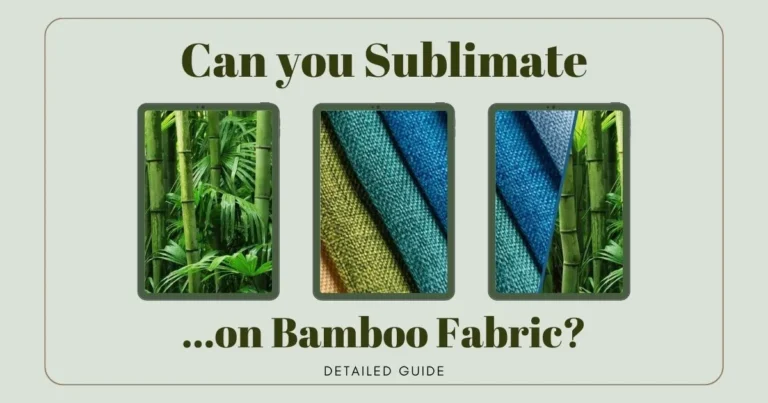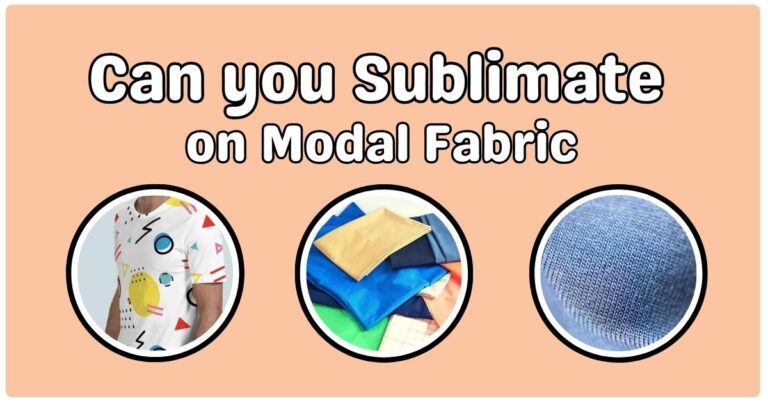How To Convert HP Printer To Sublimation Printer
Do you want to know how to Convert HP printer to sublimation printer? This article has all the necessary details you need to know.
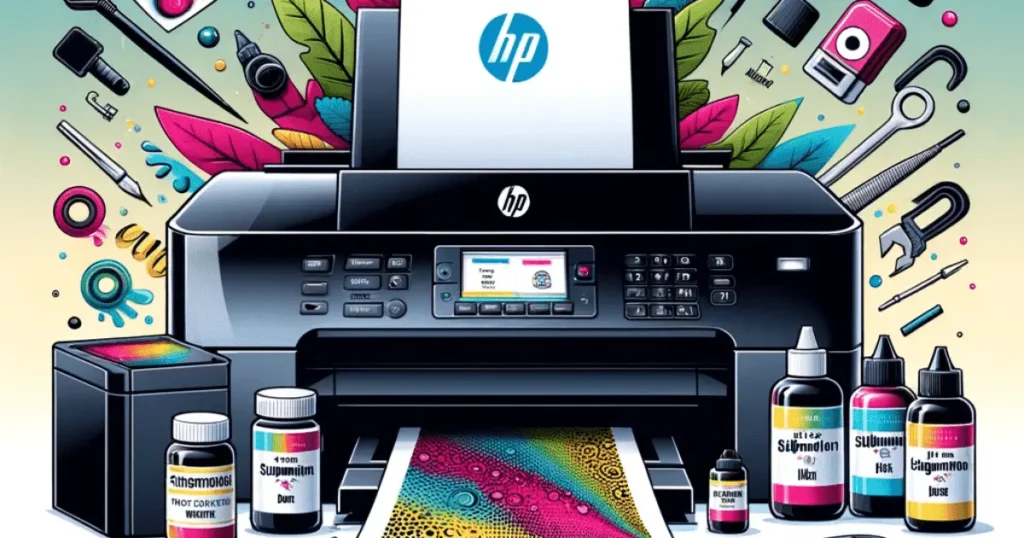
The most well-known printers that are used for sublimation are Epson printers. There are, however, many other companies that make printers, and HP is one of them.
Some new makers must determine if they can convert HP printer to sublimation. And if so, How To convert HP Printer to sublimation Printer? Some HP printers are already set up to work with sublimation. We will let you know which ones.
Converting an HP printer to a sublimation printer is like giving it a new skill. First, check if your printer can learn this new trick. Then, get a special ink called sublimation ink.
Clean the printer well to get rid of old ink. Put in the new ink carefully. Change some settings on the printer to make it work with the new ink. Test it out to see if everything’s working okay. If needed, adjust some more settings to get the best prints.
Don’t forget to take care of the printer regularly to keep it running smoothly. Just remember, this might cancel the printer’s warranty, so be careful!
Related Post: Best Sublimation Printers
Key Takeaways:
- Converting HP printers to sublimation isn’t feasible due to incompatible inkjet printheads and a lack of support for sublimation ink.
- HP offers specialized sublimation printers called HP Stitch, but they’re costly and more suitable for industrial businesses.
- While converting HP printers to sublimation is desirable, technological limitations slow the process, despite potential alternatives such as piezo printheads and refillable cartridges.
- Quality sublimation printing requires using high-grade ink and paper, experimenting with substrates, and regular printer maintenance. Common issues include poor print quality and color fading, often resolved through adjustments and cleaning.
What Does Sublimation Printing Mean?
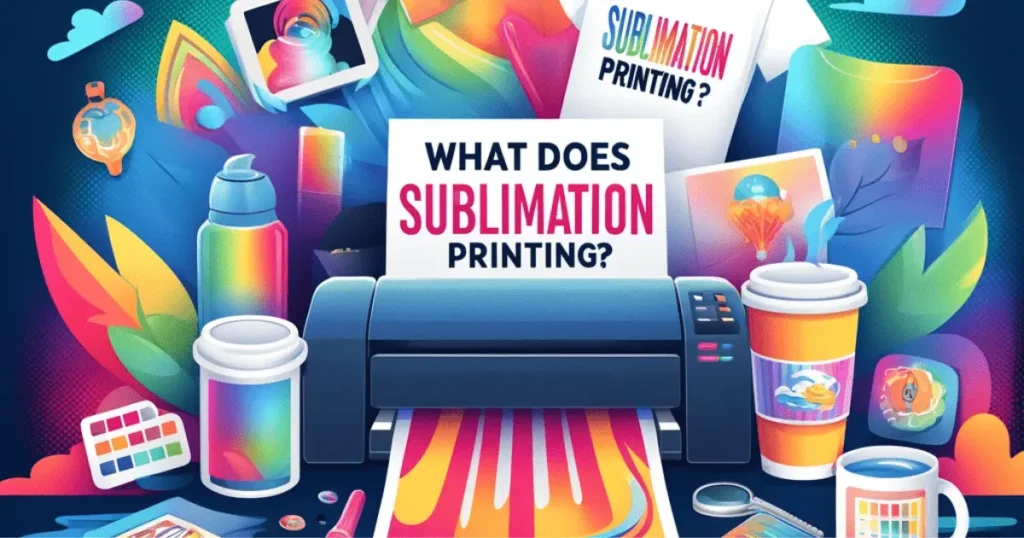
Sublimation changes the ink from a liquid to a gas or dry state. In turn, this makes a picture of a sublimation-compatible material, mostly a heat-resistant polymer base.
Sublimation printing makes it possible to print high-quality pictures with vivid color and amazing detail. It solves many of the problems that come with traditional large-format printing.
Because of sublimation printing, some of the most eye-catching images are possible.
When you use media that is compatible with sublimation printing, you can make decorative blank gift wraps, letter templates, wedding stationery, party decorations, and more.
How To Convert a HP Printer To Sublimation Printer:

An HP printer cannot be turned into a sublimation printer. The main reason is that HP printers have a heated inkjet printhead that doesn’t work with sublimation.
Even though tiny piezo printheads are needed for sublimation. Second, sublimation ink is not at all like regular ink. HP doesn’t make sublimation ink for their printers.
Even though HP printers don’t come with sublimation ink from outside sources. Because of this, you won’t be able to use sublimation ink with HP printers, and there won’t be any ICC settings that work with them either.
And if you use sublimation ink that isn’t made to work with an HP printer, you’ll mess up the printer and get ink on the sublimation paper. The simple answer to the question “Can I use sublimation ink in my HP Printer?” is no!
Also, sublimation ink needs ink tubes or tanks that can be refilled. HP printers don’t have built-in ink tanks or refills that can be filled up again and again.
Can You Use An HP Printer For Sublimation?
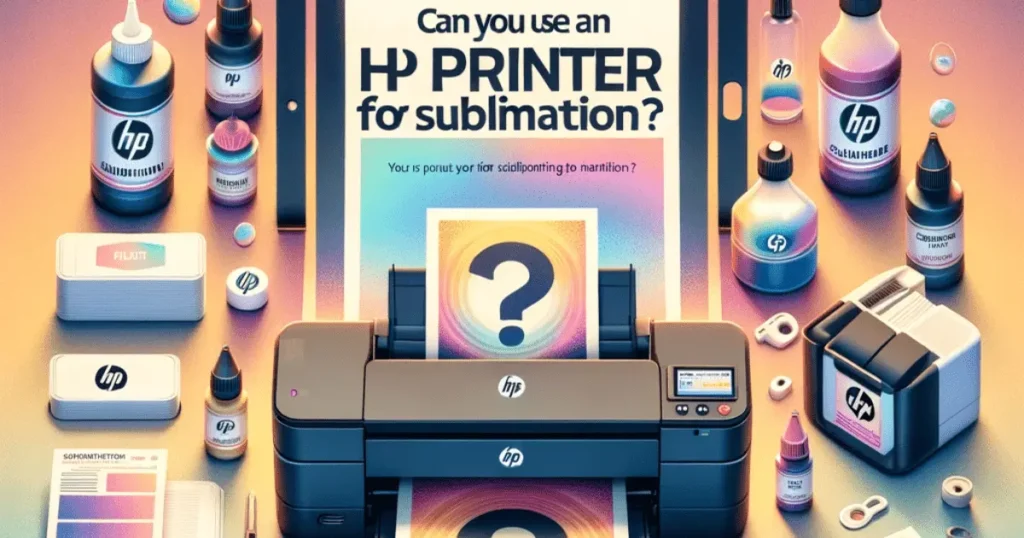
In addition to turning HP printers into sublimation printers, the company has also made sublimation printers that are ready to use. These are called the HP Stitch line. The HP Stitch line printers are large-format desktop printers that are made to print sublimation.
Along with direct-to-fabric sublimation, they can print on wide rolls of sublimation paper. But hold on! We don’t think you should buy the HP Stitch line if you’re thinking about getting one for the first time.
They cost at least $15,000 because they’re so expensive. If you run an industrial-level business, the Stitch series of sublimation printers are great for you. With HP Stitch 500, you can print pictures that are 1.62 meters wide.
Beginners should buy a starter sublimation printer because it saves them the huge costs of starting a business that will make them money.
You should also start with an Epson Ecotank sublimation printer, but you will need to change it to work with sublimation. Also, getting a cheap sublimation printer is the best thing you can do if you run out of money.
Ways to Convert an HP Printer Convert to Sublimation:
In the last section, we talked about why we can’t turn HP printers into sublimation printers. But what if we could turn them into sublimation in some way?
What if there were enough resources for HP printers to turn them into sublimation? This is the guide on how to turn an HP printer into a sublimation printer for you.
Check to see if the HP printer can print on protected paper before moving on to the next step. In contrast to normal printing paper, sublimation paper has a polymer coating on it.
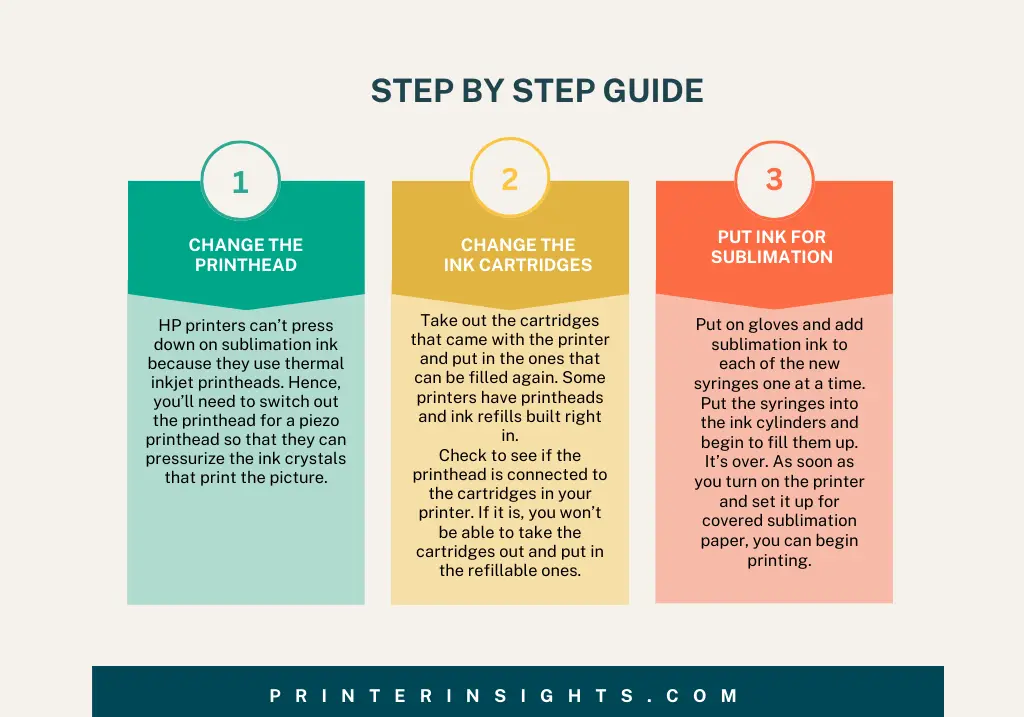
Step 1) Change the Printhead:
HP printers can’t press down on sublimation ink because they use thermal inkjet printheads. Hence, you’ll need to switch out the printhead for a piezo printhead so that they can pressurize the ink crystals that print the picture.
Step 2) Change The Ink Cartridges:
Take out the cartridges that came with the printer and put in the ones that can be filled again. Some printers have printheads and ink refills built right in.
Check to see if the printhead is connected to the cartridges in your printer. If it is, you won’t be able to take the cartridges out and put in the refillable ones.
Step 3) Put Ink for Sublimation:
Put on gloves and add sublimation ink to each of the new syringes one at a time. Put the syringes into the ink cylinders and begin to fill them up. It’s over. As soon as you turn on the printer and set it up for covered sublimation paper, you can begin printing.
Troubleshooting Frequent Problems when Changing HP Printers to Sublimation Printers:

If you want to get the best results from your converted sublimation printer, follow these tips:
Use High-quality Sublimation Ink and Paper:
To get bright colors and good printing, use expensive sublimation ink and paper. Using high-quality sublimation ink and paper can help make sure the colors are bright and the print quality is good.
Try a Few Different Substrates:
With sublimation, you can print on a lot of different things, like metal, fabrics, and pottery. Try out different bases to see which ones support your ideas the most.
For each job, the temperature, pressure, and time need to be changed because different patterns and substrates need different settings.
Regular Cleaning:
Cleaning the printer’s print head and other parts regularly can help keep the sublimation ink flowing easily and avoid jams.
Typical Problems:

Not Very Good Printing:
You should check the quality of the sublimation ink and paper, as well as the way your printer is set up. Also, make sure that the print head is clean and free of any dirt or dust.
When you put too much pressure or heat on the picture, the ink will smudge. Check to see if the settings you’re using are right for the material you’re working with.
If there isn’t enough heat and pressure during the sublimation process, the colors may fade. Check to see if the settings you’re using are right for the material you’re working with.
If you follow these tips and fix these issues, you will get the best results from your converted sublimation printer.
Bottom Line:
We’ve now talked in depth about how to turn HP printers into sublimation printers. It looks like you can’t turn them into sublimation, but we still gave you the information you might need to do so.
It’s also been talked about that the HP Stitch line is the only printer that can be used for dye sublimation printing.
To do sublimation, you need to have piezo print technology. Because they have piezo printheads, Epson and Sawgrass are the best. The people who make things also use sublimation paints that have ICC color profiles.
FAQ
Last Updated on March 19, 2025 by Muhammad Haseeb