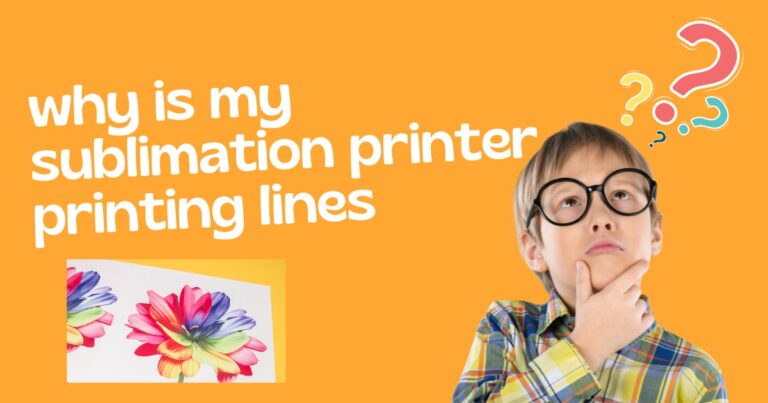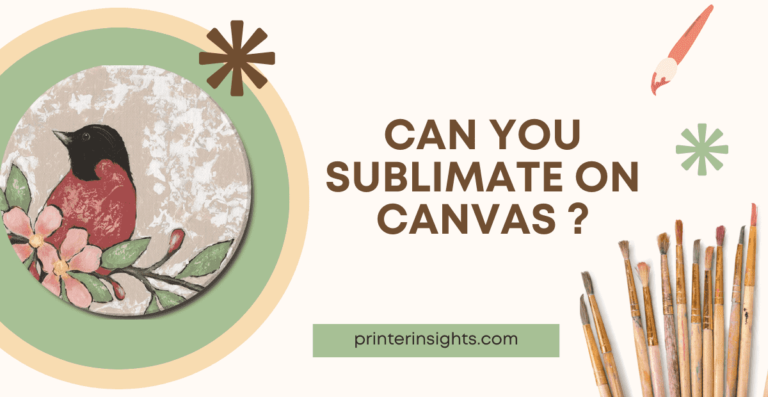Why Does My Sublimation Look Faded

If you’re wondering “Why is my sublimation faded?”, you’re not the only one. Many people face this issue.
Sublimation printing seems simple, but it can have some challenges, especially for beginners. One issue you might face is your print looking faded when it comes out of the printer. Why does this happen? Let’s find out!
Generally, sublimation prints may look a bit faded because of the coating on the paper. But if the fading is too much, it might be due to low-quality paper or ink. Using the wrong printer settings or software can also make your prints look faded.
This article will help you recognize if your prints are too faded, explain why this happens, and offer solutions to fix it.
Key Takeaways:
- Use high-quality, polyester-based materials designed for sublimation to ensure vibrant prints.
- Proper temperature, pressure, and time are crucial. Incorrect settings can cause fading or poor transfer.
- High-quality sublimation ink is essential for strong color transfer and durability. Avoid low-quality inks that can lead to fading.
- Ensure your designs are high-resolution and correctly prepared to avoid dull colors and fading.
- Use the correct printer settings and software. Ensure the printer’s color profile is adjusted according to the sublimation paper’s guidelines.
- Regularly inspect materials, ink, and prints. Proper maintenance and preparation can prevent common issues like fading and poor quality.
Factors Affecting Sublimation Quality:

The quality of your sublimation prints can be influenced by a few key things. These include the materials you choose, the settings on your heat-press, the type of ink you use, and how well your design is made. Each of these factors plays a part in the final print quality.
Quality of Materials:
The type and quality of the materials you choose have a big impact on your sublimation prints. It’s important to select fabrics and items specifically made for sublimation. Polyester or materials with a high polyester content are ideal, as they absorb sublimation ink the best.
Heat Press Adjustments:
The way you set up your heat press can greatly influence the final print. You need to use the right combination of temperature, pressure, and time for each material. If the temperature is too high, the dye can break down and fade. On the other hand, if it’s too low, the dye might not transfer properly, resulting in a poor-quality print.
Ink Quality:
The quality of the ink is just as important as the materials you use. It’s crucial to use high-quality sublimation ink that’s compatible with your chosen materials. Using low-quality ink can lead to weak color transfer and cause the dye to degrade, resulting in faded prints.
Design Resolution:
The design you’re printing should be of high quality, with the correct resolution and color settings. Poor-quality designs can lead to dull colors and may cause the dye to fade over time. Make sure your designs are sharp and well-prepared for the best results.
Using the Wrong Software:
Sometimes the issue isn’t with the physical materials but with the software you’re using. You might not be using the right program or settings for printing. To get the best results, it’s essential to use proper graphic or image editing software.
If you’re comfortable with advanced tools, you could try programs like Adobe Illustrator, Adobe Photoshop, or CorelDraw. However, if you prefer something simpler, Pixlr is a good, user-friendly option.
If your sublimation prints are coming out faded, double-check that your printer settings are correct before starting. Typically, you should set your paper type to “matte” and select the highest print quality available.
It might also be necessary to adjust your printer’s color profile. For specific settings, it’s a good idea to refer to the guidelines provided by the manufacturer of your sublimation paper.
Some printers, like those from Sawgrass, come with specialized software, such as Sawgrass Creative Studio. This software automatically optimizes your design to match the printer settings, ensuring the best possible print quality without the hassle of manual adjustments.
Next, we’ll look into some typical problems that might lead to sublimation fading and discuss how to fix them.
Troubleshooting Sublimation Fading:

Common problems with sublimation printing are faded colors, colors not looking right, uneven prints, blurry images, and colors bleeding together.
These issues can happen if the temperature and pressure settings aren’t right if low-quality materials are used, if the images aren’t prepared correctly, or if the printer isn’t properly maintained. Knowing about these problems is key to getting bright, accurate, and high-quality sublimation prints.
If your sublimation prints are fading, there are a few steps you can take to solve the problem:
Preparing for Printing:
Before you begin printing, it’s important to properly prepare your materials. This means washing and drying them to remove any dirt or particles that could affect the sublimation process. Make sure everything is completely dry before you start printing.
Printing Methods:
The way you print can also impact the final quality of your sublimation prints. Use the right settings for the material you’re printing on, and make sure your design is printed at the correct resolution with the appropriate color settings.
Ensuring Quality in Sublimation Printing:
Quality control is a key part of the sublimation printing process. It means checking the quality of your materials, ink, and final product before, during, and after printing. This helps ensure that the result is high quality and without any defects. To carry out quality control, follow these steps:
- Inspect materials before printing: Make sure you’re using high-quality materials that are free of defects.
- Check ink quality: Use ink that is designed for sublimation printing and is known for its high quality.
- Examine the final product: After printing, inspect each item for any flaws, such as fading or smudging.
By using these quality control steps, you can make sure your sublimation printing process consistently produces high-quality, defect-free products.
Maintaining Your Sublimation Printing Equipment:
Taking good care of your sublimation printing equipment is essential to avoid fading and ensure top-quality prints. Regular maintenance will help keep everything running smoothly. Here’s what you should do:
- Clean your equipment regularly: After each use, clean the heat press, printer, and other tools to prevent ink buildup and other problems.
- Replace worn-out parts: Change any damaged or worn parts, like heating elements or print heads, to keep your equipment in good working order.
- Store equipment properly: Keep your equipment in a clean, dry, and dust-free area to avoid damage, and make sure it’s ready to use when needed.
By taking these steps, you can maintain your sublimation equipment effectively, prevent fading, and consistently produce high-quality prints.
Heat Pressing Process:
Your heat pressing technique is just as important. You need to set the right temperature, pressure, and time for the material you’re working with. If these settings are too high, the dye can break down, causing fading. If they’re too low, the dye might not transfer properly, leading to poor print quality.
Dealing with Moisture Problems:
Moisture can cause a lot of trouble in sublimation printing. Too much moisture can lead to color changes, image bleeding, or prints not transferring evenly, especially on hard surfaces that can’t soak up extra moisture.
Here are some ways to handle moisture issues:
- Keep the humidity level between 40-60%
- Use a dehumidifier if the humidity is too high
- Store sublimation paper in its original packaging in a dry, controlled space to keep it from soaking up moisture
- Use silicone-coated release paper during pressing to block moisture
- Make sure prints are completely dry before pressing
Following these tips will help you avoid moisture-related problems in your sublimation printing.
Choosing the Right Ink for Sublimation:

Choosing the right ink is important to prevent fading in sublimation printing. The quality of the ink can impact how vibrant and long-lasting your final product will be. Here’s what to keep in mind:
- Use high-quality ink: Pick ink that is specifically made for sublimation printing and known for its quality.
- Check for vibrant colors: Make sure the ink has strong, bright colors to reduce the chance of fading.
- Consider durability: Choose ink that is durable and resistant to fading so your final product lasts longer.
By selecting the right ink, you can ensure your sublimation prints are colorful, long-lasting, and of high quality.
Final Steps After Printing:
Pre-pressing is a crucial but often overlooked step in sublimation printing that can significantly improve print quality. By pre-pressing your sublimation blanks, you remove any leftover moisture, which helps prevent colors from becoming uneven or fading during the transfer process.
Usually, it’s best to pre-press for about 3 to 5 seconds. In very humid conditions, you might need to extend this time until no steam is visible to avoid burning the material and to ensure the colors come out bright. It’s also important to let the material cool down properly after pre-pressing.
If you apply the sublimation transfer while it’s still too hot, the ink can start to turn into gas too soon, leading to faded or blurry prints.
How to Spot Faded Sublimation Prints:
To check if your sublimation prints are too faded, try holding the printout up against a bright white light. This technique works much like an X-ray. If you see streaks, white dots, or noticeable changes in print quality between different papers, then your sublimation print is likely too faded.
The tricky part is that all sublimation prints can look a bit faded before being transferred. This happens because the coating on the sublimation paper has a dull finish, making the sublimation prints are dull. But once you transfer the design to the final material, the colors should pop and look bright. So, how can you tell if your print is overly faded? The key is to examine it closely under bright light.
Like a doctor uses an X-ray to spot issues, you can spot flaws by looking at your printout against a white background with a strong white light behind it. Check for problems like:
- White streaks
- White dots
- Uneven color intensity (some areas looking brighter than others)
If you notice any of these problems, it’s time to troubleshoot by revisiting the steps and fixing the issues. Then, try printing again until you achieve the quality you’re aiming for.
Bottom Line:
In conclusion, to prevent sublimation fading, it’s important to focus on quality control, regular maintenance, and choosing the right materials and ink. By following these steps, you can avoid fading issues and create high-quality products that customers will appreciate. Always check the quality of your materials and ink, keep your equipment well-maintained, pick high-quality materials and ink, and carefully inspect your finished products. These practices will help ensure your sublimation prints are vibrant, long-lasting, and free from fading.
FAQs
Why Does My Sublimation Look Faded After Pressing?
If your sublimation prints look faded after pressing, it could be due to several factors. The heat press might not be set to the right temperature or pressure, which is crucial for proper ink transfer. Using low-quality sublimation paper or ink can also result in poor color vibrancy.
Additionally, sublimation works best on polyester fabrics, so using materials with low polyester content might not give you the best results. It’s also important to ensure that your printer settings are correct and that you’re using the right ICC profile for your ink and paper. Finally, make sure your items are not exposed to direct sunlight for long periods, as UV light can cause the colors to fade.
Why Does My Sublimation Look Faded After Washing?
If your sublimation prints look faded after washing, it might be due to using the wrong type of fabric, as sublimation works best on polyester. Low-quality sublimation ink can also cause fading, as it may not bond well with the fabric fibers.
Additionally, washing with harsh detergents or in hot water can break down the dye, leading to faded prints. To keep your prints vibrant, use high-quality materials, wash in cold water with mild detergents, and avoid over-washing.
How to Fix Faded Sublimation?
To fix faded sublimation prints, you need to start by ensuring you’re using high-quality sublimation ink and paper, as well as polyester fabrics. Double-check that your heat press is set to the correct temperature and pressure for the best ink transfer.
If the prints have already faded, you might need to reprint the design on a new piece of fabric, making sure to follow all the proper steps.
In addition, washing the items in cold water with mild detergents and avoiding direct sunlight can help maintain the vibrancy of the prints.
How Do I Make My Sublimation Brighter?
To make your sublimation prints pop, follow these steps:
- Use high-quality ink and paper: Choose good-quality sublimation ink and paper, as they play a big role in making your prints vibrant.
- Optimize printer settings: Set your printer to the highest print quality and use the right color profiles for sublimation.
- Adjust heat press settings: Set the temperature, pressure, and time on your heat-press according to the manufacturer’s guidelines for the best results.
- Pre-press your substrate: Pre-pressing helps remove moisture and smooth out the surface, which can make your colors look brighter and more even.
Why is My Sublimation Not Coming Out Vibrant?
Your sublimation prints might not be vibrant due to several factors. Common issues include using low-quality sublimation ink or paper, incorrect printer settings, or improper heat press settings. Make sure your printer is set to the highest quality and the correct color profile.
Also, ensure your heat press is at the right temperature, pressure, and time for the materials you’re using. Pre-pressing your substrate to remove moisture and ensure a smooth surface can also help achieve more vibrant results.
How to Prevent Sublimation from Fading?
To keep your sublimation prints from fading, start by using top-quality sublimation inks and papers, which are made to last longer. Make sure your heat press settings like temperature, pressure, and time—are adjusted correctly for the type of material you’re using. Let your prints cool down completely before you handle them to help keep the colors vibrant. Also, try to avoid exposing your prints to direct sunlight for long periods, as UV rays can make the colors fade over time.
Why Does My Sublimation Mug Look Faded?
Your sublimation mug might look faded due to several reasons. It could be that the sublimation ink or paper used is of low quality, or the heat press settings were not correctly adjusted. Ensure the temperature, pressure, and time are set according to the mug’s requirements.
Furthermore, the mug’s coating might not be suitable for sublimation, or there could be moisture on the surface before pressing. Properly preheating the mug and using high-quality materials can help achieve more vibrant results.
Why Does My Sublimation Look Faded When Printing?
Your sublimation prints might appear faded for a few reasons. One common problem could be incorrect heat press settings, like if the temperature is too low or the pressing time is too short. Using poor-quality sublimation paper or ink can also lead to faded prints.
Another issue could be using a fabric or material that isn’t right for sublimation, which can affect how well the colors transfer. Making sure you use the right materials and settings will help you get bright and durable prints.
Why Does My Sublimation Look Faded on Tumbler?
Your sublimation on a tumbler might look faded due to several reasons. It could be because of insufficient heat or pressure during the transfer process, which prevents the dye from fully penetrating the tumbler’s surface.
Using low-quality sublimation paper or ink can also result in dull colors. Additionally, if the tumbler isn’t coated properly or if the coating is of poor quality, the sublimation ink won’t adhere well, leading to a faded appearance.
Last Updated on September 9, 2024 by Muhammad Haseeb