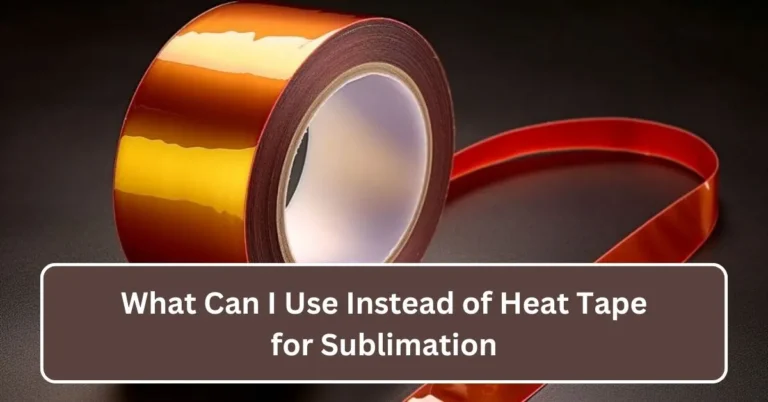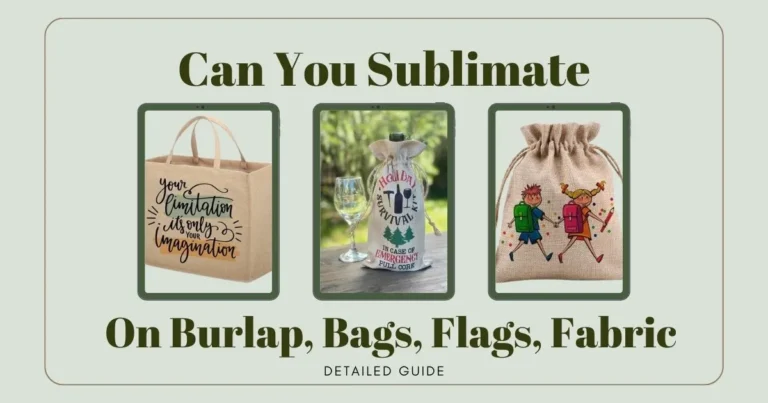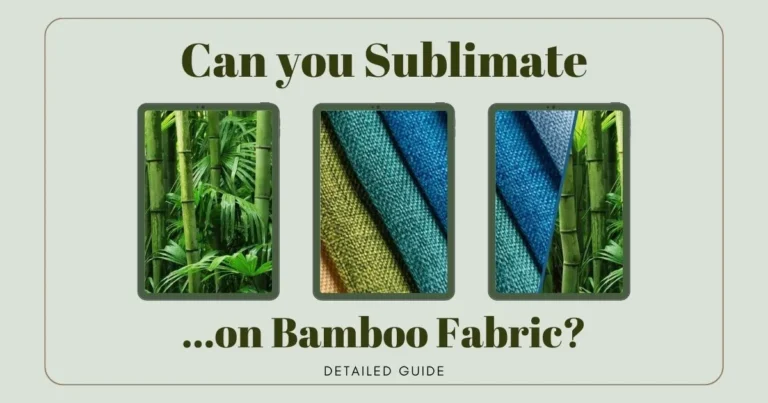Best 11×17 Sublimation Printer
Are you looking to buy the best 11×17 sublimation printer? Here are the top five best choices for everyone to consider.

It’s not true that all sublimation printers can print on 11×17 paper. One of the wide format sublimation paper sizes that need a wide-format printer to work is the tabloid size.
People say that big printers print slowly, but we’ve put together a list of some of the best 11×17 sublimation printers that print 11×17 quickly and with great color.
After trying, all of the models on the list had good qualities, such as high-resolution pictures, 11×17 prints without borders, a good page yield that saved us money, smooth texture prints even though the 4pt text was very clear, an easy-to-use control panel, and so on.
We’ve put together a list of the 5 best sublimation printer 11×17 on the market right now to help you on your way.
Find out more about the features and benefits of each A3 printer so you can pick the best one for your sublimation business or creative projects.
Related Post: Best Sublimation Printers
Our Recommendations the Best Sublimation Printer 11×17 in 2025
- Best overall: Epson EcoTank ET-15000
- Best Budget: Epson WorkForce WF-7720
- Best Quality: Sawgrass UHD Virtuoso SG1000
- Best Value: Epson Expression Photo HD XP-15000
- Best Epson WorkForce: Epson WorkForce Pro WF-7820
Key Takeaways:
- Despite being budget-friendly, the Epson EcoTank ET-15000 delivers high-resolution prints with vibrant colors, making it a top choice for quality-conscious users.
- The Epson WorkForce WF-7720 strikes a balance between cost-effectiveness and functionality, offering borderless prints up to 11×17 inches without compromising on quality.
- For businesses focused on sublimation work, the Sawgrass UHD Virtuoso SG1000 stands out with its automatic color correction, smooth print finish, and compatibility with various substrates.
- The Epson Expression Photo HD XP-15000 offers great value with its six-color ink system, delivering deep, rich colors and a wide range of printing options without breaking the bank.
- Whether it’s speed, affordability, or top-notch quality you prioritize, there’s a printer on the list to meet your specific requirements. Evaluate factors like print speed, quality, budget, and additional features to make the right choice for your sublimation printing needs.
Top 5 Best Sublimation Printer 11×17:
1) Epson EcoTank ET-15000 – Best Overall:

The Epson ET-15000 is the only cheap printer in the epson sublimation printer 11×17 line that can print 11×17 inches or even bigger than the largest super-tabloid size. To print big pictures, this is the ET model cake that sells the most.
We had a great time printing with the super-tank cartridge-free printer because it printed images quickly and clearly. It looked high-end because of how well it was made, and it was easy to put on my work table.
For the all-in-one ET-15000, the back paper tray can be extended. It can print on 11×17 sublimation paper without borders, but it can also be extended to a super tabloid size with borders.
Even though it has a built-in scanner and printer that can handle documents up to 8 by 11 inches, We didn’t use it. Instead, we like using the auto document feeder to scan and copy designs, which can handle documents up to 8 by 14 inches.
In addition to having a high page rate, the ET-15000 printed for a very low price—about 0.9 cents per page. It’s easy to fill up the super-tanks because the bottles don’t need to be squeezed.
When you heard how cheap it was to print, do you think about the quality and speed of the prints? No, not! That being said, the ET-15000 doesn’t skimp on print quality.
You might don’t have like how accurate the colors are, but that is fixed when the ICC profiles are installed.
Among all the ET models, the printing speed stands out. It can print 9 color pages per minute, but the paper size might be slow. You can feed 250 sheets at a time, or 20 sheets for a tabloid or super tabloid. This is enough for a medium-sized business.
The touchscreen display is only 2.7 inches, which we know is pretty small for WF printers, but it makes it easier to connect the printer to devices like phones and laptops and do things like scanning, copying, and printing.
2) Epson WorkForce WF-7720 – Best Budget:

Even though the WF-7720 is old, we still think it’s the best 11×17 printer for sublimation in terms of print quality and ease of use. It is possible to reset the chipsets because third-party refillable batteries are less expensive than WF-7840 and 7820. That way, you won’t have to bring new cartridges every time.
When it comes to printing, the WF 7720 can do up to super tabloid size and 11 by 17 inches. Both of these wide sizes come without borders. The size of the images that can be scanned, faxed, and copied is also bigger, and the auto document reader can handle tabloid documents.
The ET-16000 line probably has the most direct competition with the WF-7720, but the ET-16000 is more expensive and takes up more space than the WF-7720. Now the print quality is even better.
If we want to keep an eye on costs, the printing speed isn’t great, but it’s cheap to run because it saves a lot of power. We saw that the coloring pages were only 10 ppm, but we were hoping to see more than 18. That’s why it might bother you when you print a lot of bigger pages.
Thanks to the mobile-sized LCD touch screen, You’ll be able to easily navigate through some choices, such as refilling the cartridges, seeing when the cartridges were empty, checking the nozzle, and much more.
If you want to connect to the internet, it has a lot of different choices for you. Ethernet, NFC, Wi-Fi, direct Wi-Fi, and USB are the main ways to connect, but there isn’t an SD card slot. You can also use a lot of different devices, such as iPads, Macs, Windows, and Android.
3) Sawgrass UHD Virtuoso SG1000 – Best Quality:

The Sawgrass SG1000 is the best 11×17 sublimation printer for taking your business to the next level. It is a printer that is only used for sublimation work. In addition to being able to print tabloid-sized documents, it also has an extra-cost bypass tray that can make boards that are 51 inches long.
If the substrate is made of sawgrass SG1000 or SG500, color correction is the next step. We printed on 12 different types of substrates, and the Sawgrass Print Manager corrected the colors automatically based on each one.
After heat transfer, the pictures looked beautiful and had a smooth feel. Unlike most sublimation printers, the Sawgrass UHD is easy to use, so you won’t have to use third-party cartridges to change it when it gets there.
There are already ink tubes filled with sublimation UHD ink that come with it.
The paper folder can only hold 100 sheets, and the tray can be extended, which is not very useful. However, the Sawgrass SG1000 can print almost 19 pages of colored sublimation paper per minute, which is impressive.
The navigation panel is fine; it’s black and white and has buttons for moving around. However, the Epson 11×17 printer for sublimation printers has better navigation panels that can also be tilted.
The printer’s printhead won’t get clogged because it has an automatic maintenance cycle that cleans the printhead and stops clogging. This means you can print designs perfectly whenever you want.
You can connect your devices to the printer through USB and Ethernet ports, or you can use WiFi. If you use the Creative Studio program, you can make the designs and let the software handle the color management. If you need to print something, the Sawgrass SG1000 will do a great job overall.
4) Epson Expression Photo HD XP-15000 – Best Value:

Even though it doesn’t have an automatic document reader, We think the Epson Expression Photo HD XP-15000 is the easiest and least expensive to run.
We like the quality of the prints it makes; By using a fine-art printer when you’ll see the results. Even with the back paper tray, it produces the largest super tabloid size without any borders.
But use it to print mugs and picture frames to make my house look nicer. It comes with six-color ink cartridges, and the third-party refillable cartridges it works with don’t have chips, so you won’t have to reset the chipset or buy new cartridges every time.
However, you will need to install chipless firmware on the Epson XP Photo HD 15000 for chipless cartridges to work. After that, the warning message about empty ink cartridges won’t show up because there will be no chipset.
As well as having six ink colors (red and gray included), it prints in deep, rich colors, and the paper dried quickly without any smudges. It does print more slowly than WF printers, though, and there are only 9 coloring pages.
As for the paper folder, the printer can hold up to 250 sheets in the front tray. On top of that, the back of the printer can work with 50 sheets of special media.
The bad thing is that it doesn’t have an auto document feeder to copy and scan, and it doesn’t have a flatbed scanner, so you can’t copy and scan drawings. That means you’ll have to print straight from your phone or computer.
Because it’s small, the printer is easy to put on your desk at home or work, and you can connect your phone or computer to it. You can even print right from your Apple products.
The navigation screen can be tilted, and the view from the sides was great. The display is small, and the navigation works fine without any extra buttons.
5) Epson WorkForce Pro WF-7820:

The WF-7820 is the faster younger brother or sister of the WF-7840. It is an all-in-one printer that can make 11×17 pictures with borders. Even though WF-7820 is a great idea and has been improved.
But the third-party ink cartridges don’t come with a resettable chipset, so you’ll have to buy new ones every time. Alternatively, you could get a CISS ink system.
The body is bigger, but it’s strong, and you can see the control panel clearly from both the front and the sides. You can also tilt it to suit your needs. It is possible to get to the ink refills and printhead by lifting the lid.
The ADF can scan and copy up to 11×17 inches of paper, and it comes with a 35-page auto document feeder. The scan bed, on the other hand, can only scan and copy smaller documents.
The back paper tray can print on a range of sizes of paper, up to 11×17 inches, and the colors are very accurate.
The cartridges didn’t print many pages, so the costs of running the machine were high, and changing the cartridges cost more. For me, the CISS ink solution is the best choice. The CISS system can also be put in any Epson printer that doesn’t have a chipset that works with it.
The price of a color print is 11.3 cents, which is a lot more than the ET range of printers. The only bad things about the printer are that it costs a lot and doesn’t print many pages, but on the plus side, it makes professional-quality pictures.
It can handle 250 sheets of paper, which is about half as much as the WF-7840, but it’s enough for most small businesses. The WF-7820 is faster than all of the other printers on this list because it can print 25 color pages per minute.
This makes you more productive. We’ve only seen this speed in laser printers and very few inkjet printers, so we like it.
You can hook up your PC or phone to the WF-7820 through a WiFi, USB, Bluetooth, or Ethernet network. It also lets you print straight from the Epson iPrint app.
Lastly, the LCD screen makes you feel like you are using a phone screen to navigate, and it lets me print and do other maintenance jobs.
Buying Guide, What to Consider When Buying the Best 11×17 Sublimation Printer?
Because it’s big and can make good prints, the 11×17-inch sublimation printer is a popular choice for best 11×17 printer for small business, print shops, and digital workers. However, it can be hard to pick the right printer because there are so many types and features.
A guide to choosing the best 11×17 sublimation printer to help you make the right choice.
Printing Speed:
It is common for printers to print slower when they have to print big files. Other than that, fast sublimation printers can print 25 pages per minute. If, on the other hand, your business doesn’t need such a fast printer, a moderately fast one will do.
Color pages that are 11 by 17 inches and print at 5 to 9 pages per minute will save you time and are perfect for a part-time home business. Also, an automatic paper feeder will make the process of printing easier.
You would make posters, flyers, decorations, and brochures most of the time.
Printing Quality:
The quality of the prints on most fast printers isn’t great, but it’s an important thing that you shouldn’t ignore. The most important things for print quality are the DPI resolution and the color control system.
For the 11×17-inch photos, you will need a printer with a higher DPI quality. So make sure you bring a sublimation printer with the highest resolution possible for the image.
Also, make sure you buy sublimation inks and paper that work together and heat moves the whole printed design. If not, they will mess up the quality of the picture.
Refilling:
Getting ET-15000 means you won’t have to worry about refilling because it is easy to use and can be done without any trouble. When it comes to worker printers, however, users often run into trouble when they need to refill the cartridges. The chip on the refillable refills is the reason for this.
Compatible cartridges will have a reset chip that can be easily reset after refilling.
If the cartridges don’t have a reset chip, the printer will show an “empty cartridge” error even after you’ve filled them with ink, and it will stop writing.
To avoid this problem, always check to see if the printer works with third-party refillable refills. Otherwise, you’ll have to bring new cartridges every time, or the chipset will need to be changed.
Budget:
Consider your budget initially. The price range of sublimation printers varies according to their capabilities and features. You can locate a model that satisfies your requirements and falls within your price range by comparing the prices of various models.
Functions and Extras:
In conclusion, it is important to take into consideration additional features such as integrated software solutions or connectivity possibilities (for example, wifi or ethernet).
These extra capabilities have the potential to provide you with increased freedom while using your printer, in addition to the overall improvement in performance.
Bottom Line: Sublimation Printer 11×17
In conclusion, to find the best 11×17 sublimation printer, you need to compare your needs, price, and the available choices. The best choice is the Epson EcoTank ET-15000, which is a great mix of quality and economy.
The Epson WorkForce WF-7720 is a great choice for people on a budget because it is stable and doesn’t cost a lot of money. Its great output makes the Sawgrass UHD Virtuoso SG1000 the clear winner if you care most about getting the best print quality possible.
On the other hand, the Epson Expression Photo HD XP-15000 hits a good balance and gives you great value for your money.
To make the right choice, you need to think about things like print quality, budget, and your specific wants. Our buying guide goes into more detail about these things to help you find the right 11×17 sublimation printer for your needs.
There is a printer on our list that will meet your specific needs, whether you care most about overall speed, affordability, or top-notch quality.
Make the most of your sublimation printing experience by choosing one of these top-rated printers based on your needs and the unique features they each offer.
FAQ
Last Updated on March 19, 2025 by Muhammad Haseeb