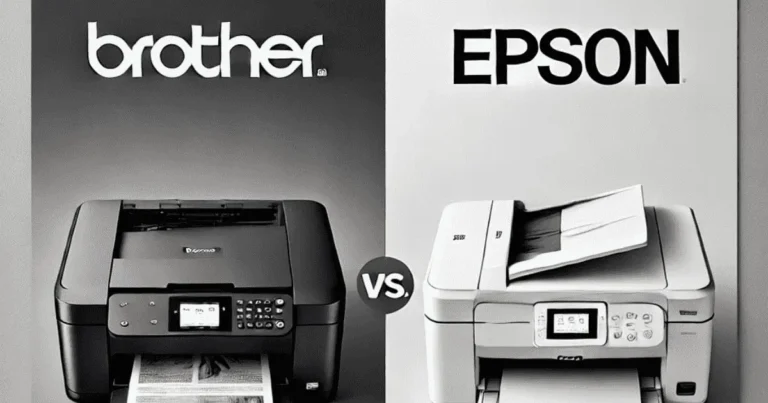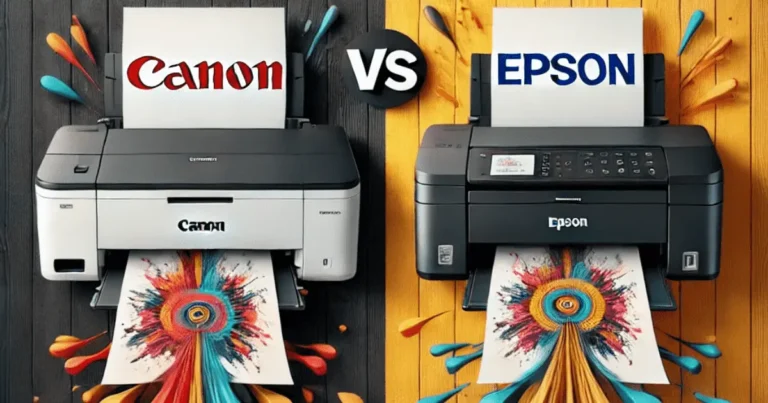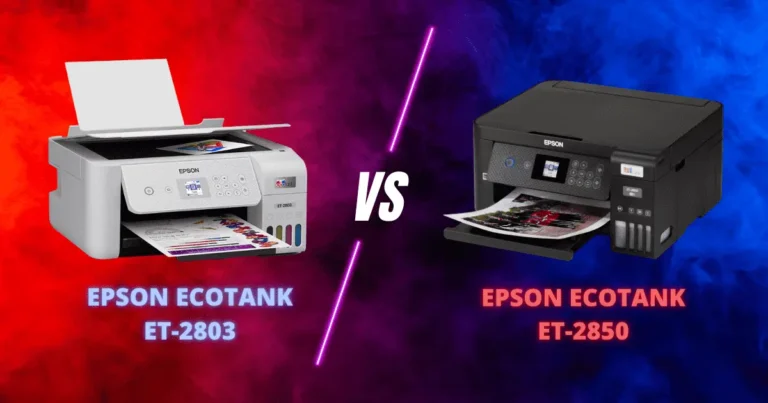Epson Ecotank Et-4800 vs Epson Ecotank Et-4850 Specs
Discover the differences between Epson Ecotank Et-4800 vs Epson Ecotank Et-4850 Specs in terms of LCD screens and paper capacity.
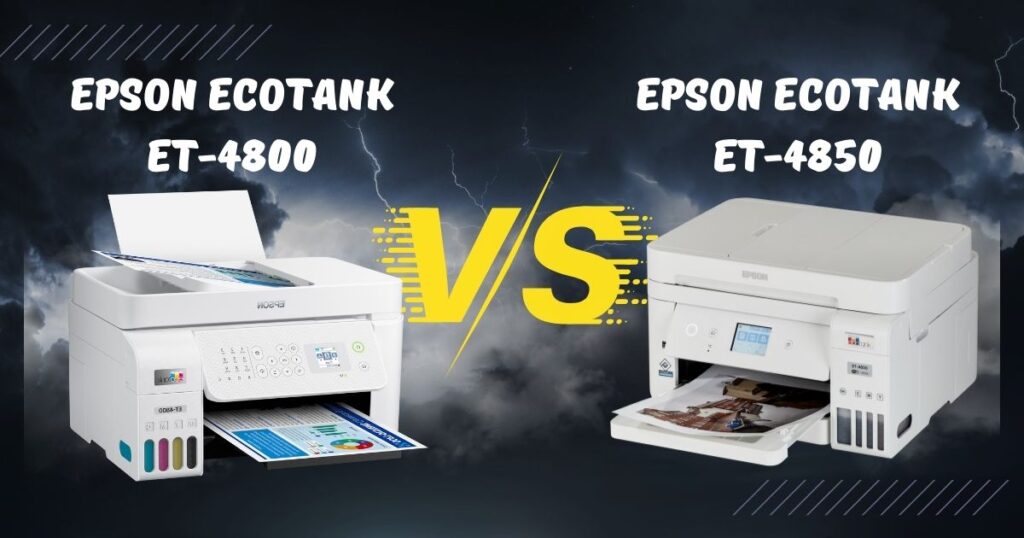
So you want to buy a new printer that works well and doesn’t cost a lot to run? Hold on tight, because we’re about to compare the best Epson EcoTank printers on the market right now: epson 4800 vs 4850.
The only big difference between these printers is the LCD screen and the amount of paper they can hold. They are both great for printing, and we’re about to tell you all about them so you can tell the difference.
Now let’s start looking at the differences between the Epson Ecotank et-4800 vs Epson Ecotank et-4850 specs.
[adinserter block=”1″]
Key Takeaways:
- The key difference lies in the LCD screen size and paper capacity, with the ET-4850 featuring a larger touchscreen and a higher paper capacity, albeit at a higher price point.
- Both printers offer similar functionalities, ink tank configurations, printing resolutions, and connectivity options, making them suitable for various printing needs, from home use to small businesses.
- While the ET-4800 is more budget-friendly, the ET-4850 offers additional features like a larger LCD screen and higher paper capacity, albeit at a higher initial cost. Consider your budget and printing requirements to determine the best value for your needs.
- With the right setup using compatible sublimation ink and paper, both printers can be converted for sublimation printing, unlocking a wide range of creative possibilities for printing on apparel, mugs, and more.
Related Posts: Epson Ecotank 2800 vs 2850
[adinserter block=”1″]
Main Difference Between Epson Ecotank et-4800 vs Epson Ecotank et-4850:
The main difference between the ET-4800 and ET-4850 is the LCD monitor and the amount of paper that can be stored. The ET-4850 has a 2.4-inch touchscreen LCD, but the ET-4800 only has a 1.4-inch LCD screen that can be used with buttons.
Also, the ET-4850 can hold 250 sheets, which is good for business use, while the ET-4800 can only hold 100 sheets, which is fine for average printing jobs.
But hold on! Cost-wise, those printers are very different from one another. The ET-4800 is a lot less expensive than the ET-4850. The $20 price difference is very noticeable.
The price may also change, of course. The price for ET-4800 is $240 and the price for ET-4850 is $440. We don’t understand why someone would pay an extra $200 for a touchscreen monitor.
Even though the ET-4850 can’t print super-tabloid documents. We would choose the ET-15000 because it has more features and is a better newspaper, even though it costs a little more.

Epson Ecotank et-4800

Epson Ecotank et-4850
Epson Ecotank et-4800 vs Epson Ecotank et-4850 Specs:
| Specs | Epson Ecotank et-4800 | Epson Ecotank et-4850 |
| Functionalities | All-in-one | All-in-one |
| Ink Tank Number | 4 | 4 |
| Ink Colors | 1 x Cyan1 x Magenta1 x Yellow1 x Black | 1 x Cyan1 x Magenta1 x Yellow1 x Black |
| Printing Resolution | 4800 x 1200 dpi | 4800 x 1200 dpi |
| Scanning Resolution | 1200 x 2400 dpi | 1200 x 2400 dpi |
| Copy Resolution | 600 x 600 dpi | 600 x 600 dpi |
| Borderless Printing | Yes | Yes |
| Maximum Print Size | 8.5″ x 14″ | 8.5″ x 14″ |
| Print Speed | 10 ppm Mono5 ppm color | 10 ppm Mono5 ppm color |
| Copy Speed | 7.7 cpm mono3.8 cpm color | 7.7 cpm mono3.8 cpm color |
| Paper Handling | 100 sheets input | 250 sheets |
| Special Media Support | Yes | Yes |
| Connectivity | Wifi, USB, Ethernet | Wifi, USB, Ethernet |
| Cost Per Page | 0.3 cents mono 0.9 color | 0.3 cents mono 0.9 color |
| Item Weight | 11 lb | 14.8 lb |
| Dimension | 13.7 x 14.8 x 9.3 inches | 16.4 x 19.8 x 10 inches |
| Direct SD Card Printing | No | No |
| Display Size & Type | Wifi, USB, Ethernet | 1.44-inch LCD |
[adinserter block=”1″]
What’s Inside The Box?
Let’s begin by taking the box apart. Upon unboxing either the Epson 4800 vs 4850, we found that everything was neatly organized inside, although there was excessive tape wrapping around the printers, though.
Of course, we’re talking about the printer itself! It comes with CMYK ink bottles, a power cord to keep everything going, a quick setup guide, and a USB cable for those who like a wired connection. We like Ethernet, which is built into both models.
[adinserter block=”1″]
The First Look: Epson 4800 vs 4850
Let us now talk about that first image. The control panel and LCD screens on the printers were different, and yes, their shapes and weights were also different. But they were both cool machines that would look good in a home office or a small business.
Besides the price, you might feel like you’re using a high-end printer when trying the ET-4850. A substantial amount of money is invested in it. However, considering the relatively high price, one might expect a larger writing area.
Setting Up and Refilling Ink:
Nobody wants to deal with setting up their printer in a difficult way, right? Don’t worry! Epson is great because they know how to keep things simple. The printing instructions provided a step-by-step guide that you have to follow to adjust the settings correctly right away.
Of course, we can’t forget about getting more ink.
No more refills to bother you with those handy ink bottles that come with the printers. You can just open the bottles, pour the ink into the tanks, and start writing right away. You don’t have to worry about the tanks running out of ink.
[adinserter block=”1″]
Dealing with Paper: Epson 4800 vs 4850
Let’s talk about the specifics. Both printers can handle all kinds of paper. The ET-4800 is in second place for high-level business owners because it can hold a lot of paper.
The ET-4850 is recommended as the best choice for professional business owners because it can handle 250 sheets of paper. All you’ll have to do is print on different sizes and types of paper with both models. It’s all about ease of use; both printers can print in standard size.
Support for Media Types:
To be honest, printing on paper alone isn’t enough these days. We want to print on picture paper, labels, cardstock, envelopes, and more. Luckily, Epson EcoTank printers understand that we like to print in unique ways.
The ET-4800 and 4850 can handle many types of media, such as envelopes, glossy pictures, sublimation paper, and many more. That way, you won’t need a separate printer for each job.
[adinserter block=”1″]
Printing Without Borders:
What a lovely thing about printing without borders. That’s a work of art that goes all the way to the edges. You’re in luck because both the 4800 and 4850 EcoTank can print wide pictures without borders.
When it comes to printing professional graphics or papers, these models can meet the needs of both new users and photo fans.
Printing Quality:
Let us now talk about print quality, which is what every printer is all about. Right? Why print something that looks like a mess, after all? Do not worry, because both the EcoTank 4800 and 4850 give great print quality.
After testing the print quality on some borderless prints and office papers, You would be blown away by the results. The prints were truly impressive. Additionally, we tested the ET-4800 with transfer ink and paper.
We opted to use it for sublimation printing instead of straight printing. Regardless of whether you choose sublimation or glossy photo printing, both will bring your works to life with stunning clarity and accuracy.
[adinserter block=”1″]
Resolution:
Resolution is important if you want the prints to be as sharp as a ninja’s sword. The resolution of the EcoTank 4800 and 4850 is truly amazing. This means that every detail is captured with stunning clarity when printing and scanning.
Printing Speed: Epson 4800 vs 4850
No one wants to buy a printer that moves slowly. The EcoTank 4800 and 4850, thankfully, know how important it is to print quickly. But we won’t say that they are the best way to get more done. Since the speed is only good for normal jobs.
People always look at the page yield to see how many pages they can print before they need to be refilled. This helps keep the cost per print low. And these are the Ecotank printers that print the most pages when you need to print a lot.
The ET-4800 and 4850 can print a huge number of pages before they need to be refilled with ink thanks to their large ink tanks. You have your own little printing powerhouse that’s ready to take on any printing run.
[adinserter block=”1″]
Duplex Printing: Epson ecotank 4800 vs 4850
Everyone loves cutting down on paper. The EcoTank 4800 and 4850 both make it easy to print on both sides of the page.
This tool won’t help you if you choose sublimation or photo printing, though. But these prints make office work so much easier that you can save a lot of paper.
Scanner:
With the two types of scanners, you can scan the papers with either the automatic document feeder or the flatbed scanner, which you can choose to use instead.
Both printers have an auto document feeder that is useful and makes it easy to do multiple things at once, like printing, scanning, and copying. Both scanners have great images and make you feel like you have your scanners at work.
Connectivity:
In this modern age, you need to have advanced connectivity. There were also cutting-edge networking options in the EcoTank 4800 and 4850, such as WiFi, USB, and Ethernet.
You can easily print from your PC, cell phone, or tablet. Even if your phone or PC is made by Apple, you can still connect it. You can use Mac, Windows, or Android.
[adinserter block=”1″]
Pros and Cons of Epson Ecotank Et-4800:
Pros
Cons
Pros and Cons of Epson Ecotank Et-4850:
Pros
Cons
[adinserter block=”1″]
Which One Is Best Epson Ecotank 4800 vs 4850:
There are enough buttons and 100 sheets of paper to do the job. You’d rather get the ET-4800 because you don’t want to pay $200 more for only 250 sheets of paper and an LCD tablet.
But it always depends on what each person wants and chooses. We’re going to get the ET-4800, though. Besides that, the EcoTank 4800 and 4850 both have a lot of features and functions that will meet the needs of all kinds of users. It’s also easy to use them for sublimation.
Converting Them For Sublimation:
Interested in having apparel, mugs, tumblers, or anything else sublimated? The utilization of compatible sublimation ink and sublimation paper with these versatile printers can grant access to an entirely new realm of creative possibilities.
You will only need to fill the sublimation ink when the cartridges are brand new. After that, you can fill the normal ink.
The ink that comes with the printers is not sublimation ink, so don’t even think about using it. Along with the printer, you need to buy an extra set of sublimation colors.
[adinserter block=”1″]
Bottom Line: Epson 4800 vs 4850
If you look at the specs, features, and general performance of the Epson EcoTank ET-4800 and ET-4850 side by side, it’s clear that they are very similar. These printers are from Epson’s well-known EcoTank line, which focuses on producing high-quality prints while keeping costs low.
When users look at the specs of both models, they will see that they can print at similar levels, with high-resolution output, a variety of media types, and efficient ink use.
While both the ET-4800 and ET-4850 offer commendable attributes, a few minor distinctions may result in an individual selecting one over the other.
In contrast to the ET-4800, the ET-4850 potentially offers several additional joining options or marginally faster printing velocities. These minor particulars may hold significant importance for individuals with particular printing desires or preferences.
Each printer possesses advantages and disadvantages. The ET-4850 may be superior in areas such as paper management or connection, whereas the ET-4800 may excel in areas such as print quality or usability.
The choice between these two models ultimately depends on individual preferences and requirements.
Also, when looking at the Epson EcoTank line as a whole, it’s important to know that all of the different models offer the same printing experience.
Users can count on the ET-4000 series and other models in the EcoTank line to work reliably, print cheaply, and come with new features.
Some people think that EcoTank printers are a little more expensive than regular inkjet printers, but they save you a lot of money on ink over time and work much more efficiently overall. The EcoTank line also offers a better printing experience thanks to its advanced features and user-friendly design.
In the end, what makes you choose between the Epson ecotank 4800 vs 4850 (or any other EcoTank model) is your wants and preferences.
Users can choose the best printer for their needs and get the best performance by carefully considering things like how much printing they need to do, their income, and the features they want.
[adinserter block=”1″]
FAQ
Last Updated on June 5, 2024 by Muhammad Haseeb