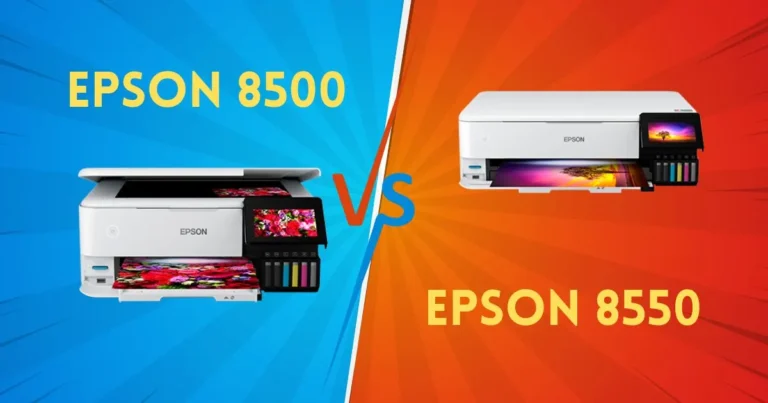Epson Ecotank et-15000 Review
Discover the capabilities of the Epson EcoTank ET-15000 with our in-depth review. Learn about its print quality, efficiency, and suitability for sublimation printing, and find out if it’s the right choice for your needs.

Do you want to use the Epson ET-15000 for sublimation printing but aren’t sure if it meets up to the hype? In this review of the Epson ET-15000 sublimation printer, we look at how well it works, including how well it prints sublimation images and how well it uses ink.
As you learn more about sublimation printing, the ET-15000’s eco-friendly ink tanks, wide-format printing, and communication options may catch your eye. But how well does it work in real life? Here are the facts about what it can and can’t do so you can decide if it’s worth the money for your printing projects.
Related Post: Epson Ecotank et-3830 vs Epson Ecotank et-3850 Specs
Key Takeaways:
- The Epson ET-15000 is designed for both businesses and serious hobbyists, offering advanced printing technology, automatic duplexing, and wide-format options.
- Setting up the printer is straightforward, with various connectivity options like USB, Ethernet, and wireless, ensuring easy integration with different devices.
- The ET-15000 excels in sublimation printing, producing vibrant colors and fine details on a range of substrates, from tiles to t-shirts.
- The printer features a cost-efficient EcoTank system, significantly reducing the cost per print, and making it economical for large-volume printing.
- Despite its compact design, the ET-15000 can handle large paper sizes (up to 13×19 inches) and has a substantial paper capacity with a 250-sheet front tray and a 20-sheet rear-feed tray.
Related Post: Epson Ecotank et-2803 vs Epson Ecotank et-2850 Specs
Epson ET-15000 Introducing for Sublimation Enthusiasts:
It’s not just about converting ink into gas with sublimation printing; it’s also about making thoughts come true. Here is the epson et 15000, a sublimation printer that businesses and serious hobbyists are both interested in. It’s going to change the game in the world of sublimation printing with its advanced printing technology, automatic duplexing, and wide format options. But is the money spent worth it? That’s the question we’re here to answer.
Epson printers have a high-quality history, and the ET-15000 seems to be no different. As one of the Epson Ecotank printers, it claims to print your projects up to super-tabloid sizes without any problems. It works with high-quality sublimation ink and special paper. Even though it looks like a great printer on paper, we all know that the real test is how well it prints. We need to test this printer to see if it can compete with other sublimated printers.
Getting Ready for an Adventure with the Epson ET-15000:
When you get the Epson ET-15000 for the first time, you begin your journey into the world of sublimation. Setting up is the first thing you need to do. This is where you prepare for the printing events that are to come.
But it’s not just putting paper and ink in. Setting up a printer is all about being precise as you align it, change the ink levels, and get used to the software and print settings. You want your pictures to be as vivid as your ideas, after all. When you press the button for the ink and printer prep, you’re telling the ET-15000 to “show what it can do.” With Epson’s easy setup and wide range of connectivity choices, you’ll be well on your way to making your first masterpiece.
The Epson ET-15000-How It Is Built and What It Can Do for You Crafting Perfection:

The ET-15000 is small, which is the first thing you’ll notice about it. It doesn’t take up much room for a printer that can print on super-tabloid paper. It’s an all-in-one printer that saves room and works hard, so you can print a lot of pages without making your desk look cluttered.
This printer has a 250-sheet drawer and a 20-sheet rear-feed tray, so it can handle any job, from everyday legal-size papers to the odd super-tabloid project.
Epson printers, like the ET-15000, are famous for how well they print, but they also look great and last a long time. Epson recommends a monthly job cycle of 1,600 pages, so you can be sure that this printer will be there for you for a long time.
But don’t forget that this is a race, not a sprint. Especially if you’re printing page after page all the time, you might have to reload the paper more often than you’d like. At this point, you might stop and think, “Is the ET-15000 the craftsman I need, or does my search for excellence continue?”
Several Ways to Connect:
After that, we used a USB cable to connect my printer to my network, but Ethernet, which is my preferred method, was also a choice. We set up the printer correctly, calibrated it, and loaded the ICC profiles. No matter if you’re on a phone, tablet, or laptop, current connectivity makes it easy to connect all of your devices and apps.
Sublimation Print Quality:
The whole process of setting up the printer took us less than thirty minutes. We turned my sublimation picture over and began printing. The result didn’t have a lot of color because sublimation ink doesn’t print in its real colors. But when we heated it and put it on my tile base, the printing results were amazing! The colors were so true to life and the detail was so good.
We chose the biggest tile that my ET-15000 could handle. We picked a t-shirt as another substrate and sublimated my image onto it. We were amazed at how the colors were infused into the t-shirt.
Excellent Paper Capacity:
When printing for sublimation, it’s important to be able to handle substrates of different shapes and have enough space. The front paper tray on the ET-15000 can hold up to 250 sheets of paper, which is a lot of paper. The back paper tray, on the other hand, can be used for bigger prints. You can also use an automatic document feeder to quickly print, scan, and copy pictures.
Going Beyond Standard Sizes with Print Super-Tabloid:
As we already said, we used the biggest tile size, which is 13 inches by 19 inches. With the ET-15000, the back paper tray makes it easy to print on a supertabloid size. On top of that, this lets you print on substrates that are bigger than normal sizes.
ET-15000 is a useful part for artists who want to sublimate anything from posters and flags to wood, ceramics, acrylic, polyester, and more.
The Epson ET-15000’s Real Colors in Action:
As we put the ET-15000 through testing, it became clear that regular upkeep is the key to getting perfect prints. Clean the printhead and check the ink level. These tasks may seem like chores, but they’re what make the print quality great. It’s clear that the ET-15000 could print faster, though, so we can’t ignore that. Compared to printers with similar features, it’s not the fastest or best. This is especially true for jobs that need to be done right away.
But it’s not just about the need for speed. This printer knows how to play the game of efficiency. Even though it takes longer to get going, the ET-15000 is a cheap option that might be better for some users because it balances price and performance well.
Quality of Printing Under a Microscope:
The ET-15000 isn’t afraid of being noticed when you look more closely at the print quality. The prints might not stand out at first, but after going through the heat press, the colors are so bright and vivid that it’s hard to explain. This printer can easily work with different types of sublimation substrates and keep the color accuracy needed for professional-grade results.
With a resolution of up to 4800 x 1200 DPI, the ET-15000 keeps the colors bright and the details clear. Some competitors may have better numbers, but this printer can compete with the best when it comes to the result.
Speed and Efficiency during the Trial:
In this case, speed is very important, and the ET-15000 does a mixed job. It doesn’t print black pages very slowly (17 pages per minute), but it also isn’t very fast either. When put up against printers like the Brother MFC-J5855DW, the ET-15000 falls short. The Epson EcoTank ET-2803 is slower when it comes to printing photos, but this printer is faster, showing that it can handle more prints well.
Some people might have trouble with the odd slowdown, especially if they run a business that needs things to be done quickly. But for people who value quality over speed and would rather save money on running costs, the ET-15000‘s smart use of ink and ability to print in wide formats could make it the perfect printer for them.
Cost and Durability of Ink:
The ET-15000 shines when it comes to ink refills. Running costs are very low—0.3 cents per monochrome page and 0.9 cents per color page—so it’s a good choice for the long term. The front-facing tanks are not only easy to use, but they also make it easy to see how much ink is left, so you’re always ready for your next job. The fact that the ink rates are so high makes the printer more cost-effective as a whole.
The high price at first might make you think twice, but if you print a lot, especially on bigger paper sizes, the money you’ll save on ink tanks over time may be worth it. The Epson EcoTank ET 15000 is a great example of how high-performance printing can be affordable. Epson made the EcoTank line with people on a tight budget in mind.
Related Post: Epson 8550 vs 15000 For Sublimation
How to Choose the Right Sublimation Ink for the ET-15000:

The best sublimation ink has a big effect on the result and guarantees the best results. Other than the Ecotank line, which isn’t made for sublimation, the third-party sublimation ink works better. There are many types of sublimation ink out there, but Hiipoo’s, Cosmos, and Printerjack are the best.
Choose the Ecofit ink bottles when you buy the ink so that they are easy to fill. They will come in two types of bottles: one that can be used with needles and the other that is Ecofit. If you use simple bottles, you might get ink on your hands.
Setting up the Epson 15000 Printer:
To get great quality and keep the paper from getting stuck, it is important to set the printer up correctly for the sublimation paper. You can do these things.
- Place the sublimation paper so that the writing side is facing up.
- Log in to your computer and link it to the printer.
- Choose the ET-15000 printer from the list of printers and scanners. Then go to “Printing Preferences.”
- Every choice will show up. Choose the paper size you set up. The print quality should be “High,” and the paper type should be “Premium Presentation Paper Matte.“
- Check the box next to “Print Preview.”
- Now click on “More Options” in the upper left area.
- Press the “Mirror Image” button.
Related Post: Epson Ecotank et-2800 vs Epson Ecotank et-2803 Specs
How to Set up Epson et 15000 for Sublimation:

Do you want to know how to convert epson et 15000 to sublimation? Here are a few steps to take:
- Open the ET-15000 printer’s box.
- Fill the sublimation ink up. As shown above, calibrate and check the settings very carefully.
- Once everything has been checked and connected, you can start preparing the plan.
- If you do not want your drawing to be copied, all you have to do is uncheck the box in the printer’s printing settings.
- Start the printing process from the device that is linked.
- Once the pattern is printed, heat press it onto the material you want. You should, however, coat the base with polyester.
Pros
Cons
Related Post: Epson 502 vs 522 Ink Review
Is the Epson ET-15000 the best Epson Printer?

Today we’re going to tell you what we think in general: should you buy the Epson ET-15000? Remember that because this isn’t a normal sales pitch, we make sure to talk about both the good and bad things about the model. It’s important to remember that the final answer is always based on your wants and preferences.
For whom is the Epson ET-15000, not the best choice? The ET-2800, ET-2400, and ET-2850 are all in the small format EcoTank series. They are great for beginners or hobbyists who want a cheap choice and only need to print small items like mugs, tumblers, keychains, etc.
Also, if you need a big format printer but don’t want to change a regular printer to a sublimation printer, you can get the Sawgrass SG1000, which is a real sublimation printer. Depending on what you need to print, you could also look at the Sawgrass SG500 with the extra skip tray that can handle 8.5-inch x 51-inch paper.
But the question still stands: who should buy the Epson ET-15000? If you need to print on a big scale and want a cheaper alternative to dedicated sublimation printers like the Sawgrass SG1000 (which also has high ink costs), We suggest the Epson ET-15000. It is possible to use this printer for sublimation if you are ready to go through the change process. Some people have had great results with it, and the effects are known to be beautiful and of high quality.
Related Post: Epson 8500 vs 8550
Bottom Line:
To sum up, the Epson ET-15000 is a multipurpose sublimation printer that can do a lot for the right person. It’s not the fastest, but the print quality, low ink use, and ability to do many different print jobs make up for it. There are many reasons why this machine is so popular among sublimation fans. It looks great, is easy to use, and can connect to other devices.
The ET-15000 is a good choice whether you’re starting a business or want to improve your printing setup. There’s a good balance between speed and price with this printer. It might not win every race, but it always makes prints that look great.
FAQ
Last Updated on June 27, 2024 by Muhammad Haseeb