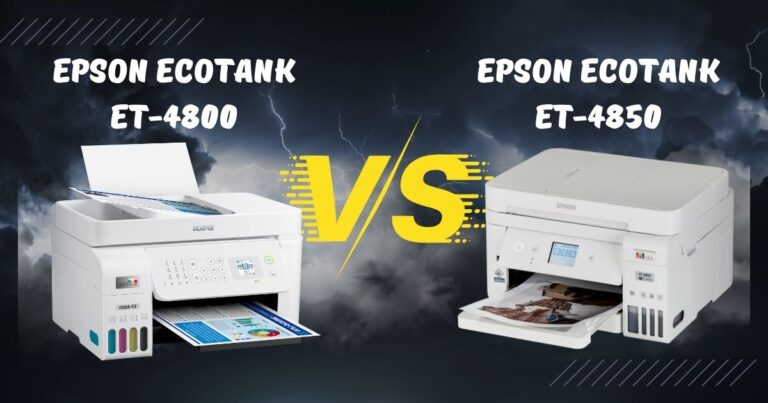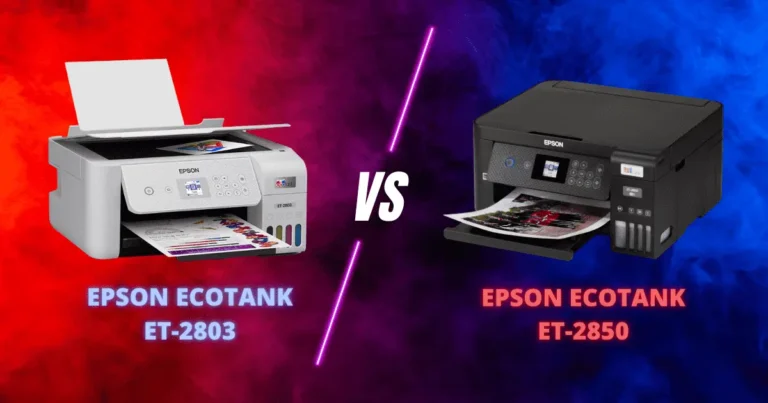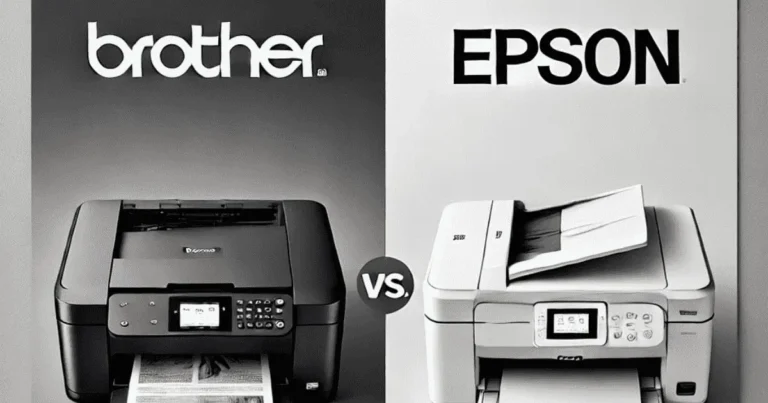Epson 8500 vs 8550
Do you want to know what the difference is between Epson 8500 vs 8550? This article contains all the necessary information.
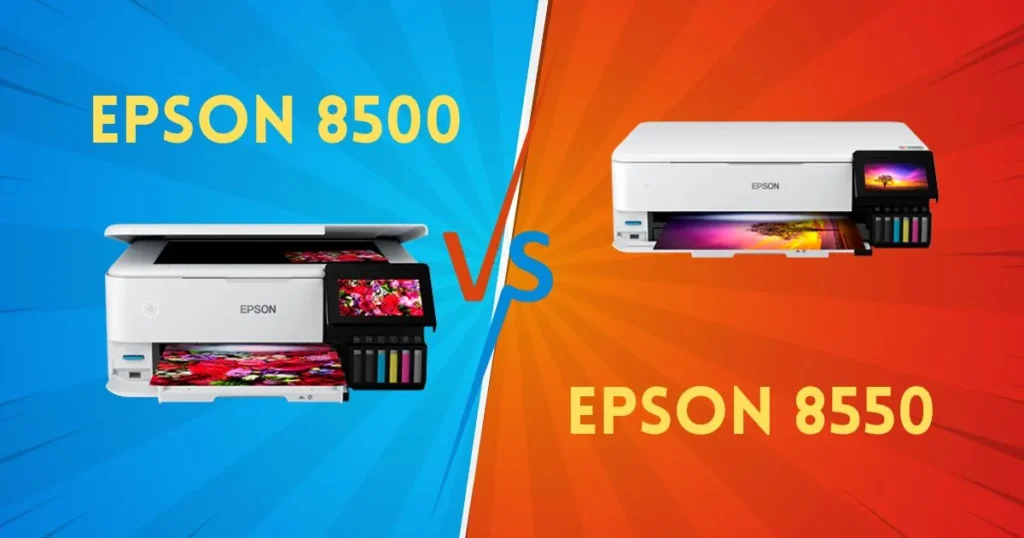
If you are looking for a high-quality printer that can accommodate a wide range of printing requirements, your search is over with the Epson ET-8500 and ET-8550 models.
Here is our review of the epson ecotank photo et-8550 vs epson ecotank photo et-8500 specs side by side. We will look closely at the features of these two well-known printers in this article so that you can choose the one that best fits your needs.
The main difference between the ET-8550 and ET-8500 lies in their printing capabilities. The ET-8550 offers wider format printing, accommodating larger paper sizes for projects requiring high-resolution prints.
On the other hand, the ET-8500 is designed for standard-sized prints, providing a compact and efficient option for everyday printing needs. Additionally, the ET-8550 may offer enhanced features tailored to professional photographers or graphic designers, while the ET-8500 focuses on versatile home and office use.
You can use this comparison to see how these two models are different, whether you’re a professional shooter or just a hobbyist looking for the best printer for printing photos.
The epson 8500 vs 8550 are both outstanding improvements in six-ink color tanks supported by Epson.
Although they offer nearly identical functionalities, slight variations can be observed in their dimensions, weights, paper receptacles, and printing capacities. Despite this, they have both been our closest associates during the printing process.
So let’s compare Epson 8500 vs 8550.
Related Posts: Epson Ecotank 2800 vs 2850
[adinserter block=”1″]
Key Takeaways:
- The ET-8550 can print larger, borderless prints up to 13″ x 19″, while the ET-8500 is limited to 8.5″ x 14″ with borderless printing up to 8.5″ x 11″.
- The ET-8550 is ideal for professional photographers and graphic designers needing larger formats. The ET-8500 suits home and office use with standard print sizes.
- The ET-8550 is larger and heavier than the ET-8500, reflecting its enhanced printing capabilities and larger paper handling capacity.
- While both printers offer cost-effective, high-quality prints, the ET-8550 is more expensive due to its ability to print larger formats.
- Both models have similar features such as refillable ink tanks, high-resolution printing, and versatile media support, with connectivity options including Wi-Fi, USB, and SD card printing. However, neither model includes an automatic document feeder.
[adinserter block=”1″]
Difference Between Epson Ecotank 8500 and 8550:
The main difference between the Epson 8500 vs 8550 is that ET-8550 can print prints up to 13 x 19 inches wide without borders, whilst ET-8500 can only print prints up to 8.5 x 14 inches wide and borderless prints up to 8.5 x 11 inches.
Keeping in mind that their printing fields are different, their prices and sizes are also different. The ET-8550 costs more because it can print photos and papers that are super tabloid-sized.
Related Post: Epson 8550 vs 15000 For Sublimation
Epson Ecotank Photo et-8500 vs Epson Ecotank Photo et-8550 Specs:

Epson Ecotank ET-8500

Epson Ecotank ET-8550
| Specs | Epson ET-8500 | Epson ET-8550 |
| Functionalities | All-in-one (Print, Copy, Scan) | All-in-one (Print, Copy, Scan) |
| Ink Colors | 1 x Cyan1 x Magenta 1 x Yellow1 x Black1 x Photo Black1 x Gray | 1 x Cyan1 x Magenta 1 x Yellow1 x Black1 x Photo Black1 x Gray |
| Printing Resolution | 5760 x 1440 dpi | 5760 x 1440 dpi |
| Scanning Resolution | 1200 x 4800 dpi | 1200 x 4800 dpi |
| Copy Resolution | 600 x 600 DPI | 600 x 600 DPI |
| Borderless Printing | Yes | Yes |
| Borderless Print Size | 8.5” x 11” | 13” x 19” |
| Maximum Print Size | 8.5” x 14” | 13” x 19” |
| Printing Speed | 16ppm mono, 12ppm color | 16ppm mono, 12ppm color |
| Copy Speed | 15cpm mono, 8cpm color | 15cpm mono, 8cpm color |
| Paper Handling | 2 input trays, 1 output tray | 2 input trays, 1 output tray |
| Special Media Support | Envelopes & CDs | Envelopes & CDs |
| Sheet Capacity | 120 input trays, 50 output | 120 input trays, 50 output |
| Connectivity | Ethernet, USB, Wi-Fi, Wi-Fi Direct | Ethernet, USB, Wi-Fi, Wi-Fi Direct |
| Cost Per Page | 0.3 cents mono, 0.9 cents color | 0.3 cents mono, 0.9 cents color |
| Item Weight | 24.7 pounds | 32.1 pounds |
| Direct SD Card Printing | Yes | Yes |
| Dimension | 15.9 x 14.5 x 6.4 inches | 20.6 x 29.8 x 16.9 inches |
| Display Size & Type | 4.3” LCD Color Touchscreen | 4.3” LCD Color Touchscreen |
Related Post: Epson 8550 vs 15000
[adinserter block=”1″]
What’s Inside The Box?
Both the Epson 8500 vs 8550 Each box had six original Epson ink bottles (552 for CMYK, 552 for gray, and 552 for photo black), a full setup guide, a CD-ROM with a user guide and software installation steps, and the printers themselves.
The First Look: Epson Ecotank 8550 vs 8500
At first glance, the ET-8500 looked like a square box that wouldn’t take up much room on the desk since it weighs only 11.2 kg when fully assembled. It looked like a square machine in terms of size as well.
But the ET-8550, which could print on a wide range of media, was shaped like a square. It didn’t take up much room on the desk either, but at 14.5 kg, it’s a bit heavier than the ET-8500. Even though they were both made of the same plastic material and felt strong nonetheless.
Installation and Refilling of Ink: Epson 8550 vs 8500
The ink bottles that came in the box worked with both printers because they had Ecofit technology built in.
Those ink bottles made it easy to refill the ink tanks, and the levels of the ink inside were clear, so we could easily see how much ink was left when we were printing pictures.
Epson 8550 vs 8500 both printers were easy to set up, but the printhead placement took a little longer and had to be checked several times. Once it was done, though, the printers printed perfectly.
Handling Paper (Number of Trays and Capacity):
They both hold the same amount of paper and don’t have an automatic document feeder because they’re not meant to make you more productive. Instead, they’re made to print great pictures with lots of details.
Epson et 8500 vs et 8550 both have 3 paper trays: 2 are input trays and 1 is output trays. One input tray can hold 100 sheets of paper, and there is a 20-sheet capacity special picture paper input tray built into the first input tray.
They can also handle 50 sheets in the output tray. But the ET-8550 is better than the ET-8500 because it can print super tabloid pictures through the rear tray, while the ET-8500 can’t. That’s the only big difference.
These paper trays are enough for a semi-photo lover to print anything from photo-sized pictures to big prints without having to buy more ink cartridges.
Support for Media Types:
Not only can these two printers handle different types of media and sizes, but they can also print on different types of paper, such as cardstock up to 90gsm, thick paper up to 1.3mm, thin paper like vellum, photographic papers, fine art papers, posterboards, CDs and DVDs, and folders.
Surprisingly, both the ET-8550 and the 8500 can handle all of these types of papers perfectly.
Printing without Borders:
Aside from the different printing field sizes, the Epson ET-8550 can handle 13″ x 19″ prints without borders, so the prints will be bigger and wider. ET-8500, on the other hand, can only handle borderless 8.5″ x 11″ pictures.
If you often print huge tabloid ads with lots of small images, the ET-8550 will be your best friend. You can also print on t-shirts of any size with this machine.
Otherwise, the ET-8500 is the best for small pictures that need to be sublimated on things like mugs, tumblers, and phone cases.
The Resolution: Epson Ecotank 8550 vs 8500
Both printers work with the highest resolution of up to 5760 x 1440 dots per inch, which is the same as each other.
They are different from ET printers like the ET-15000, which can also print on super newspapers, because of this. The quality of the copy is also very good at 600×600.
Because they have a high resolution, they can print detailed images that catch the eye.
Quality of Printing: Epson et 8500 vs 8550
If you print pictures as art, then both of them are ahead of the game. It’s not very different between the ET-8550 and 8500 when it comes to print quality; they both handle the same resolution.
Do not choose these printers if you need to print office work; they are best for glossy pictures only. For the reason that they don’t have an automatic paper feeder to speed up the process. The extra two pen colors, photo black and gray, make the colors more vivid and clear.
Yield Per Page: Epson et 8500 vs 8550
It was said that the six color ink bottles that came with each package were high-yield page ink bottles. Second, the printers had an Ecotank technology that kept them from needing expensive cartridges to be replaced.
This cut down on our ink costs, though you might not get the best page yield if all you want to do is print photos. Either way, both printers are much better than buying expensive refills.
The cost of ink was cut by 80%, and each print was very cheap. One important thing to note is that the page yield with both black and color inks was good for printing pictures.
They are a great choice for small photo printing companies and home-based businesses because they print a lot of pages. They both gave the same number of pages per hour and cost the same per print.
Speed of Printing:
The ET-8550 and 8500 printed at about the same speed. 16 pages per minute for black and white and 12 pages per minute for color. But it could be different based on the type and size of paper.
Connectivity: Epson 8550 vs 8500
The ET-8500 and 8550 offered excellent connectivity options including WiFi, USB, wifi direct, and direct printing from an SD card reader, just like other multipurpose printers.
With Apple AirPrint, Mopria, and Epson’s own smart app, you can connect your phone to print photos, no matter what platform it’s on. The same goes for users of Windows or Mac computers and laptops.
Double-Sided Printing:
Epson Ecotank 8500 vs 8550 both picture printers can print on both sides of a page without having to flip it over by hand. But in both cases, you have to feed the papers by hand.
The Scanner:
The epson 8550 vs 8500 both have a high-resolution scanner built in, and they can both scan high-quality pictures at 1200 x 4800 dpi.
[adinserter block=”1″]
Pros and Cons of Epson ET-8500:
Pros
Cons
Pros and Cons of Epson ET-8550:
Pros
Cons
Using Epson Ecotank et-8500 vs et-8550 For Sublimation:
The good news is that both the ET-8550 and ET-8500 can be used for sublimation because they have piezo printheads, and you can also buy paints that work with them. We’ve used this printing on sublimated mugs and t-shirts all along our trip.
But if they are brand new, it’s easy to turn them into sublimation. The ET-8500 and 8550 do not come with sublimation ink. You won’t be able to change them after putting ink in the tanks.
Getting sublimation ink that works with them is the best way to turn them into sublimation. Some examples are Hiipoo 6-color sublimation ink, LNKCOS sublimation ink, L&C sublimation ink, and Cosmos sublimation ink. After putting ink in the new printers, you can start sublimating the clothes right away.
[adinserter block=”1″]
Epson Ecotank Photo et-8500 Reviews:
The primary deterrent for many consumers considering photo printers, particularly inkjets, has long been the exorbitant cost of ink cartridges. This factor often dissuades potential buyers from investing in such printers.
However, Epson’s EcoTank Photo ET-8500 and ET-8550 models have managed to shift the ink-cost dynamic positively.
While these printers may not deliver the absolute best photo quality available within their range, they still produce excellent prints.
The wider gamut printers, such as the SureColor P700/P900 and Canon’s Pro-200/300, outshine them with their larger ink sets, resulting in finer tonal gradations, particularly evident in complex images.
Additionally, pigment-based printers offer superior print longevity of over 100 years, a feature not matched by the ET-8500.
Nonetheless, the prints produced by the ET-8500 exhibit richness, vibrancy, and vitality, making them suitable for various purposes, from capturing family moments to displaying artwork.
Moreover, they come at a significantly lower cost compared to dedicated photo printers traditionally reviewed over the years.
It’s important to recognize that these printers aren’t tailored for fine art photographers or professionals; rather, they cater to amateurs and enthusiasts seeking an accessible printing solution without the complexity and high costs associated with conventional cartridge-based photo printers. In this regard, the EcoTank Photo printers offer an ideal solution.
Looking ahead, there’s hope for the development of true “super tank” photo printers equipped with wide-gamut, 8- to 12-color ink sets, which could substantially reduce ink costs and waste compared to current models.
This prospect hints at a promising future for accessible yet high-quality photo printing technology.
[adinserter block=”1″]
Which One is the Best?: Epson 8550 vs 8500
If you want to print super-tabloid photos for posters and other wide forms without borders and keep them for decades, the ET-8550 is the best printer for making big photos with good quality and lower costs.
The ET-8500, on the other hand, is better if you only need to print 8.5″ x 14″ or other small documents. But other than the printing field size, the features and effects will be the same.
[adinserter block=”1″]
Bottom Line: Epson 8500 vs 8550
When it comes to connecting to other devices, both the epson ecotank photo et-8500 vs 8550 printers come with wireless choices that make it easy.
You can join with Bluetooth, USB, Ethernet, an SD card, Windows, Mac, or PC. It’s important to note, though, that the ET-8550 doesn’t have a Bluetooth connection, and it may not come with future Epson printers either.
Printing quickly is what these printers do best. The Epson ET-8500 can print 25 pages of black ink documents per minute. It can print 10 pages of color pictures or documents per minute. The ET-8500 is a must-have for any printing business because of its fast speed.
There are all-in-one features on both types, and they are both high-quality printers that produce clear results. But there is a big difference between the two ET types in how big the prints are.
Finally, the ET-8550 stands out because it has a back paper tray that can print borderless photos that are super tabloid size. The ET-8500, on the other hand, is also a great printer with all the same great features, except for super tabloid printing.
[adinserter block=”1″]
FAQ
Last Updated on June 5, 2024 by Muhammad Haseeb