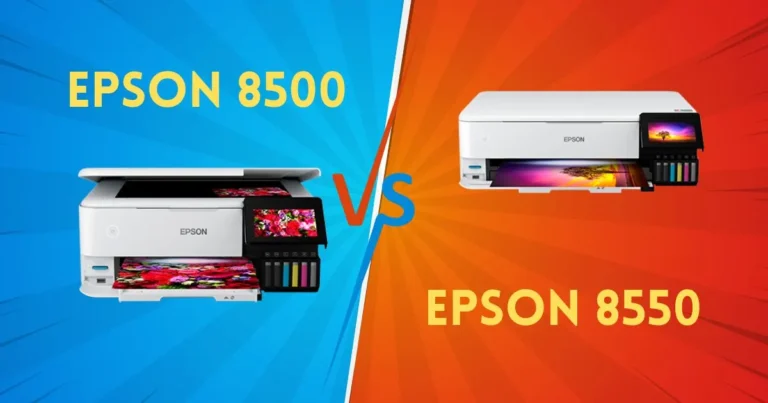Epson Ecotank et-2850 vs Epson Ecotank et-3850 Specs
Do you want to know what the difference is between epson ecotank et-2850 vs epson ecotank et-3850 specs? This article contains all the necessary information.

For a long time, many people have turned to Epson’s Ecotank line when they want a reliable and affordable printer. The epson ecotank et-2850 vs epson ecotank et-3850 specs stand out as strong contenders in the amazing lineup.
The main difference between the Epson ET-2850 and ET-3850 lies in their capabilities and design. The ET-3850 offers faster print speeds, a larger paper capacity, and an automatic document feeder (ADF) for easier scanning and copying of multiple pages. The ET-2850 is more compact and designed for simpler, everyday printing tasks without the ADF.
Both models work amazingly well and are packed with features that can be used for a wide range of printing tasks.
You can make an informed choice by reading this detailed review of these two printers’ specs, showing their main differences and similarities.
Knowing the differences between the epson ecotank et-2850 vs 3850 can help you choose the one that works best for you, whether you’re a home user or a small business owner.
The epson ecotank 2850 vs 3850 are great printers that are affordable and produce high-quality prints.
While each performs the same functions, there are small differences in their physical appearances, weights, paper capacities, and printing capabilities. Despite this, throughout the printing procedure, they have both been our close companions.
So let’s compare epson ecotank et-2850 vs et-3850.
Related Post: Epson 8550 vs 15000
Key Takeaways:
- The ET-3850 has a larger paper capacity (250 sheets vs. 100 sheets) and an automatic document feeder (ADF), while the ET-2850 is more compact for everyday use.
- The ET-3850 prints faster (15.5 ppm black, 8.5 ppm color) than the ET-2850 (10.5 ppm black, 5 ppm color), with both offering high-quality prints.
- The ET-3850 has Ethernet and a larger 2.4-inch LCD screen, while the ET-2850 has standard Wi-Fi and a 1.44-inch screen.
- The ET-3850’s setup is easier with the Epson app, while the ET-2850 requires more manual navigation through its LCD menu.
- The ET-2850 is cheaper (around $300) compared to the ET-3850 (£379.99), but the ET-3850 offers more advanced features. Both use cost-effective EcoTank refillable ink systems.
The Main Difference Between ET-8550 and ET-8500:

The main difference between the Epson Ecotank et-3850 vs 2850 is that the Epson 3850 has an auto document feeder, whilst the ET-2850 does not. The ET-3850 is much better and can print papers up to 15.5 pages per minute (ppm) in black and white and 8.5 pages per minute (ppm) in color.
This is another big difference. But ET-2850 is slow, it can only print 10.5 pages per minute in black and white and 5 pages per minute in color.
Besides that, the ET-3850’s best feature is that it can handle 250 sheets at once, which speeds up work by avoiding the need to refill the paper box. The ET-2850, on the other hand, can only handle 100 sheets, which is what a beginner needs.
Related Post: Epson 2800 and 2803
Epson Ecotank et-2850 Multifunction Printer vs Epson Ecotank et-3850 Specs:

Epson Ecotank Photo ET-2850

Epson Ecotank Photo ET-3850
| Specs | Epson Ecotank et-2850 | Epson Ecotank et-3850 |
| Functionalities | All-in-one | All-in-one |
| Connectivity | Standard (Wi-Fi) | Advanced (Wi-Fi, Ethernet) |
| Ink Tank Capacity | Standard | Larger |
| Display Size & Type | 1.44-inch LCD display | 2.4 inch LCD display |
| Ink Colors | 1 x Cyan1 x Magenta1 x Yellow1 x Black | 1 x Cyan1 x Magenta1 x Yellow1 x Black |
| Color Printing | Yes | Yes |
| Duplex Printing | Yes | Yes |
| Print resolution | 1200 x 4800 dpi | 1200 x 4800 dpi |
| Automatic Document Feeder | No | Yes |
| Number of Input Trays | 1 | 1 |
| Feeder Tray Capacity | 100 Sheets | 250 Sheets |
| Volume | 17306.38 cm³ | 24523.95 cm³ |
| Height | 370 mm | 167 mm |
| Flatbed Scanner | Yes | Yes |
| Weight | 5.5kg | 6.7kg |
| Warranty Period | 2 years | 1 year |
| Black Print Speed | 10.5 ppm | 15.5 ppm |
| Borderless Printing | Yes | Yes |
| Photo Print Speed | 5 ppm | 8.5 ppm |
| Double Side Print Speed | 10.5 ppm | 15.5 ppm |
| Scans Documents to PDF | Yes | Yes |
| Auto Scan Mode | Yes | Yes |
| Optical Scan Resolution | 1200 x 2400 dpi | 1200 x 2400 dpi |
| Two-sided Color Speed | 5 ppm | 8.5 ppm |
| Maximum Scan Size | 257 x 355.6 mm² | 297 x 420 mm² |
| External Memory Slot | Yes | No |
| Top Energy Efficiency Rating | No | Yes |
| Cost Per Page | 0.3 cents mono 0.9 color | 0.3 cents mono 0.9 color |
Detailed Comparison between the Epson Ecotank et-2850 vs Epson Ecotank et-3850 Specs:

The First Sight: Epson 2850 vs 3850
At first glance, we saw that Epson 2850 vs 3850 are sleek, small, durable, and have a good design. They are made to fit easily into small areas at home or at the office.
With an easy-to-use control panel that is simple and quick to find your way around. The buttons and icons were set correctly, making the program easy to use. However, the ET-3850’s control panel is more advanced and has a 2.4-inch LCD screen, while the ET-2850’s screen was only 1.44 inches and looked like a stamp.
When it comes to build quality, these printers are made strongly out of long-lasting plastic, which gives them a sturdy feel that makes you think they will last a long time. However, ET-3850 is bigger and offers a more stable experience.
Design and Features: Epson 2850 vs 3850
The Epson EcoTank ET-2850 features a compact design with dimensions of 14.8 x 22.3 x 10.2 inches and weighs just under 12 pounds. It includes a 100-sheet paper tray and lacks an automatic document feeder (ADF).
The control panel consists of a small 1.44-inch LCD and dedicated buttons for menu navigation. Connectivity options include wireless and USB, with setup facilitated by included software or the Epson Smart Panel app.
Additionally, it offers voice-activated printing via Alexa or Siri. In contrast, the Epson EcoTank ET-3850 is a compact color inkjet MFP with a fully enclosed 250-sheet paper tray and an automatic document feeder (ADF) for documents up to 30 pages long.
It supports automatic duplex printing but lacks double-sided scanning or copying capabilities. The ET-3850 utilizes the EcoTank refillable ink system, offering significant savings on ink costs.
Although it lacks a touchscreen, it features a color screen and buttons for navigation. However, it comes with only a one-year warranty, which may be a concern for some users considering its higher price point.
Printing Speed and Quality: Epson 2850 vs 3850
The Epson EcoTank ET-2850 exhibits average printing speeds, slightly slower than category averages in most tests, delivering 8.7 ppm for text documents and 2.7 ppm for mixed text and color graphics.
It offers high-quality prints with sharp letterforms and well-saturated colors, suitable for various document types and photos.
On the other hand, the Epson EcoTank ET-3850 prioritizes office use, featuring pigment-based black ink for crisp text on plain paper. It achieves rapid text printing speeds of up to 9.7 ppm, with impressive quality and minimal inkjet issues.
However, its color printing and photo reproduction performance falls short, particularly on darker subjects, where black ink particles affect glossy finishes. While the ET-3850 delivers faithful copies and scans with superb color accuracy, its overall versatility is hampered by its limitations in photo printing.
Resolution: Epson 2850 vs 3850
The resolution of both Epson 2850 vs 3850 printers is pretty good, but the ET-2850’s (5760×1440 dpi) resolution is much more accurate. ET-3850, on the other hand, has 4800 x 1200 dpi. Both of them have sharp printer results. The quality for copying and scanning is the same on both printers, though.
Setup and Software: Epson 2850 vs 3850
The Epson EcoTank ET-3850 stands out for its user-friendly setup process, facilitated by Epson’s intuitive Android/iOS app, which guides users through the setup procedure seamlessly. The app transforms smartphones into interfaces, simplifying tasks like entering Wi-Fi credentials.
Filling ink reservoirs is hassle-free, thanks to cleverly designed bottles and tanks that prevent spills. Additionally, the printer’s operation is intuitive, especially when using the app, although users may need more time to confirm paper selections repeatedly.
Despite encountering initial errors during setup, resolving them is straightforward, enabling swift printing, copying, and scanning. Conversely, the Epson EcoTank ET-2850’s setup process is less straightforward, requiring users to navigate through the printer’s LCD menu for wireless network setup.
However, included software on DVD-ROMs for Windows PCs offers a range of applications for printing and scanning needs. The Epson Smart Panel app, available for iOS and Android, further enhances usability, enabling various functions like printing, copying, scanning, and document capture.
Additionally, it offers features like document enhancement and integration with Google Classroom, enhancing its versatility.
Borderless Printing: Epson 2850 vs 3850
The Epson 2850 vs 3850 printers can print without borders, which is great if you’re really into photography or like printing bright pictures. Both can handle different sizes of borderless prints, so you can make pictures that go all the way to the edges.
Performance: Epson 2850 vs 3850
The Epson EcoTank ET-2850 offers moderate printing speeds, with black-and-white documents printing at approximately 10 pages per minute (ppm) and color documents at half that speed.
However, it excels in producing high-quality photo prints on 4-by-6-inch paper with a resolution of 4800-by-1200 dpi, delivering crisp and colorful results suitable for daily printing needs and special projects.
For more vibrant and precise colors, Epson offers 6-color EcoTank printers dedicated to photo-quality printing. On the other hand, the Epson EcoTank ET-3850 performs well in various tests, with a quoted speed of 15 ppm for consecutive black and white pages.
It maintains satisfactory print quality, with bold and dark black text on plain paper and vibrant colors in full-color documents. The printer’s flatbed scanner produces faithful copies of originals, while the automatic document feeder (ADF) facilitates copying multiple pages, although it lacks automatic duplex scanning capabilities.
Yield per page: Epson ecotank 2850 vs 3850
Instead of standard ink cartridges, the Ecotank system uses big, refillable ink tanks that can hold a lot of ink. The cost per print was very low because the Ecotank system didn’t need cartridges. It also produced a lot of pages. The Epson 2850 vs 3850 printers are great at this because they have a new system called Ecotank.
Scanner: Epson ecotank 2850 vs 3850
The cameras in the Epson 2850 vs 3850 printers are very good. The flatbed scanners that are already built in make it easy and quick to digitize documents, pictures, and other things.
The optical sharpness of the scanners can go up to 1200 x 2400 dpi, so you can get clear scans. One bad thing about the ET-2850 is that it doesn’t have an auto document feeder, so you won’t be able to quickly scan papers. You can quickly get the most out of the 3850’s ADF because it can scan, print, and copy through it.
Price and Availability: Epson ecotank 2850 vs 3850
The Epson EcoTank ET-2850, with a retail price of $350, often sees discounts bringing it down to around $300, making it an attractive option for those seeking long-term cost savings. Its bundled ink bottles provide exceptional value, offering up to two years of printing before needing replacement.
The printer’s massive ink tanks ensure prolonged use without the need for frequent refills. Epson estimates that a complete set of ink bottles is equivalent to approximately 90 ink cartridges, a value exceeding $1,000.
This remarkable value proposition, combined with a generous two-year warranty, makes the ET-2850 a compelling choice for budget-conscious consumers.
Availability is widespread, with major retailers like Amazon, Argos, Very, Box, Currys, Ebuyer, AO, and Laptops Direct offering competitive prices. In contrast, the Epson EcoTank ET-3850 commands a higher price point, typically retailing around £379.99 in the UK.
Despite its higher cost, the ET-3850 offers enhanced features and performance, appealing to users with more demanding printing needs. It’s readily available through various retailers, ensuring accessibility to interested buyers looking for a versatile and reliable printing solution.
Related Post: Epson Ecotank 3830 vs 3850
What Is The Best One For You: Epson 2850 vs 3850

We now know what the Epson 3850 vs 2850 printers can do and what features they have. If you want a slightly better model, the ET-3850 is a good choice. ET-2850 is a great choice for people who want to start printing because it works well and doesn’t cost too much.
The Epson ET-3850 is better for people who need more advanced features or who print a lot. It can hold more paper, print faster, and have an auto document reader. The 3850 printer is the best choice for business owners who need an all-in-one and photo fans.
Think about your needs before buying your printer. Do you want a simple one or one with a little more advanced features? Both are Ecotank all-in-ones and have a lot of different options.
Related Post: Epson Ecotank 2800 vs 2850 Specs
Converting Epson Ecotank Printer 2850 vs 3850 for Sublimation:
There is good news for people who like sublimation printing: both the Epson 2850 and 3850 printers can be changed to use sublimation.
The ET-3850 is a flexible printer that works well for sublimation and has advanced features. Both of them are Ecotank printers, so you won’t have to change them to sublimation. So you’ll only need to fill the sublimation cartridges when they are brand new. After that, you can fill the standard cartridges.
The ink that comes with the printers is not sublimation ink, so don’t even think about using it. Along with the printer, you need to buy an extra set of sublimation colors.
Related Post: Epson 8500 vs 8550
Bottom Line: Epson 2850 vs 3850
The Epson 2850 and 3850 printers offer stable performance, high-quality prints, and cost-saving benefits with the Ecotank system, making them great for home users, students, small business owners, and creative types. Take your printing to the next level with the Epson Ecotank 2850 or 3850 printer, which lets you print professionally without any problems.
FAQ
Last Updated on May 22, 2024 by Muhammad Haseeb