Epson Ecotank et-2803 vs Epson Ecotank et-2850 Specs
Do you want to know what the difference is between epson ecotank et-2803 vs epson ecotank et-2850 specs? This article contains all the necessary information.
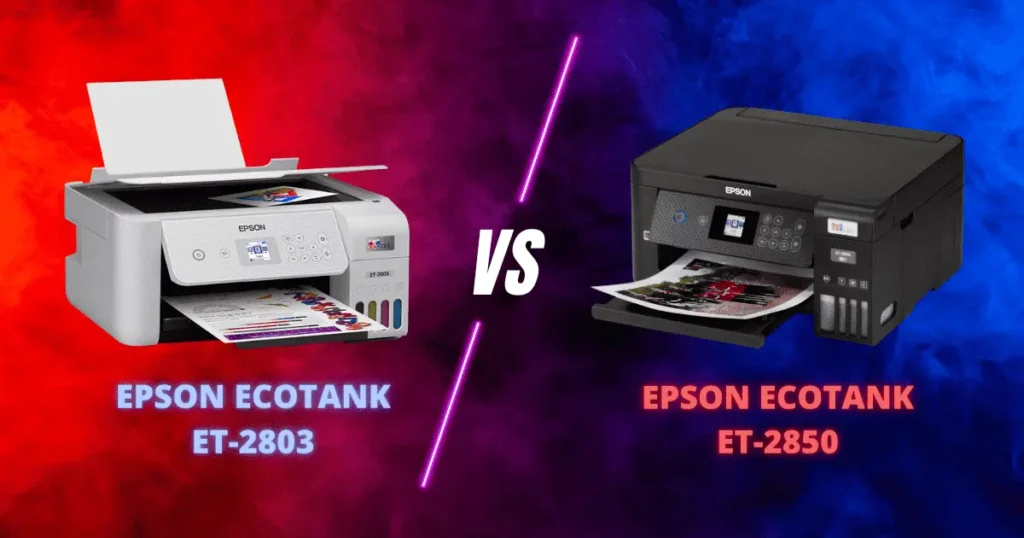
In this article, we’ll look at the Epson Ecotank et-2803 vs Epson Ecotank et-2850 specs, two popular printers from Epson. Picking the right printer is important for personal and business use because it can affect how much you get done, how easy it is to use, and how much it costs. Because of this, it is important to know a lot about the features and functions of various printers before making a buying choice.
In this comparison, we will look at how well both printers are designed and built, how well they print, how well they join and work with other devices, how much they cost to own, and what other features and functions they offer. Following this article’s conclusion, you will have a complete knowledge of the EcoTank ET-2803 and EcoTank ET-2850 and can choose the printer that best fits your needs.
It’s important to think about a printer’s design and build quality because they can affect how easy it is to use and how long it lasts. First, look more closely at how the Epson Ecotank et-2803 vs Epson Ecotank et-2850 specs are designed and put together.
Related Posts: Epson Ecotank et-2850 vs Epson Ecotank et-3850 Specs
Key Takeaways:
- The ET-2850 features auto-duplex printing, a higher print resolution, and a larger color display compared to the ET-2803.
- Both printers have similar sizes and build quality, but the ET-2850 has a more glossy finish, which may show dirt and fingerprints more easily.
- Both models offer high-quality prints with similar print speeds, but the ET-2850 uses pigment ink for potentially better durability and color stability.
- The ET-2850 provides enhanced connectivity options, including Wi-Fi Direct and additional mobile printing capabilities, making it more versatile for various devices.
- While the ET-2850 has a higher initial cost, both printers are cost-effective in the long run due to their large ink tanks and low-cost refills, with the ET-2850 offering more advanced features and better overall value.
Related Post: Epson Ecotank et-2800 vs Epson Ecotank et-2803 Specs
Main Difference Between Epson Ecotank et-2803 vs Epson Ecotank et-2850:

The main difference between the Epson EcoTank ET-2803 and the ET-2850 is that the ET-2850 offers additional features like auto-duplex printing (automatic double-sided printing) and a higher print resolution, which enhances print quality.
The ET-2850 also typically comes with a larger color display, providing a more user-friendly interface compared to the ET-2803. Both models have similar refillable ink tank systems and cost-efficient printing capabilities.
Related Post: Epson Ecotank et-2800 vs Epson Ecotank et-2850 Specs
Epson Ecotank et-2803 vs Epson Ecotank et-2850 Multifunction Printer Specs:

Epson Ecotank et-2850

Epson Ecotank et-2803
| Specification | EcoTank ET-2803 | EcoTank ET-2850 |
| Weight | 4.5 kg (9.9 lb) | 4.5 kg (9.9 lb) |
| Display | 1.44-inch color LCD | 1.44-inch color LCD |
| Ink Tank Capacity | 4 individual ink tanks | 4 individual ink tanks |
| Material Quality | Plastic | Plastic |
| Printing Technology | Inkjet | Inkjet |
| Print Color | Color | Color |
| Print Speed | Up to 10 ppm (black) and 5 ppm (color) | Up to 10 ppm (black) and 5 ppm (color) |
| Print Resolution | Up to 5760 x 1440 dpi | Up to 5760 x 1440 dpi |
| Duplex Printing | Manual | Manual and Automatic |
| Connectivity | USB, Wi-Fi | USB, Wi-Fi, Wi-Fi Direct, Ethernet |
| Mobile Printing | Epson Connect, Apple AirPrint, Google Cloud Print | Epson Connect, Apple AirPrint, Google Cloud Print |
| OS Compatibility | Windows, Mac | Windows, Mac |
You can see that the EcoTank ET-2803 and ET-2850 are very close in terms of their size, weight, and screen size. They both have four separate ink tanks and can print in the same colors and with the same technology.
The EcoTank ET-2850, on the other hand, can automatically print on both sides of the paper and has more ways to join, such as Wi-Fi Direct and Ethernet. There are also more choices for printing from your phone or tablet, which makes it easier for people who need to do that.
Quality of Design and Build: Epson Ecotank et-2803 vs Epson Ecotank et-2850 Specs
It’s important to think about a printer’s design and build quality because they can affect how easy it is to use and how long it lasts. First, look more closely at how the EcoTank ET-2803 and ET-2850 are designed and put together.
Physical Characteristics and Measurements:
- With their rectangular form and small size, the EcoTank ET-2803 and ET-2850 look a lot alike. They are both good for use in small offices and at home.
- Both tanks are 375 mm wide, 347 mm deep, and 187 mm high. The EcoTank ET-2850 is a bit smaller, measuring 375 mm wide, 347 mm deep, and 179 mm high.
Quality of Materials:
- The high-quality plastic used to make both printers gives them a solid and durable build.
- It is easier to get dirt and fingerprints on the EcoTank ET-2850 than on the ET-2803. The ET-2850 has a shiny finish that is rough.
Durability, Functionality, and Accessibility:
- The control panels for both printers are easy to understand, and the user manuals make it simple to set them up and start using them.
- For the EcoTank ET-2850, the paper feeder is in the back and can hold up to 50 sheets of plain paper. The front-facing paper tray on the ET-2803 can hold up to 100 sheets of plain paper.
- Both the EcoTank ET-2803 and the EcoTank ET-2850 are built to last, and they come with a guarantee that lasts up to 2 years.
On the whole, both printers are well-made and easy to use, though they look a little different and can handle different types of paper.
Related Posts: HP Officejet 8015e vs HP Officejet Pro 9015e Specs
Printing Performance: Epson Ecotank et-2803 vs Epson Ecotank et-2850 Specs
Printing ability is an important part of any printer because it affects how well and how quickly you can print. First, look at how well the EcoTank ET-2803 and ET-2850 print.
Speed and Quality of Printing:
The epson ecotank et-2803 vs epson ecotank et-2850 specs can print up to 33 black-and-white pages per minute and 15 color pages per minute at their fastest. This means they are good for small to medium-sized businesses.
The PrecisionCore printing technology in both printers makes sure that the prints are of high quality, with clear text and bright, true colors.
The EcoTank ET-2803 and ET-2850 can print on A4, A5, A6, B5, C6, DL, and envelopes, among other types of paper.
Types of Cartridges and Yields:
Both the Epson 2803 vs 2850 use separate ink tanks that are easy to replace with large bottles. This makes them cheaper in the long run.
The EcoTank ET-2803 has four types of dye ink, black, cyan, magenta, and yellow. It can print up to 7,500 black and white pages and 6,000 color pages.
Cyan, Magenta, Yellow, and Black make up the EcoTank ET-2850’s four-color pigment ink. It can print up to 4,500 black and white pages and 7,500 color pages.
Related Posts: Epson V600 vs V850
Color Precision and Printing Resolution:
Both the epson ecotank et-2803 vs epson ecotank et-2850 specs have a maximum print resolution of 5760 x 1440 dpi, enabling them to produce prints that are both precise and intricate.
Both printers use advanced image processing technologies that make colors true and vivid. This means that you can print pictures and graphics of high quality on them.
Overall, both printers do a great job of printing. They print quickly, produce high-quality prints, and use cheap ink refills. But the EcoTank ET-2850 has a slight edge when it comes to color print quality and pigment ink, which may be less likely to fade or smudge.
Connection and Compatibility:
When picking a printer, connectivity, and compatibility are very important things to think about because they affect how easy and quick it is to print your papers. Let’s look at how the EcoTank ET-2803 and ET-2850 compare in terms of how they connect and work with other devices.
Connecting Wirelessly and via Bluetooth:
Both Epson Ecotank 2850 vs 2803 printers have multiple ways to connect, such as USB, Wi-Fi, and Ethernet, which makes it easy to connect them to different networks and devices.
The EcoTank ET-2850 also has Wi-Fi Direct, which lets you connect your phone or tablet straight to the printer without using a network.
Mobile Printing and Compatibility:
Both printers work with a variety of running systems, such as Windows, Mac, iOS, and Android, so you can use them with a lot of different devices.
Mobile printing is possible with both printers using the Epson Connect app. This app lets you print straight from your phone or tablet.
You can print from your iOS or Android device with the EcoTank ET-2850 because it works with Apple AirPrint and Google Cloud Print.
Cloud Printing and Remote Access:
- Both printers support cloud printing, enabling you to print from any location with an internet connection using Dropbox and Google Drive, among other services.
- You can use the Epson Connect app or the remote print driver to print, scan, and copy from anywhere with the EcoTank ET-2850’s remote access features.
Overall, both printers have great connectivity and compatibility features. However, the EcoTank ET-2850 has a small edge when it comes to wireless connectivity and remote access features.
Related Posts: Epson 8500 vs 8550
Ownership Expenses and Costs:
When picking out a printer, cost, and cost of ownership are very important things to think about because they decide how much the printer is worth and how affordable it is. The EcoTank ET-2803 and ET-2850 both cost money, but the ET-2850 costs more over time.
Cost at Purchase and Value for Money:
- The EcoTank ET-2850 is marginally more expensive than the EcoTank ET-22803, which has a lower initial cost.
- The big ink tanks in both printers mean that they are good value for money. They can print thousands of pages before they need to be refilled, which makes them cheaper in the long run than regular inkjet printers.
Total Cost of Ownership Over Time:
- With four-color dye ink, the EcoTank ET-2803 can print up to 7,500 black and white pages and 6,000 color pages. With four-color pigment ink, the EcoTank ET-2850 can print up to 4,500 black and white pages and 7,500 color pages.
- For both printers, new ink bottles cost between $10 and $15 each. This is less than the price of regular inkjet cartridges.
- Both printers come with a guarantee that lasts up to two years and covers any problems or faults with the printer.
Total Cost of Ownership:
- The total cost of ownership for each printer depends upon how often and how much you print. However, both printers are cheaper in the long run because the big ink tanks can print thousands of pages before they need to be refilled. This makes them cheaper than regular inkjet printers.
- The low cost of new ink bottles and the length of time that both printers’ warranties cover also make them more valuable and affordable.
The EcoTank ET-2803 is a little cheaper than the EcoTank ET-2850, but both printers are good value for money overall. The cost of ownership may change, though, based on how often and how much you print. However, both printers are a good long-term investment thanks to their large ink tanks and cheap replacement bottles.
Related Posts: Best Sublimation Printers
Benefits and Additional Functions:
When picking out a printer, features and extra functions are important to think about because they decide how flexible and useful the printer is. Let’s look at what the EcoTank ET-2803 and ET-2850 have in common and see what makes them better.
Extra Features and Options:
Both epson ecotank et-2803 vs epson ecotank et-2850 specs printers have a lot of extra features, like printing without borders, printing photos, and printing directly from a CD or DVD.
The EcoTank ET-2850’s LCD screen is a bit bigger than the ET-2803’s, which makes it easier to find your way around menus and settings.
There are many scanning options on both printers, such as flatbed scanning and automatic document feeder (ADF) scanning, so they can both be used for a variety of scanning jobs.
Duplex printing, Scanning, and Copying Features:
Printing on both sides of the paper saves paper and cuts down on printing costs. Both printers offer duplex printing.
The EcoTank ET-2850 is the only one, though, that can quickly scan and copy on both sides of a document. This makes it easier and faster to work with documents that have more than one page.
Software and Tools:
Both printers come with a variety of software and tools, such as drivers, scanning software, and apps for maintaining and fixing printers.
The EcoTank ET-2850 comes with extra tools like Easy Photo Print and Creative Print that let you make your own photo projects, cards, and calendars and print them.
Overall, both printers have a variety of features and extra functions that make them good for a variety of printing, scanning, and copying jobs. The EcoTank ET-2850 has a little more software and automatic scanning and copying on both sides, which gives it a small edge. However, both printers are very useful and flexible, so they can be used at home or in a small office.
Related Posts: Epson Ecotank et-2850 vs Epson Ecotank et-3850 Specs
Pros and Cons of Epson Ecotank et-2803:
Pros
Cons
Pros and Cons of Epson Ecotank et-2850:
Pros
Cons
Bottom Line: Epson Ecotank et-2803 vs Epson Ecotank et-2850 Specs
Based on our review, the Epson Ecotank et-2803 vs Epson Ecotank et-2850 specs is a great choice if you want a reliable, low-cost printer for home or small office use with light printing needs. We strongly suggest the Epson EcoTank ET-2850 if you need more advanced scanning and copying features or extra software for making personalized photo projects, cards, and planners.
The EcoTank ET-2850’s automatic duplex scanning and copying and larger LCD screen make it easier and faster to work with papers with more than one page. The printer’s extra software makes it more useful. Printers are also a great choice for people who want to save money because new ink bottles are cheap and they save money over time.
Overall, the Epson EcoTank ET-2850 is a great choice for people who need to print moderately to a lot of pages at home or in a small business. In addition, it has better usefulness, lower cost, and extra features that make it a better choice than the EcoTank ET-2803.
FAQ
Last Updated on June 6, 2024 by Muhammad Haseeb






