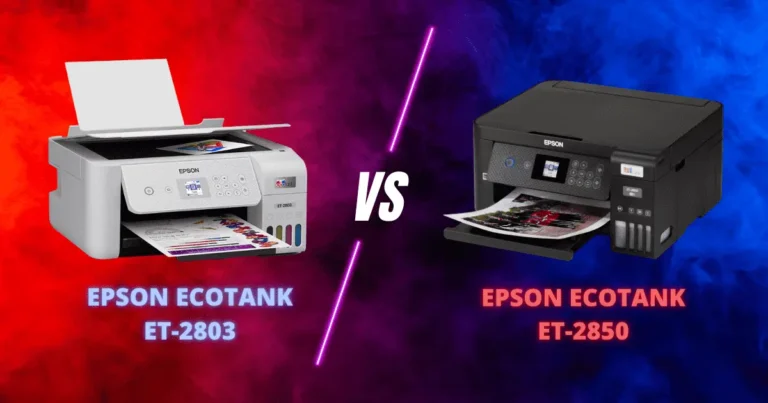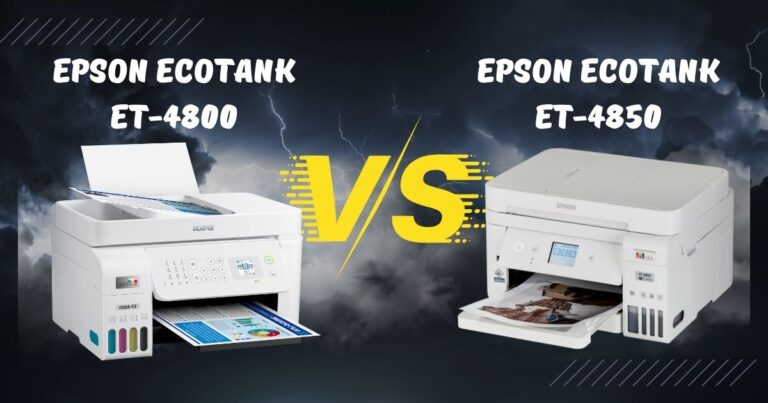Epson vs Brother Printer
Do you want to know what the difference is between an Epson vs Brother printer? This article contains all the necessary information.
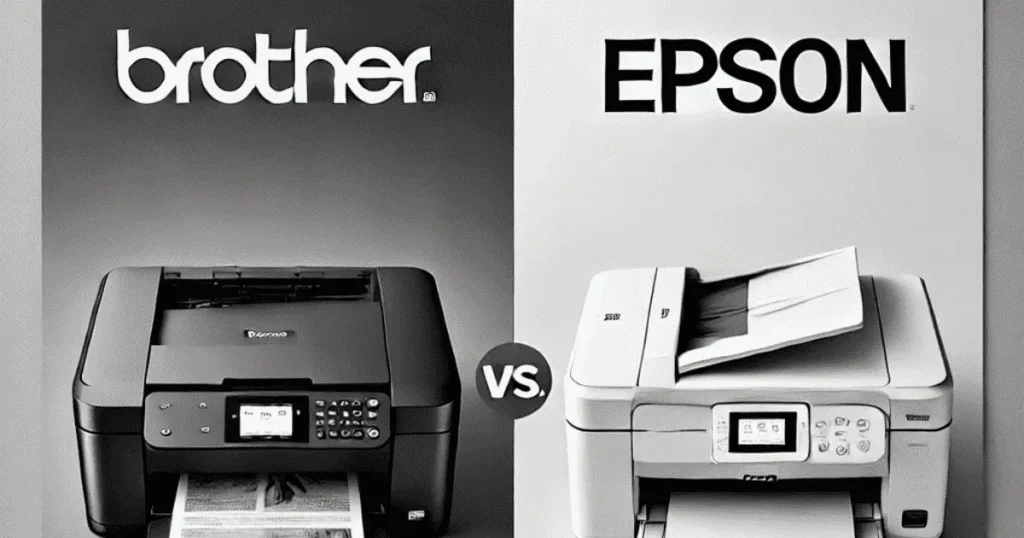
It can take effort to determine which printer is best for your needs. People shopping for a printer often ask themselves, “Epson or Brother?” because there are so many names and features to choose from.
In the past 50 years, both Epson and Brother have made important contributions to the development of printing. In 1968, Epson made the EP-101 mini printer, which was the world’s first small printer, and in 1971, Brother made the first high-speed dot matrix printer.
In the years since then, both companies have come up with new printing features and designs and have carved out their niches in the printing market. Both brands make some of the best all-in-one printers, so let’s look at the differences to see which one you should buy.
Epson mostly makes inkjet printers that are great for home and home office use, but the company also has a few professional laser printers that can be used at home or in the office. Epson printers are known for producing high-quality prints. They even make large-size A3+ inkjet printers that are great for printing big, high-quality photos.
Brother, on the other hand, only sells a few inkjet models. Instead, they focus on professional laser models for offices, which are more expensive up front but can save you money in the long run, especially if you print a lot of documents like in an office.
This article compares the pros and cons of Epson and Brother printers to see what each brand has to offer. From print speed and picture quality to the cost of laser toner and ink tanks, everything is important. This is all you need to know.
Related Post: Epson Ecotank et-15000 Review
Key Takeaways:
- Epson excels in photo printing with vivid colors and smooth gradients, while Brother focuses on durable, clear text with slightly muted colors.
- Brother printers have lower running costs with high-yield cartridges, whereas Epson remains competitive with bundle deals despite higher initial ink costs.
- Epson printers often have higher paper capacity and handle a variety of specialty media, while both brands offer eco-friendly duplex printing options.
- Brother stands out with higher resolution and efficient automatic document feeders in many models, while Epson models may require manual handling.
- Epson supports a wider range of third-party cartridges, offering cost savings but potential warranty risks. Brother focuses on reliable OEM cartridges with fewer third-party options.
Related Post: Epson Printer vs HP Printer
A Quick Comparison of Epson and Brother Printers:
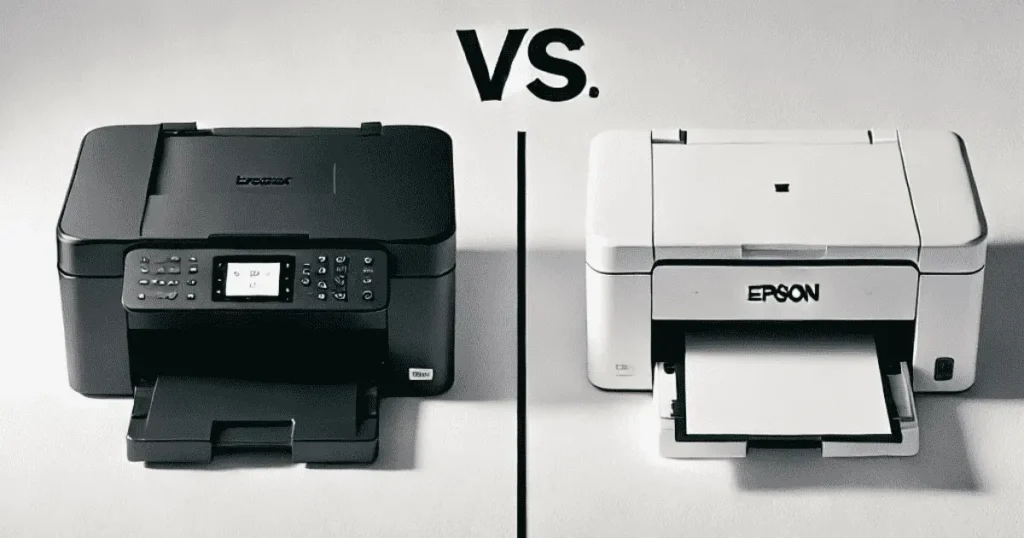
| Category | Feature | Epson | Brother |
| Print Quality | Text Printing | Sharp, with an edge in crispness | Sharp text output |
| Photo Printing | Vivid colors, smooth gradients | Durability, slightly muted colors | |
| Cost of Ink | Cost-per-Page | Competitive with bundle deals | Lower running costs |
| Paper Handling | Paper Capacity | Higher capacity trays | |
| Duplex Printing | Eco-friendly feature available | Eco-friendly feature available | |
| Specialty Paper | Accommodates a wide range | ||
| Scanning Capabilities | Resolution | Various resolutions available | High (e.g., MFC-250C: 2400 x 600 dpi) |
| Document Feeder | Typically manual or absent in lower-end models | Automatic, efficient for multi-page scans (e.g., MFC-250C) | |
| Ink Compatibility | OEM vs. Third-Party Cartridges | Wider availability of third-party cartridges | Focuses on OEM for consistency, limited third-party options |
| Ink Type | Pigment-Based vs. Dye-Based Inks | Utilizes both for different needs | Primarily uses pigment-based for durability |
Related Post: Epson Ecotank et-3830 vs Epson Ecotank et-3850 Specs
Epson: The Star of Photo Printing
Epson has long been associated with printing beautiful photos. Their printers have vivid colors and clear text, which makes them perfect for photographers and other creative workers. Models like the Epson WorkForce 500 are great for getting everyday papers with laser-sharp text, and the Epson EcoTank ET-2710 is great because it has refillable ink tanks and cheap photo printing. However, Epson printers often cost more to buy, and their ink refills are sometimes more expensive than Brother’s.
Brother: The Cost-Conscious Competitor
Brother printers are known for being affordable and lasting a long time. Focusing on pigment-based inks makes sure that your prints won’t fade, which makes them great for everyday jobs and printing documents. Models like the Brother MFC-250C can scan very well and have an automatic document feeder.
The Brother MFC-240CMFP, on the other hand, can print and scan pretty well and takes up little room. Brother printers, on the other hand, don’t usually print photos as well as Epson printers, and because they only use OEM refills, you can’t use ink from other brands.
Epson vs Brother: Quality of Printing

When we look at the differences between Epson and Brother printers, we compare the print quality of text and photos. Both brands make clear writing, but Epson usually does a better job. Epson is better at printing photos because its colors are brighter and the gradients are smoother. Brother, on the other hand, focuses on sturdiness by using pigment-based inks that produce less vivid colors.
| Feature | Epson | Brother |
| Text Printing | Provides clear text, frequently better than Brother. | Gives you clear textwriting |
| Photo Printing | Comes out on top with vibrant colors and smooth gradients | Durable, somewhat subdued colors from pigment-based inks |
Related Post: Epson Ecotank et-2803 vs Epson Ecotank et-2850 Specs
The Cost of Ink:
When we look at how much Epson and Brother printers cost over time, we look at both the starting cost of the cartridges and the cost per page. Brother cartridges are usually cheaper to buy at first and have lower running costs, especially when they come in high-yield choices. Even though Epson is sometimes more expensive, they stay competitive by offering bundle deals that can make their total cost more appealing.
| Aspect | Brother | Epson |
| Initial Cost | Cartridges cost less upfront. | |
| Cost-per-Page | Lower running expenses with high-yield cartridges | Sometimes provides competitive bundles |
Related Post: HP Officejet 8015e vs HP Officejet Pro 9015e Specs
Paper Handling:

In our look at printer features, we compare Epson and Brother based on their ability to handle paper. Epson WorkForce printers usually have better paper capacity, meaning they can hold more sheets in their trays. Both brands can print on both sides of a page, which is better for the environment, though some models may need to be set up by hand. Epson printers are also great at working with a wide range of specialty media, like labels and paper, which gives you more options.
| Feature | Epson | Brother |
| Paper Capacity | The trays on WorkForce printers are usually larger. | |
| Duplex Printing | Eco-friendly function, certain versions require manual flipping | Eco-friendly function, certain versions require manual flipping |
| Specialty Paper | Often supports more specialty media |
Related Post: Epson V600 vs V850
Scanning Capability:
When we compare Epson and Brother printers’ scanning skills, we look at their resolution and how they handle feeding documents. Both brands offer different resolutions, but Brother’s MFC-250C stands out with its amazing 2400 x 600 dpi.
Brother also does a great job with document-feeding technology. Models like the MFC-250C have automatic readers that make scanning multiple pages easy. Epson’s models may not have this feature or may require you to manually load the pages.
When we compare Epson and Brother printers’ scanning skills, we look at their resolution and how they handle feeding documents. Both brands offer different resolutions, but Brother’s MFC-250C stands out with its amazing 2400 x 600 dpi.
Brother also does a great job with document-feeding technology. Models like the MFC-250C have automatic readers that make scanning multiple pages easy. Epson’s models may not have this feature or may require you to manually load the pages.
| Feature | Epson | Brother |
| Resolution | Offers a range of resolutions | Boasts high resolution (e.g., MFC-250C: 2400 x 600 dpi) |
| Document Feeder | Usually manual or not present in cheaper models | Many models offer automatic document feeders (e.g., MFC-250C) |
Ink Compatibility:

When we compare Epson and Brother printers based on their ink compatibility, we look at the pros and cons of OEM cartridges versus third-party cartridges. OEM cartridges cost more than regular cartridges, but they are assured to work well. Third-party cartridges can save you money, but they might not work with your printer or produce good prints.
People who own Epson printers know that they generally work with third-party choices. Using these can save you a lot of money, but it might void your warranty. Brother usually promotes OEM cartridges because they are more reliable and work well with Brother printers. There aren’t many third-party choices, but Brother makes up for it by offering deals on their cartridges all the time.
| Aspect | Epson | Brother |
| OEM vs. Third-Party Cartridges | Increases third-party cartridge availability, costs less but risks warranty. | Reliable OEM cartridges, limited third-party alternatives, OEM cartridge promotions |
Related Post: Epson Ecotank et-2850 vs Epson Ecotank et-3850 Specs
Ink Type:
When we look at the different kinds of ink that Epson and Brother printers use, we separate them into pigment-based and dye-based inks. Pigment-based inks, which are common in Brother printers, are praised for their long life, sharp text, and water resistance. However, the colors may not be as bright.
Epson, on the other hand, often uses dye-based inks, which are known for having wider color gamuts and better picture quality, but they are less resistant to water and tend to fade over time. Epson offers both types of ink in a variety of models to meet a wide range of printing needs. Brother, on the other hand, focuses on pigment-based inks that are known for their durability and text sharpness.
| Aspect | Epson | Brother |
|---|---|---|
| Pigment-Based vs. Dye-Based Inks | Utilizes both types to meet a range of needs for flexibility | Mostly pigment-based inks for clear text and durability. |
Related Post: Epson 8500 vs 8550
Bottom Line:

In different parts of the printer market, Epson and Brother both have great products. Brother focuses on laser printers, while Epson focuses on inkjet printers.
Epson inkjet printers are great for printing high-quality photos. Some models can even print at A3+ without any borders, which makes them perfect for photographers who want to print high-quality pictures. They’re also great for printing papers or homework from time to time.
Epson’s EcoTank range is also worth looking at for more serious photo printing because it’s a better deal, but you’ll need to print a lot to get the most out of it and keep up with the upkeep. Inkjet printers, like the ones Epson sells, are usually cheap to buy new (especially the cheaper ones), but the refills can get pricey over time.
Brother’s laser printers are made for different groups of people and work best in home offices or big offices where a lot of documents need to be printed every day. Laser printers, like those made by Epson, are more expensive to buy all at once ($170 for Brother’s entry-level mono laser model vs. $80 for Epson’s base-model inkjet printer).
However, they can save you money in the long run, as they often cost only $0.10 per page. Image clarity on laser models is good, but the vibrancy of an inkjet model is better overall. However, laser models print very quickly, make text that is very clear for work documents, and are often a better deal in the long run.
An Epson inkjet or EcoTank model is a great choice if you mostly want to print high-quality photos and the odd document. On the other hand, a Brother laser printer is a great choice if you mostly want to print documents and the odd photo, need high yields, and appreciate great long-term value.
FAQ
Last Updated on June 29, 2024 by Muhammad Haseeb