Canon vs Epson Printer
Do you want to know what the difference is between Canon vs Epson printer? This article contains all the necessary information.
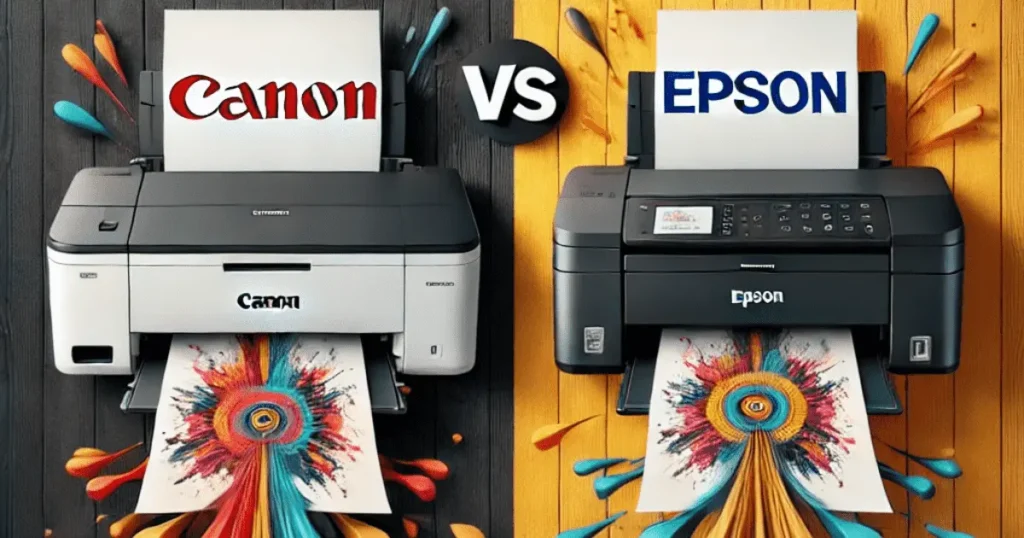
Choosing a printer can be difficult, which is why our Epson vs Canon vs HP printer comparison is here to help. All-in-one printers promise the convenience of printing, scanning, and copying all in one device, but finding a multifunction printer that does all of these functions properly is difficult.
While shopping for a printer, you’ve certainly seen that some manufacturers stand out in our reviews and consumer ratings due to their high quality and extensive feature sets. Whether you choose an inkjet all-in-one printer or a laser printer with scanning and copying capabilities, understanding each brand’s pros and disadvantages may help you make an informed purchase.
Here, we’ll examine the performance and features of prominent manufacturers to help you make an informed purchase. After assessing hundreds of models from Epson, Canon, and HP and hours of testing and examining page after page of print samples, we can draw some rather certain conclusions about each brand’s performance and quality.
Keeping in mind that every printer is different and has advantages and disadvantages of its own, here are some of our most recent reviews and an overview of how well-known printer manufacturers Canon, Epson, and HP have performed when we tested their numerous all-in-one technology.
From text quality to print features and even ink cost, we can readily say that certain brands handle printing issues better than others, and we’ve pooled our observations to identify which brands have a competitive advantage.
Related Post: HP Officejet 8015e vs 8025e Specs
Key Takeaways:
- Canon printers generally produce sharper and smoother text, making them ideal for high-quality document printing.
- Canon models tend to create more natural and vibrant glossy photos, while Epson models often produce warmer tones.
- Canon printers have lower ink costs per page, especially with high-yield cartridges, making them more economical in the long run.
- Canon printers typically offer faster scanning and copying speeds compared to Epson, with some Epson models performing slower.
- Epson printers, particularly models like the XP-640, excel in duplex printing, delivering high-quality two-sided prints efficiently.
Related Post: Epson Ecotank Et-3850 vs Epson Ecotank Et-4850 Specs
Epson vs Canon vs HP: Latest reviews
Epson EcoTank ET-4760
A great ink-saving printer for the home or office.

Specifications:
| Specs | Epson EcoTank ET-4760 |
| Printer Type | Inkjet |
| Features | Fax, scan, print, and duplicate |
| Display | 2.4-inch color LCD |
| Ink/Toner | FOUR ink containers (black, cyan, magenta, and yellow) |
| Connectivity | 802.11 b/g/n Wi-Fi, Wi-Fi Direct, Ethernet, USB 2.0, and a fax line |
Pros
Cons
The Epson EcoTank ET-7460 is an excellent solution for large businesses due to its reliable performance, extensive feature set, and incredibly reduced ink costs. Built for extensive use, the EcoTank deserves its name by not only printing thousands of pages every month but also keeping ink costs low with refillable high-capacity tanks.
The printer includes the first set of ink bottles, as well as enough ink to print an estimated 7,500 pages (black) and 6,000 pages (color) before needing to be refilled. Even if you purchase new ink, you’ll get a lot of bang for your money, with prices of less than a cent per page.
Its fast printing and copying make it an excellent choice for any busy home office or small team, however, you may miss having a second paper tray. Regardless, the printer’s small size and convenient two-sided printing make it ideal for day-to-day productivity.
Related Post: Epson Ecotank et-2800 vs Epson Ecotank et-2803 Specs
Canon Pixma TR8620
Excellent photo printing capabilities with consistent performance.

Specifications:
| Specs | Canon Pixma TR8620 |
| Printer Type | Inkjet |
| Features | Print, copy, scan, and fax |
| Display | 4.3-inch color touch screen |
| Ink/Toner | Five cartridges (pigment black, dye-based black, cyan, magenta, and yellow) |
| Connectivity | 802.11ac Wi-Fi, Wi-Fi Direct, USB 2.0 |
Pros
Cons
With a good combination of great features, good performance, and great picture quality, the Canon Pixma TR8620 is a great all-in-one inkjet printer for the office. This printer has an automatic document reader and a built-in duplexer, so you can copy, print, and even fax quickly and easily. The only real thing we don’t like is how much ink costs.
But the Canon shines when it comes to picture sharpness. Although the Pixma TR8620 prints basic documents and copies well, it also makes great glossy photo prints thanks to its 5-ink cartridge system. This makes it a great choice if you want to use your printer for more than just printing pictures for a scrapbook.
The Canon worked quickly and printed great documents, but it might not be the best choice for printing a lot of pages. It costs more than usual for ink, and adding a fifth cartridge didn’t make the costs go down. It costs almost 20 cents per page to print, even with high-capacity ink refills.
Related Post: Epson 502 vs 522 Ink Review
HP Smart Tank Plus 651
Exceptional print quality and low ink costs.

Specifications:
| Specs | HP Smart Tank Plus 651 |
| Printer Type | Inkjet |
| Features | Fax, scan, print, and copy |
| Display | 2.2-inch monochrome touchscreen |
| Ink/Toner | Four ink containers (black, cyan, magenta, and yellow) |
| Connectivity | Ethernet, USB 2.0, Wi-Fi Direct, 802.11ac Wi-Fi |
Pros
Cons
The HP Smart Tank Plus 651 is HP’s response to the Epson EcoTank and other printers that use refillable ink tanks instead of pricey refills to save money on ink. The Smart Tank Pro 651 comes with enough ink for thousands of pages of printing, so you can get great prints for almost nothing per page. Even though the ink is cheap, the HP printer produces high-quality pictures that look great. The letterforms are clear, the colors are vibrant, and the color in glossy photos looks natural.
There was a good level of clarity, but not great speed. The HP could print, scan, and copy, but the output was much slower than usual for all of these tasks. The Smart Tank Pro 651 also has a tiny 2.2-inch touch screen for controlling the printer, and the black-and-white display did not amaze.
Related Post: Epson 8500 vs 8550
Canon vs Epson: Text Print Quality

Decide if you value plain paper documents or picture prints more. People don’t think that inkjet printers can print text as clearly as a laser printer, but many of them can now do a great job that is almost as good as what a laser printer can do. These things are especially true for some models if you are ready to spend more money on good paper. In our reviews of the Canon Pixma TS6020 and MG3620, the inkjet printers printed text that was good enough for a book on good paper.
Canon vs Epson Printer which is Better:
A few of the Epson models weren’t as good, but the Epson WF-2760 was the clear winner. It printed text clearly and quickly, making it the fastest inkjet for text documents.
If a model with a duplexer lets you print on both sides of a page, make sure the quality is the same as when you only print on one side. When Canon’s TS6020’s duplexer was used, for example, the text printed lighter. In the study of the Epson WorkForce WF-6590, the printer printed text documents on both sides of the paper just as sharply as it printed on one side.
Before you print a PDF, you should know that the quality of the text and images can vary. The letter forms written by the Canon TS6020 were the smoothest and sharpest. The Epson WF-2760 also printed our PDF text very well, but the text on the Epson Expression XP-640 had many fuzzy edges, even on presentation matte paper.
The Epson XP-420 model is better at printing graphics from PDFs on plain paper than the Canon MG3620, which had shadows that were too dark. It also did a better job of keeping mid-tone changes.
Winner for Best All-In-One Text Print Quality: Canon The Canon TS6020 can print high-quality text at a speed of 9.8 pages per minute.
Related Post: Epson 8550 vs 15000 For Sublimation
Epson vs Canon: Glossy Photo Prints
In general, the glossy photo prints produced by all of the inkjet all-in-ones that we have recently tested are quite appealing. However, it is important to acknowledge the minor distinctions. Epson models are inclined towards a warmer print, which may or may not be to your liking. Although the TS6020 and MG3620 exhibited greater saturation in deep crimson shades than other models, Canon models tended to exhibit a more natural appearance.
The Epson XP-640 produced prints that were well-saturated and exhibited a significant amount of fine detail. However, one of our test prints appeared slightly unnatural due to an excessive amount of yellow.
The very dark shadows in our landscape picture were a bit of a test for some models because they didn’t pick up all the fine details.
The Epson XP-640 made prints with shadow areas that looked flat, lacking subtle details, while the Canon TS6020 offered some details in the shadowy areas.
Additionally, the glossy prints of certain models exhibited a faint cloudiness: The Epson XP-420 and WF-2760 produced prints that were somewhat pale in comparison to the Canon models, as they lacked the “click” that the latter produced.
Winner for Best All-In-One Glossy Photo Print: Canon Best All-In-One for Glossy Photo Prints, The Canon TS6020 produces glossy photos with a lot of pop, with well-saturated colors that tend to look very natural.
Related Post: Epson Ecotank Et-4800 vs Epson Ecotank Et-4850 Specs
Epson vs Canon: Copy and Scan Quality

Color prints from Canon models looked good on plain paper, with smooth transitions and good clarity. The Canon TS6020 did a great job with colors, though dark areas lost some details. The MG3620, however, showed banding and lacked smooth transitions, which made the copies look flat. The text also appeared rougher compared to the original.
Among the Epson models, the XP-640 stood out for making decent copies. Although the copies were lighter, they reproduced smooth transitions in color graphics well. The other two Epson models, however, produced copies that were too dark.
When it comes to scan quality, both Canon models and the Epson XP-420 delivered impressive results. However, the Epson XP-640 sometimes produced scans with rough edges, especially if the original document was slightly misaligned on the scanner glass. The Epson WF-2760 often required a preview scan to produce a good-quality scan.
Color Copies on Plain Paper Winner: Canon Best All-In-One for Copies of Color Graphics: The Canon TS6020 excels in producing detailed and well-saturated color graphics on plain paper.
Scanning Winner: Canon Best All-In-One for Scanning, Canon models, like the Canon Pixma TS6020, create high-quality scans quickly, often outperforming Epson models in speed.
Related Post: Epson Ecotank et-2800 vs Epson Ecotank et-2850 Specs
Epson vs Canon: Print Speed
When printing text documents, Canon, Epson, and HP models had similar speeds, averaging 7.7 ppm, 7.9 ppm, and 8.6 ppm, respectively. The fastest models were the Canon TS6020 (9.8 ppm) and the Epson WF-2760 (9.9 ppm).
Graphics print speeds showed more variation. Epson averaged 3.1 ppm, which was faster than Canon’s 2.8 ppm. The Epson XP-640 stood out by printing graphics at 5.1 ppm, while the Canon Pixma TS6020 managed 3.1 ppm.
In glossy-photo printing, these same models performed well. The Canon TS6020 was the quickest, printing a letter-size photo in 1 minute and 54 seconds. The Epson XP-640 took 2 minutes and 33 seconds.
Print Speed Winner: Canon Fastest Photo Printer, The Canon TS6020 delivers high-quality glossy photos and graphics on plain paper quickly.
Epson vs Canon: Copy and Scan Speed

When it came to making copies, Canon and Epson set the pace. Epson models made a black-and-white copy in an average of 11.4 seconds, while Canon all-in-ones took 13.4 seconds.
Canon models were the fastest at making color copies, averaging 23.3 seconds. Epson units did so in 27.9 seconds.
Results were similar when making high-resolution color scans. At 600 dpi, Canon models finished a JPEG scan in an average of 49.2 seconds, while Epson took 1 minute and 10 seconds. But the quickest Epson model, the XP-640, took 41.6 seconds to finish a scan, trailing just the 39.4-second-fast Canon MG3620.
For black-and-white PDFs, scanning times varied little. The Canon MG3620 was the quickest at 8.9 seconds, followed by the Epson XP-420 at 10.9 seconds. The slowest model, the Epson XP-640, took 16.1 seconds.
Copy and Scan Speed Winner: Canon Fastest Copier/Scanner, Canon MG3620, which excels at both color and black-and-white scans.
Epson vs Canon: Ink Price
Don’t be influenced by the low purchase price of an all-in-one printer, especially the budget models. The slight initial savings can quickly be outweighed by high ink costs, especially if you buy a model that uses a lot of ink. How much you print will also affect these costs.
Epson offers the lowest cost per text page, averaging 6.9 cents per page with its standard cartridges. Canon follows at 8.3 cents per page. With high-yield cartridges, Epson reduces its text page costs to 5 cents, followed by Canon at 6 cents.
Ink costs per color page using standard cartridges are similar: Canon averages 21.1 cents per page, while Epson averages 22.1 cents. With high-yield cartridges, there is a more noticeable difference: Canon models average 10.9 cents per page, while Epson models average 14.8 cents. The models with the lowest color ink costs are the Canon TS6020 (8.5 cents) and the Epson XP-640 (10 cents).
To help manage these costs, some companies offer ink subscription plans that may save you money.
Ink Cost Winner: Canon Best for Ink Costs, The Canon TS6020 keeps ink costs low, and the Epson XP-640 is also impressive.
Related Post: Epson 8500 vs 8550
Epson vs Canon: Laser All-In-Ones

A black-and-white laser all-in-one might work well for you if you only need to print business documents and don’t need to make glossy color photos. Most of the time, laser printers are faster. They printed text at an average of 13.7 pages per minute (ppm), while inkjet all-in-ones only printed at 8 ppm. Epson focuses on inkjets, so they aren’t included in these comparisons.
Canon models had the fastest printing speeds for laser MFPs on average. For example, the Canon ImageClass MF217W printed text at 15.9 ppm and black-and-white graphics at 12.2 ppm.
In addition to faster speeds, laser printers tend to have lower costs per page. Even when using high-yield cartridges, inkjet all-in-ones average 5.9 cents per text page. The Canon ImageClass MF229dw ($300) and MF217w ($209) are laser models that can print text for a mere 3.5 cents per page. These models utilize a $84 toner cartridge that is expected to last for 2,400 pages. Using a 1,200-page cartridge, the Brother HL-L2380DW ($200) prints text for 3.7 cents per page.
If you need to print in color, you can opt for a color laser model.
Prices on toner, like ink, vary. Hunting for the best deal, I found that online prices varied significantly for black toner cartridges. Buying them in a two-pack will also help your bottom line — just like buying ink cartridge multipacks.
Laser All-In-One Winner: Canon Best Laser All-In-One, The Canon ImageClass MF217W impressed us with its fast print times, high-quality output, and low cost per page.
Epson vs Canon: Paper Handling
If you frequently switch between printing documents and printing on glossy photo paper or other specialty media, consider a model with two input trays to avoid regular media swapping. A duplexer for two-sided prints will save paper, but ensure it maintains high-quality two-sided printing. Additionally, an auto document feeder (ADF) is convenient for multipage copying, but not all ADFs are efficient. For example, the Epson WF-2760 has a slow ADF.
If you mostly print and scan from a PC or smart device, a simple control panel might suffice. However, ample buttons make operation easier when using an all-in-one in stand-alone mode.
Some models feature a touch screen, which can be convenient. The Epson XP-640’s touch screen was reliable. In contrast, the Canon TS6020‘s touchscreen was occasionally unresponsive, and a four-way button would have been useful. Nevertheless, the Canon touchscreen allowed for menu swiping. Generally, physical buttons or a touch panel provide a better user experience.
Paper Handling Winner: Epson Best Duplexer, The Epson XP-640 excels in two-sided printing, delivering documents faster than any other model with a duplexer.
Related Post: Epson Ecotank et-2850 vs Epson Ecotank et-3850 Specs
Bottom Line:
Who wins our battle between Epson and Canon printers? Canon certainly has the upper hand because it wins in several categories. We chose the Canon TS6020 as our top pick because it did so well in many areas.
Still, Canon won many categories in very small amounts. Epson does well too in a lot of ways. The XP-640 does a great job with picture prints, in particular.
If you are looking at different types of printers, Canon’s multifunction devices are the best that we have tested.
FAQ
Last Updated on June 29, 2024 by Muhammad Haseeb






