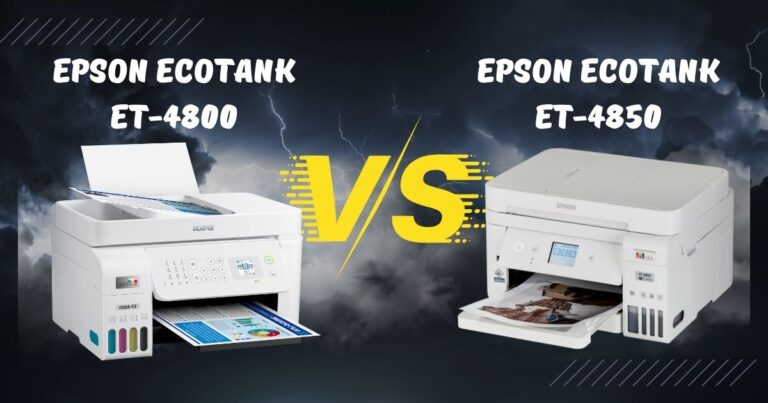HP Officejet 8015e vs 8025e Specs
Do you want to know what the difference is between HP Officejet 8015e vs 8025e Specs? This article contains all the necessary information.

The choices of home and small office printing seem endless, but two models stand out for their versatility and performance: the HP Officejet 8015e vs 8025e Specs.
In this comparison of the HP Officejet 8015 vs HP Officejet pro 8025 specs, we’ll delve into every aspect that matters to discerning users. From print quality to printing speed, scanning capabilities to connectivity features.
The main difference between the HP OfficeJet 8015e and the HP OfficeJet Pro 8025e lies in their intended usage and performance. The OfficeJet Pro 8025e is designed for higher-volume printing needs with faster printing speeds and a higher duty cycle, making it more suitable for small offices or busy home users.
Additionally, the OfficeJet Pro 8025e offers advanced features such as automatic double-sided printing and a larger paper input capacity, enhancing productivity compared to the OfficeJet 8015e, which is better suited for basic home printing tasks.
By the end of this article, you’ll clearly understand which printer aligns best with your requirements, ensuring your printing experience is efficient and effective.
Now let’s start looking at the differences between the HP 8015e vs 8025e.
Related Posts: Epson Ecotank 2800 vs 2850 Specs
[adinserter block=”1″]
Key Takeaways:
- The OfficeJet Pro 8025e targets higher-volume printing needs with faster speeds and larger capacity, ideal for small offices. In contrast, the OfficeJet 8015e suits basic home printing tasks.
- Pro 8025e offers automatic double-sided printing, larger paper input, and Ethernet connectivity, enhancing productivity over the 8015e.
- Pro 8025e delivers superior print resolution and faster speeds (up to 20 ppm), suitable for high-volume printing compared to the 8015e.
- Both models offer wireless, Ethernet, and USB connectivity, but Pro 8025e’s Ethernet port adds networking stability. Compatible with various systems and mobile printing services for seamless integration.
[adinserter block=”1″]
HP Officejet 8015e vs 8025e Specs:

HP Officejet 8015

HP Officejet 8025
| Specs | Hp Officejet 8015e | Hp Officejet 8025e |
| Type | All-in-one | All-in-one |
| Ink Tank Number | 4 | 4 |
| Number of Ink Colors | 4 | 4 |
| Color or Monochrome | Color | Color |
| Connection Type | USB, Wireless LAN | Wireless, Ethernet, USB |
| Maximum Standard Paper Size | 210 x 297 mm (A4) | 210 x 297 mm (A4) |
| Direct Printing From Media Cards | Yes | No |
| Scanner Type | Flatbed with ADF | Flatbed with ADF |
| Rated Speed at Default Settings (Color) | Up to 10 ppm | 20 ppm |
| Rated Speed at Default Settings (Mono) | Up to 18 ppm | 10 ppm |
| Monthly Duty Cycle (Recommended) | 800 pages per month | 800 pages per month |
| Monthly Duty Cycle (Maximum) | 20000 pages per month | 20,000 pages per month |
| Touchscreen | Yes | Yes |
| Printer Input Capacity | Up to 225 sheets | Up to 225 sheets |
| Functions | Print, scan, copy, fax | Print, scan, copy, fax |
| Printing Resolution | Upto 1200 × 4800 dpi | Upto 1200 × 4800 dpi |
| Dual Printing | Automatic (double-sided) | Automatic (double-sided) |
| Automatic Document Feeder | Yes | Yes |
| Maximum Memory | 256 MB DDR3 SDRAM | 256 MB DDR3 SDRAM |
| Scanner Resolution | Upto 1200 dpi | Upto 1200 dpi |
[adinserter block=”1″]
Instant Preview of HP Officejet 8015e vs 8025e:
The OfficeJet Pro 8025 is an all-in-one printer designed for home and small office use, offering print, scan, copy, and fax functions. It provides high-quality color and black-and-white prints at a reasonable speed, with wireless, Ethernet, and USB connectivity options.
With a standard paper capacity of 225 sheets and automatic duplex printing, it caters to light to moderate printing needs efficiently. Features like an automatic document feeder and touchscreen controls enhance usability, while high-yield ink cartridges contribute to cost efficiency.
Compatible with various operating systems, including Windows, macOS, iOS, and Android, it’s a versatile solution for different office setups.
There are many things that the HP OfficeJet 8015e can do: print, scan, copy, and fax. Because it’s small, this printer is great for home offices and small businesses.
It also has a lot of different ways to connect, like Wi-Fi and USB ports. Users can easily connect to different devices with multiple connection setups.
In addition, it has many useful features, such as automatic printing on both sides of the page and printing from a mobile device.
This article will discuss the pros and cons of the inkjet printer HP OfficeJet Pro 8015e.
To further equip you with knowledge, we will also answer some frequently asked questions regarding printers. Kindly continue reading with patience.
Read: Epson Ecotank et-2800 vs Epson Ecotank et-2803 Specs
[adinserter block=”1″]
HP Officejet 8015 vs HP Officejet Pro 8025 Specs:

Quality and Speed of Printing:
First, let’s talk about what a printer is really for quality and speed. HP’s Thermal Inkjet technology makes the print quality of both the 8015e and 8025e stand out.
The 8015e has a maximum resolution of 4800 x 1200 dpi, while the 8025e has a maximum resolution of 1200 x 4800 dpi. In other words, the 8025e can make prints with more clarity.
The 8025e is faster than the other one. It can print up to 20 black-and-white pages per minute (ppm) and 17 color pages per minute (ppm).
The 8015e, on the other hand, can print 18 black-and-white pages per minute and 15 color pages per minute. If you need to print a lot, the 8025e might be better for you.
Structure and Design Quality:
The small and useful form of the OfficeJet 8015e makes it perfect for smaller workspaces. Its control panel has an easy-to-use tablet display that makes it simple to move around.
The HP OfficeJet 8025e, on the other hand, has the same basic design but a slightly bigger touchscreen display (2.65 inches), which makes it even easier for users. Like the 8015e, it’s built to last, which makes it a good choice for everyday office work.
Copying and Scanning:
Both types come with flatbed scanners that can scan photos and documents very well. They both have a scanning quality of 1200 dpi, which makes sure that the scans are sharp and clear.
Automatic document feeders (ADFs) can also be used to scan and copy multiple pages at once, which increases efficiency.
The HP Office Jet 8015e is the best at copying. It can do it 28 pages per minute (black and white), while the HP Office Jet 8025e can only do it 13 pages per minute.
Cost of Printing and Page Yield:
To save money in the long run, you need to know how much ink costs and how many pages it prints. The HP 8025e vs 8015e uses HP 67 ink refills, which come in both regular and high-yield types.
At first, the normal cartridges are cheaper, but in the long run, the high-yield cartridges are a better deal.
The standard cartridge for black ink lasts for about 120 pages, while the high-yield cartridge lasts for 240 pages. In color printing, too, the trend is the same: normal cartridges print about 100 pages, while high-yield cartridges print up to 330 pages.
Actual page rates may be different depending on how they are used and what they contain.
Connectivity Functionality:
In a world that is becoming more and more connected, printers need to have a lot of different ways to join. The HP Officejet 8015e vs 8025e both have strong wireless connections that let you print from computers, smartphones, and tablets using Wi-Fi.
They also work with mobile printing services like Apple Air Print, Google Cloud Print, and HP’s ePrint app, so you can easily print from a variety of devices.
The Ethernet port on the HP Office Jet 8025e makes it stand out. This gives you a wired connection choice that works well in offices that need stability and speed.
It also works with HP’s Smart App, which lets you print directly from cloud storage services like Google Drive and Dropbox. This makes it a great choice for people who use the cloud a lot.
Related Posts: HP Officejet 8015e vs HP Officejet Pro 9015e Specs
[adinserter block=”1″]
Pros and Cons of HP Officejet 8015:
Pros
Cons
Pros and Cons of HP Officejet pro 8025:
Pros
Cons
Speed-Testing: HP 8015e vs 8025e
HP claims the OfficeJet Pro 8025 can print 20 monochrome and 10 color pages per minute. Monochrome speeds are 4ppm and 2ppm for the OfficeJet Pro 9015 and 9025. These rates are fine for midrange AIOs.
Just above its claimed speed, the OfficeJet Pro 8025 produced a 12-page Microsoft Word document at 20.6ppm in our first test. The OfficeJet Pro 9015 was 1.1ppm faster and the 9025 4ppm faster.
The Epson WF-4720 trailed the Canon Pixma TR8520 by 7.8ppm and the OfficeJet Pro 8025 by 0.9ppm.
For our next test, we timed the OfficeJet Pro 8025 as it processed our complex and colorful Adobe Acrobat business documents, Excel spreadsheets (including charts and graphs), and PowerPoint handouts (with multicolored typefaces and intricate graphics).
Combine these judgments with those from printing the 12-page text document to get the overall score.
At 12.6ppm, the OfficeJet Pro 8025 printed all 26 pages of our business documents. This puts it 2.9ppm behind the OfficeJet Pro 9015 and 1.3ppm ahead of the 9025. Canon lost by 7.9ppm and Epson by 4.6ppm.
Speed-testing the OfficeJet Pro 8015 printer involves assessing its performance in printing tasks across different formats and complexities.
Utilizing a variety of documents, including text-heavy pages, graphics, and images, the printer’s speed can be measured in terms of pages per minute (PPM) for both monochrome and color printing.
Additionally, duplex printing speed can be evaluated to gauge its efficiency in handling double-sided printing.
Testing can also include factors like warm-up time and initial page-out time to provide a comprehensive understanding of the printer’s overall speed and responsiveness.
Through systematic testing procedures, the OfficeJet Pro 8015’s printing speed can be accurately determined, aiding users in assessing its suitability for their specific printing needs.
[adinserter block=”1″]
What Kinds of Toner Cartridges Work With HP 8015 vs 8025?
Since they are inkjet printers, the HP OfficeJet 8015e and OfficeJet Pro 8025 use ink cartridges instead of toner refills. Some HP ink refills can be used with these printers.
Most of the time, HP 910 or HP 910XL ink refills work with the HP OfficeJet 8015e.
HP 910 or HP 910XL ink refills are also often used with the HP OfficeJet Pro 8025. Making sure you use the right cartridge model for your printer is important for getting the best speed and print quality.
[adinserter block=”1″]
Bottom Line: HP 8015e vs 8025e
In the comparison of the HP Officejet 8015 vs HP Officejet pro 8025 specs, these two printers emerge as top contenders for home and small office printing needs.
Both printers can print, scan, copy, and fax, making them adaptable for modern consumers. Users must consider print quality, speed, scanning, and connectivity while making a decision.
With thermal inkjet technology, both printers deliver impressive print quality, though the OfficeJet Pro 8025e edges ahead with a higher maximum resolution.
The Pro 8025e prints 20 black-and-white pages per minute against 18 for the 8015, making it superior for high-volume printing.
Automatic document feeders scan and copy several sheets in both printers, increasing efficiency. Users can choose between WiFi, Ethernet, and USB on both variants.
An Ethernet port gives the OfficeJet Pro 8025e more office networking stability. While both printers use high-yield ink cartridges and are cost-effective, the Pro 8025’s faster printing speed and more features make it a better choice for heavy use.
Furthermore, it’s important to note that these printers utilize ink cartridges rather than toner cartridges, with the HP 910 or HP 910XL ink refills being compatible options for both models.
Overall, understanding the nuances between the HP OfficeJet 8015e and the HP OfficeJet Pro 8025e is crucial for users seeking a printing solution that aligns best with their requirements, ensuring efficient and effective printing experiences.
[adinserter block=”1″]
FAQ
Last Updated on May 22, 2024 by Muhammad Haseeb