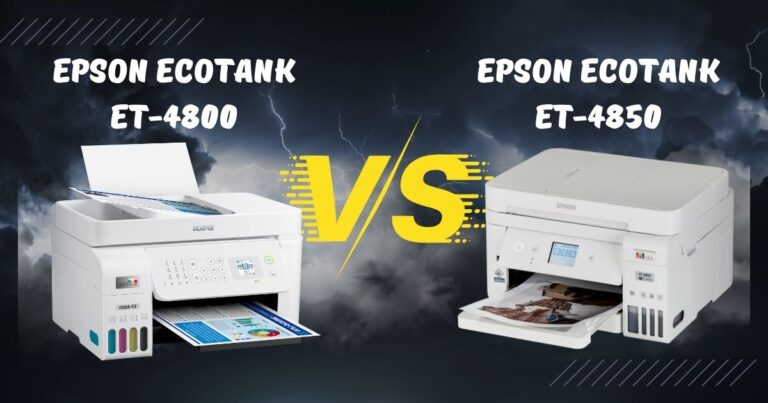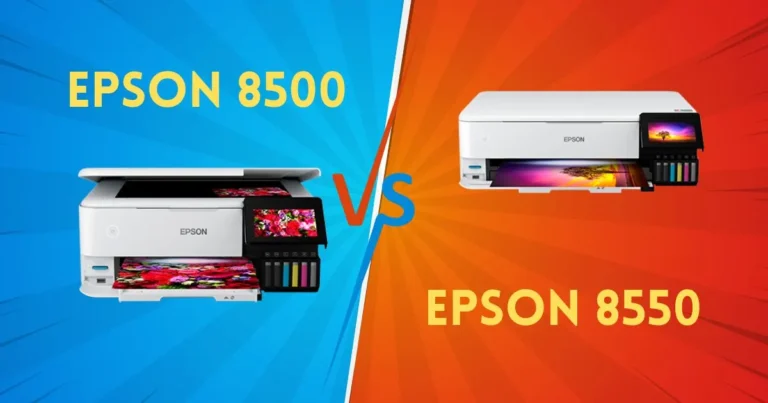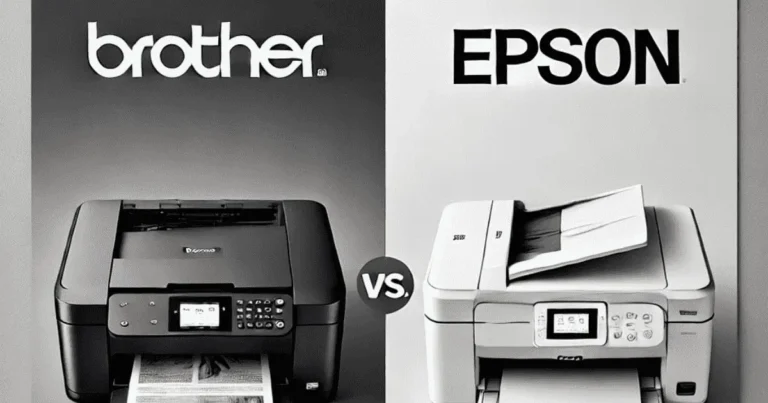Epson Ecotank et-3830 vs Epson Ecotank et-3850 Specs
Do you want to know what the difference between epson ecotank et-3830 vs epson ecotank et-3850 specs? This article contains all the necessary information.

We’ll compare the specifications of two well-known Epson printers, the Epson Ecotank 3830 vs 3850 in this article. Both for personal and professional use, selecting the ideal printer is crucial since it can impact output, usability, and cost. As such, before choosing a printer, it is crucial to be well-versed in the characteristics and functions of several models.
We will examine in this comparison the cost of ownership, the quality of printing, the joining and working of both printers with other devices, and the additional features and functions they provide. You will be fully informed about the Epson Ecotank et-3830 vs epson ecotank et-3850 specs at the end of this article, allowing you to select the printer that most suits the needs of your business.
The main differences between the Epson EcoTank ET-3830 and ET-3850 are in their features and functionalities. The ET-3850 includes an Automatic Document Feeder (ADF) for easier scanning and copying of multiple pages, while the ET-3830 does not have this feature.
Both models offer similar print quality and cost-effective ink refills but the ET-3850 also supports a higher paper capacity and slightly better overall productivity due to the ADF.
Consideration of a printer’s design and construction quality is crucial since they impact its lifespan and ease of usage. Take a closer look at the construction and assembly of the Epson ecotank et-3830 vs 3850.
Related Post: Epson Ecotank Et-3850 vs Epson Ecotank Et-4850 Specs
[adinserter block=”1″]
Key Takeaways:
- The ET-3850 prints faster, at 15 ppm black and 8 ppm color, compared to the ET-3830’s 10 ppm black and 5 ppm color.
- The ET-3850 has a 35-page ADF, while the ET-3830’s ADF holds 30 pages, making the ET-3850 more efficient for multi-page scanning and copying.
- The ET-3850 offers Ethernet connectivity in addition to Wi-Fi and Wi-Fi Direct, providing more stable network options than the ET-3830, which lacks Ethernet.
- The ET-3850 features a larger 2.4-inch color touchscreen for easier navigation, whereas the ET-3830 has a smaller 1.44-inch LCD.
- The ET-3850 is more expensive due to its additional features, but both models offer cost-effective printing with high-capacity ink tanks and similar compact dimensions.
Epson Ecotank et-3830 vs Epson Ecotank et-3850 Specs:

Epson Ecotank et-3830

Epson Ecotank et-3850
| Specifications | Epson Ecotank et-3830 | Epson Ecotank et-3850 |
| Print Speed | 10 ppm black/5 ppm color | 15 ppm black/8 ppm color |
| Print Resolution | 5760 x 1440 dpi | 5760 x 1440 dpi |
| ADF | Yes (30 pages) | Yes (35 pages) |
| Paper Capacity | 100 pages | 120 pages |
| Connectivity | Wi-Fi, Wi-Fi Direct | Wi-Fi, Wi-Fi Direct, Ethernet |
| Display | 1.44″ LCD | 2.4″ Color Touchscreen |
| Ink Bottles | 70 ml | 70 ml |
| Dimensions | 14.7 x 13.7 x 9.1 in | 14.7 x 13.7 x 9.1 in |
| Weight | 14.3 lbs | 14.3 lbs |
[adinserter block=”1″]
What is the Difference Between EcoTank 3850 and 3830?
The main differences between the EcoTank 3850 and 3830 lie in their respective features and specifications. The EcoTank 3850 typically offers enhanced connectivity options, such as Wi-Fi Direct and Ethernet connectivity, allowing for seamless printing from various devices and networks.
Additionally, it often comes with a higher-capacity ink tank system, enabling more extended periods of printing before needing a refill. Moreover, the EcoTank 3850 might provide faster printing speeds and improved print quality compared to the 3830 model.
These upgrades cater to users with higher printing demands and a need for more versatile connectivity options, making the EcoTank 3850 a preferable choice for those seeking enhanced efficiency and convenience in their printing experience.
[adinserter block=”1″]
Overview of the Epson ET-3830:

The Epson ET-3830 is a basic EcoTank printer that came out in 2019. It’s small and has smooth, straight lines and rounded ends. The ET-3830 has an LCD control panel that lets you do simple things with it.
This EcoTank has built-in ink tanks that are easy to replace. Each set of bottles that come with it contains enough ink for thousands of pages. Between 5 and 10 pages per minute (ppm) for black and color, the ET-3830 works at a good rate. At 5760 x 1440 dpi, it can take pictures without borders and text that is clear.
The ET-3830 has an automatic reader that can hold up to 30 pages. You can connect through Wi-Fi, Wi-Fi Direct, or USB. The printer can handle low to middling print loads at home or in a small office.
Related Post: Epson Ecotank et-2850 vs Epson Ecotank et-3850 Specs
Overview of the Epson ET-3850:

As an improved EcoTank type, the Epson ET-3850 printer came out in 2020. It takes up the same small space as the 3830, but it has a bigger 2.4-inch color monitor that makes it easier to use.
The 3850 can now print up to 15 pages per minute in black and 8 pages per minute in color. The ADF can hold 35 pages, which is more. It also comes with Ethernet for networking, Wi-Fi, and Wi-Fi Direct.
The ET-3850 and the 3830 both use the same high-capacity ink tank technology. It can print, copy, and scan, and it can be set to print on both sides automatically. For light copying needs at home or in the office, the 3850 works well.
Key Differences Between the ET-3830 and ET-3850:
1. Printing Speed:
The ET-3850 can print 15 pages per minute (ppm) in black and 8 pages per minute (ppm) in color, which is much faster. This can be helpful for people who need to print documents and photos quickly.
The ET-3830, on the other hand, can only print 10 pages per minute (ppm) in black and 5 pages per minute (ppm) in color. This means it’s best for writing less important documents.
2. Capacity of ADF:
Automatic Document Feeder (ADF) ability is very important for people who scan or copy a lot of pages. The 35-page ADF on the ET-3850 makes scanning or copying multiple pages faster and easier.
On the other hand, the ET-3830 can only hold 30 pages, so larger jobs may need more help from the user.
3. Connectivity:
Adding direct Ethernet networking to the ET-3850 gives you more ways to connect, making it more adaptable to different network setups and possibly making connections more stable.
The ET-3830, on the other hand, only works with Wi-Fi and Wi-Fi Direct, which limits its ability to join, but it still makes wireless home networking easy for most people.
4. Display: Epson ecotank 3830 vs 3850
The key to smooth function is the user interface. The ET-3850 has a newer, better 2.4-inch color touchscreen that makes it easy to navigate and get to printer features.
The 1.44-inch LCD on the ET-3830 is smaller and may be less user-friendly, but it still does the basics.
5. Paper Capacity:
A bigger paper tray means you don’t have to refill it as often, which helps print a lot of pages. The ET-3850’s main tray can hold up to 120 pages, so it’s good for people who don’t need to print a lot.
The ET-3830, which can hold up to 100 sheets, is made for people who only need to print a few pages a day.
6. Ink:
Both epson ecotank 3850 vs 3830 printers use the same high-capacity ink tank setup that can hold 70 ml bottles. This method is meant to make prints last longer and cut down on how often you have to replace the ink.
Both models have the same amount of ink, so users can expect the same number of prints from each bottle of ink no matter which model they choose.
7. Quality of Printing:
The epson 3830 vs 3850 both have a high print resolution of 5760 x 1440 dpi, which means that the result will be clear and bright. Users can expect the same high quality from both models, whether they are printing text papers or photos.
8. Size and Weight: Epson 3830 vs 3850
For people who don’t have a lot of room, compactness can be a big deal. epson 3850 vs 3830 printers are the same size and weight: 14.3 pounds and 14.7 inches by 13.7 inches by 9.1 inches. This means they are both good for small offices or homes with limited room.
9. Cost: Epson 3830 vs 3850
When making a choice, price is often the most important thing. For about $50 to $100 more than the ET-3830, the ET-3850, which is newer and has more features, is more expensive.
The second one is still a good choice for people on a budget who are willing to give up some benefits to save money.
[adinserter block=”1″]
Pros and Cons of Epson ET-3830:
Pros
Cons
Pros and Cons of Epson ET-3850:
Pros
Cons
Bottom Line: Epson 3830 vs 3850
Considering your workflow requirements and consumption volume, compare the epson et 3850 vs 3830 printers. For modest home and business use, the ET-3830 provides good inexpensive printing.
For $50–$100 more, the ET-3850 has quicker speeds, improved paper handling, touchscreen controls, and an Ethernet connection.
Consider the qualities you actually need to find the greatest fit. In any case, you get reasonably priced cartridge-free printing together with reliable print technology from Epson in a small, easy-to-use design.
[adinserter block=”1″]
FAQ
Last Updated on May 22, 2024 by Muhammad Haseeb