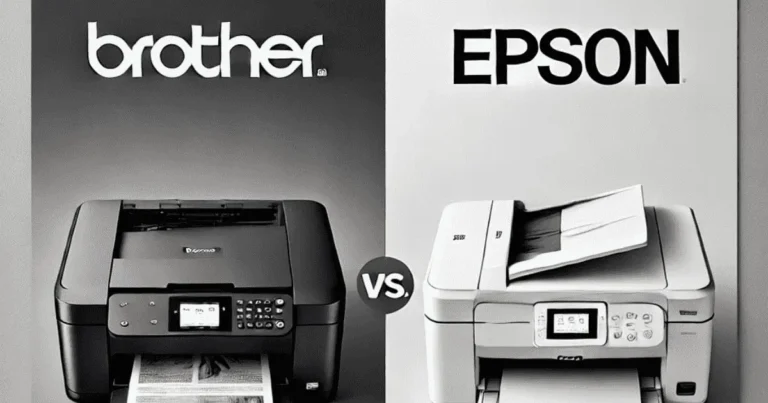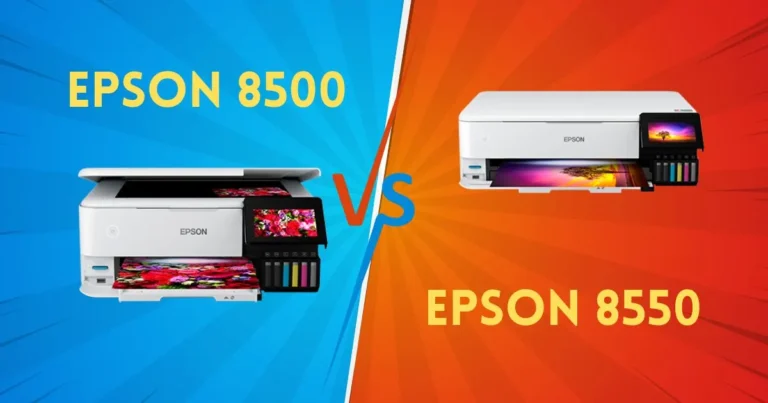Epson Printer vs HP Printer
Do you want to know what the difference is between the Epson Printer vs HP Printer? This article contains all the necessary information.

Are you not sure whether to buy an Epson Printer vs HP Printer? So, all of your questions will be answered here! Each printer has its special features and is built to last. HP is known for making glossy, high-quality pictures, while Epson is known for having a large screen. Even though Epson printers are more expensive at first, they end up being cheaper in the long run than HP printers. Both can print a lot of black and white and color pages.
It’s hard to pick between names like Epson vs HP printer, which make printers new and useful. Each brand has useful functions, and some are better than others. This article compares the two printers based on some things you should think about before buying.
Related Post: HP Officejet 8015e vs HP Officejet Pro 9015e Specs
Key Takeaways:
- HP is better for glossy photos; Epson excels in professional-grade prints.
- HP prints faster but with potential quality loss; Epson maintains quality.
- Epson has lower long-term ink costs despite higher upfront prices.
- Epson is easier to set up; HP offers more support options.
- HP is cheaper upfront; Epson is more cost-effective over time.
Related Post: Best Sublimation Printers
A Comparison of HP and Epson Printers: HP printer vs Epson printer? Which is the smarter choice?

Quality of Printing:
The text in most papers is in black and white, and the photos are in full color. However, the final result is different depending on the ink and paper you used. When printing at home, HP usually has the best print quality. Epson is often the best choice for printing for professionals. One example of an Epson printer is the Epson Expression Premium XP-7100. It prints more accurately and lets you choose from more colors. Epson is known for making high-quality photo printers that are mostly used by experts.
Scanning and Copying:
When you want to copy, the HP ENVY 6055e all-in-one wireless color printer is the best choice. They get very clear pictures and always produce high-quality prints. It takes the printer the least time to make clear copies. The version works very well.
Print Speed:
Does the quality suffer when the print speed is faster?
Yes, a faster print speed can make the quality worse. To give you an example, HP printers can print up to 30 pages per minute (ppm). You can print a 10-page file in a little more than three minutes. This is a fast print speed, but the quality of the copies may not always be the best. Epson can print images faster than other brands. HP can print 2.6 pages per minute, while Epson can print 5.1 pages per minute.
Customers who have reviewed the HP OfficeJet Pro 7740 Wireless All-in-One Printer say that it prints quickly in both black and color, which makes it easier to use.
Capacity of Ink:
Which printer is superior in terms of ink storage tank capacity?
Each HP ink refill can print up to 8,000 pages, which is more than enough. Different cartridges come with pigment and dye-based inks that can help you get the best writing results. Epson also has a lot of ink options. For example, some types can print 7,500 black-and-white pages from a single cartridge. People love Epson printers because they always print well and reliably.
HP LaserJet Pro is a great way to save money on ink because it comes with HP Instant ink. When compared to other printers, it will save you up to 50% on ink.
Printer-Design:
The Epson EcoTank ET-15000 printer doesn’t need cartridges because it has big, easy-to-fill ink tanks. There are tanks, also called “eco tanks,” in front of the printer that makes it easy to use ink. Putting ink bottles into the printer instead of cartridges is the idea. This way, you can refill them with ink by putting it into the tanks.
Along with the EcoTank printer, you will also get a lot of ink. If you don’t print very often, this should last you a long time before you need to buy more.
Photo Printing:
Can HP print photos well?
Most of the time, HP printers are good for printing photos. There are many types to choose from that are reliable and make good prints. They’re also not too expensive and simple to use. HP also makes models with more advanced features and choices for people who want to have more control over the output. Epson is the best name for printing photos professionally or semi-professionally because of its unique micro piezo heat-free technology.
Easy to Use:
Which printer is the simplest to use?
Both Epson and HP printers have features that make them easy to use, like software that is simple to understand. Most people think that Epson printers are the easiest to set up. They have fewer steps and need you to know less about the software and settings on the printer. On the other hand, you need to know more about the tools and settings for HP printers.
Printer Maintenance:
Which printer provides the most exceptional service?
HP gives you more choices than Epson when it comes to servicing. HP offers many ways to get help, such as online chat, phone support, and service places where you can go in person. On the other hand, Epson only gives online support and some phone support. It will be much better for the prints if you clean the printer more often. Plus, it will save you some money.
Price:
Which kind of printer does not cost much?
HP and Epson both have a lot of different rates. Most of the time, HP printers are less expensive than Epson printers, especially the basic ones. Epson usually has more expensive laser and inkjet printers than HP does. A cheap HP printer costs around 160 USD, but you can get one for more than 200 USD.
For the price, the HP OfficeJet 250 is a great choice. You can also get it during the Christmas season at a discount of $210.
Related Post: Epson Ecotank et-2800 vs Epson Ecotank et-2850 Specs
Bottom Line:

The HP printer is a cheap choice, but the Epson printer is more cost-effective to use. The pros and cons of most of these names are fairly clear. There is cutting-edge technology in HP printers. For people who need to scan a lot of documents and use PDFs a lot, these are great. When you think about the above things, it should be easier to buy a printer. We hope you get a printer that works for you.
FAQ
Last Updated on June 27, 2024 by Muhammad Haseeb